Customer Services
Copyright © 2025 Desertcart Holdings Limited
Desert Online General Trading LLC
Dubai, United Arab Emirates



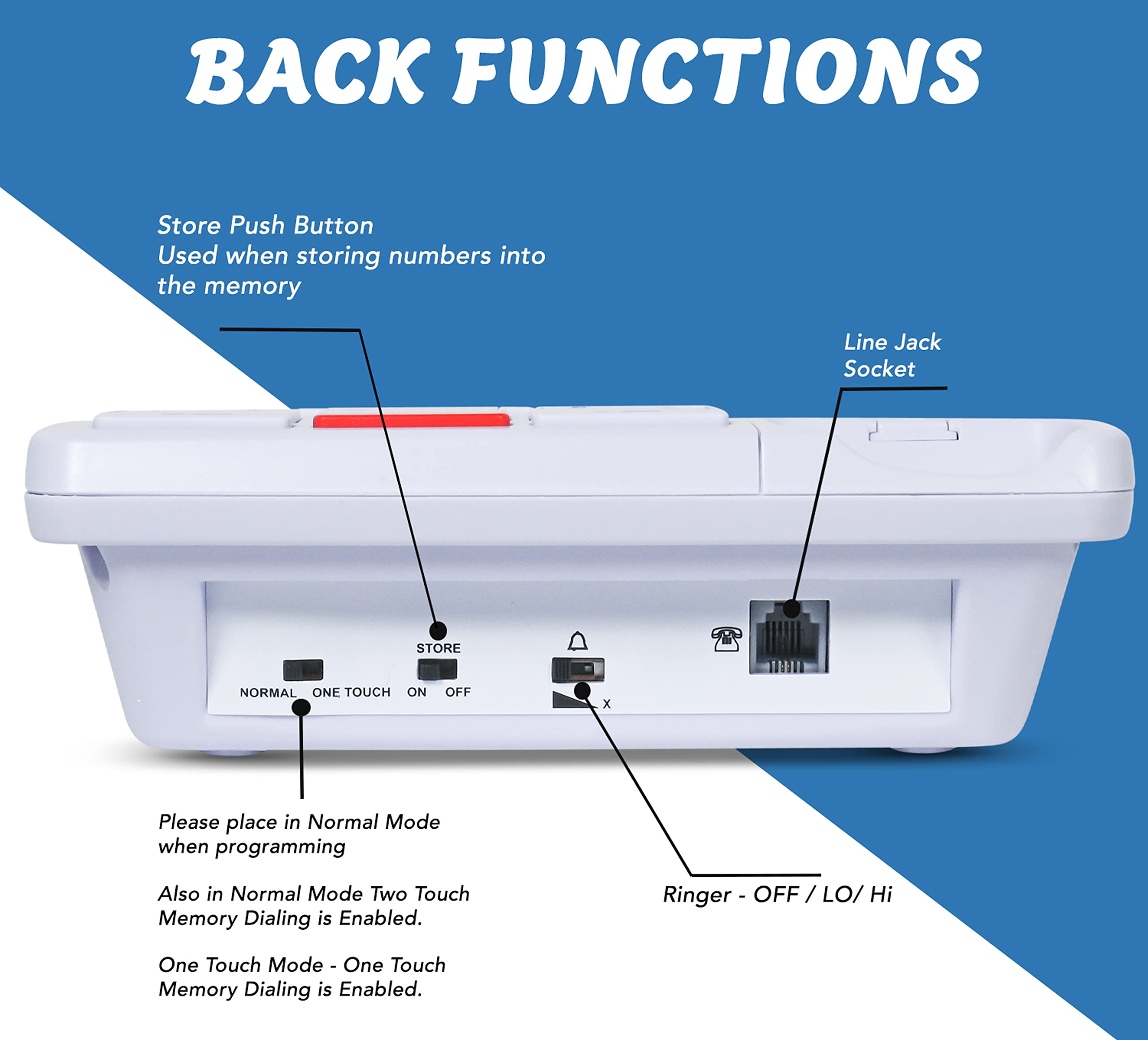





📞 Stay Connected, Stay Independent!
The Future Call FC-2804 Big Button Phone is a user-friendly landline phone designed specifically for seniors, featuring large buttons, amplified sound, and memory dialing capabilities. With a 40db volume, three picture keys for easy contact access, and a 12-foot cord, this phone ensures that elderly users can communicate effortlessly and safely.
| Is there Caller ID | No |
| Multiline Operation | Single-Line Operation |
| Dialer Type | Single Keypad |
| Power Source | Corded Electric |
| Item Weight | 1.45 Pounds |
| Item Dimensions | 7 x 3 x 8 inches |
| Material Type | Plastic |
| Color | White - Large Number Keys & 3 Picture Keys |
B**N
Great phone for aging mother
This is a great phone for our mom. The cell phone she had been using, even though it was simplified for seniors, just got to be too complicated. She would accidentally turn it off and think it was broken. She wouldn't remember how to select a name from the phone book directory. She wouldn't remember how to charge it, etc. When in quarantine at her semi-independent living facility, we couldn't run over and help her with it. With this Future Call phone, however, all she has to do is pick up the receiver and talk. To make a call, all she has to do is "poke us in the face" (=push the button that has our picture on it). True, now she actually has to walk to the phone, and that can take a while (even in her tiny apartment), but the phone rings many times before it would cut off, giving her lots of time to get to it. The phone was easy enough to set up that a "non-techy" staff member at her living facility could handle all the programming and setup (although I re-wrote the instructions for her along with the phone numbers to program, since the ones included with the phone, although simple, were obviously written by a non-native speaker of English. Also, we had the phone sent to our house so that I could print out our pictures and insert them under the plastic for each button, first. They go in easily if you are patient. Use a paring knife to pop off the plastic from each button).
G**.
SECOND REVIEW: DANGEROUS!!! Will not dial out!
Second Review: Just found out these things are DANGEROUS! I was wondering why my dad wasn't calling me anymore. When I got around to asking him (hisemory is pretty bad, so I didn't want to embarrass him) he told me he tried buty.line was always busy. I dialed his phone from my cel (in the same room as this phone) and the phone DID ring. HOWEVER, when I tried to call MY phone from this phone, I kept getting a busy signal. I called every phone number we set up for him and it still rang busy...EVERY PHONE!What if my dad needed to talk to me urgently? This phone is dangerous! I want my money back, but threw the box away already. I was too confident thisPhone would work.I'm pretty disappointed with this purchase. I bought this for my dad, who suffers from dementia, to use so we could all stay in touch and he could call us whenever he wanted to.Well, my brother got it all set up then informed me that my dad needed to REMEMBER to press the "memory" button BEFORE he presses the picture of the person he wants to talk to. HELLO? I was trying to explain this to my dad and he just could not "get it". I lost him at remember.Really? For folks with memory issues having to remember to push a button beforehand is NOT feasible.If I would have known this I DEFINITELY would not have bought this. They need to make this phone so it can be used without having to remember a thing...just pick up the receiver and push ONE button.That's why we bought this phone to replace his old complicated one. Sound quality was fine. Ease of use was a one star...and because that is WHY I bought this and it was NOT easy for my dad to use, it was NOT a good value.
S**N
For dad after a stroke
After contracting COVID, our 94 year old dad suffered a stroke that severely affected his right side (his dominant side). In particular, he lost the effective use of his right hand and even had manual dexterity problems with his left hand. His dexterity declined to the point that he could no longer easily dial a regular phone. After a search on Amazon, and as a result of the good ratings here, we purchased this "picture buttons" phone. In short, this is an excellent product that does exactly what it says. We first added pictures of all the kids and their spouses to each picture button (there are 10 available picture buttons). You'll need an X-ACTO type knife for this, first so that you can pry the plastic protector covers and sample pictures from their buttons and then to cut your own pictures to fit (we just used one of the sample pictures as a template around which to cut).Programming the phone could not be simpler. Simply press the "Store" button, enter the number, press "Store" again, and then press the picture button to which you wish to assign the number. Made a mistake? Just do it again. Beautifully simple. In our case, the facility where our dad is staying requires that you first enter "81" to get an outside line. That was no problem, we just programmed the phone numbers all starting with 81 and it worked fine.Just a point of clarification regarding VOIP. The description here goes to pains to point out that this phone won't work on SIP. That's a special protocol for business use. This phone works absolutely fine with the regular VOIP service provided by your cable company or telephone company. We just plugged the phone into the modem phone jack and that is all that is required to provide a phone signal AND power (just like the old POTS line phones - this phone does not need to be plugged into a power outlet; it gets its power through the phone line). We programmed this phone at home via our cable VOIP and then took it to the care facility where our dad is, plugged it into the wall jack, and we were up and running with no problems. He is now easily able to call each of us by just pressing a picture button.The only thing we wanted to be careful of was the 911 call button. This isn't something he needs in the facility where he is staying and we did not want him (or anyone else) to accidentally press that button so we taped some plastic over that button and the other five special use buttons (store, memory, mute, flash, redial). If I could suggest one thing for this phone, it'd be a switch to disable those special feature buttons which really aren't going to be of use to the target audience who may be living in a care facility.Overall, this product does exactly what it says. Volume is loud and voices are clear. Absolutely perfect for any person who may be suffering from physical or memory impediments.
L**R
Great for seniors
I purchased this phone for my elderly mother. She loves it she was having problem using the cordless phones. The numbers were to small and the volume was never loud enough for her. She could hear people loud and clear so that really helped her to be able to communicate with family and friends
L**N
Best customer service!
There is a number to call to help set memory buttons and other help!!Very surprised!! Life saver. Definitely would buy again.Don’t buy the red phone. I got that one too and no number to call!
Trustpilot
3 weeks ago
1 day ago