Customer Services
Copyright © 2025 Desertcart Holdings Limited
Desert Online General Trading LLC
Warehouse # 7, 4th Street, Umm Ramool, Dubai, 30183, Dubai










🚀 Elevate Your Drone Game with Style!
The Mavic Mini Air 2 Pro Tablet Holder is a foldable aluminum extender designed for DJI remote controllers, offering compatibility with various smartphones and tablets. Its clever design allows for adjustable viewing angles and convenient storage, making it an essential accessory for drone enthusiasts.




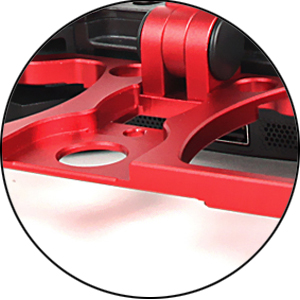



J**W
Works Perfectly With Apple iPad Mini4 and Griffin Survifor All-Terrain Case
Some of the reviews of this stand aren't very complimentary, but I decided to take a chance on it anyway. The aluminum base is beautifully crafted, the pivoting arms are sturdy and have plenty of friction to retain their position, and even the plastic bracket that grips the phone or pad is strong and well made. It wasn't clear in the description, but the bracket has two sides, one for smaller phone sized devices, the other for larger things like iPads, so it works with a wide variety of devices. The instructions that came with it are well illustrated, but the pamphlet is small making it difficult to read. But the only real assembly is to attach the plastic bracket to the top of the pivoting arm, which is the focus of many complaints. I was unable to get the little screw tight enough to keep the bracket from twisting when I only used my fingers to tighten it. So I took it out into the shop, found a rather large screwdriver that fit the slot, and dabbed a little thread locker on the screw before trying again. This time, the bracket was held tightly in place and hasn't moved since.I bought this stand to use with an Apple iPad Mini 4 that I keep inside a Griffin Survivor All-Terrain case, and the combo works perfectly together. I was worried that the bracket wouldn't hold tightly enough, or wouldn't spread far enough, to accommodate the case, but neither is a concern. With the iPad centered over the controls, you can't see your hands or what they're doing, but the DJI Mavic Mini controls don't have a screen, so I don't feel like I'm missing anything.By the way, the base plate fits perfectly into the arms and body of the DJI controller; it was obviously made for it. There's no slop or looseness, and no chance the two will part company until you're ready to take them apart when needed.I did end up ordering a 12" long cable to connect the iPad to the controller, as the one supplied with the drone wasn't nearly long enough. The Ortikar Compatible 1FT 90 Degree Micro USB to iphone ipad OTG Data Cable Right Angle Phone Tablet Connector Cord DJI Spark, Mavic Pro, Platinum, Air, 2 Pro, Zoom Remote Controller Accessories (2 Pack), fit perfectly and works great, and was ordered here on Amazon at the same time as the stand.The photos show the stand both collapsed and extended, and there's really not much difference in overall size. There's no room for the stand in the case that came with the DJI Fly More combo, but the stand doesn't take much room in the bin that holds the rest of the drone accessories and getting the controller on and off the stand is quick and easy.Having said all this, I've only used the stand a couple of times so far, so it's hard to say how it will hold up over the long run. But the stand came with Allen wrenches and a tube wrench to fit the fasteners in the pivots, so should they loosen up with use, it should be easy to get them tight again. Other than that, there's just not much to go wrong with this thing.It's probably worth mentioning that this stand came with an adapter for the CrystalSky, whatever that is, and is not needed if all you 're going to use it with is a phone or a pad. Pretty sure that the same stand is available with out the CrystalSky adapter at a slightly lower price here on Amazon.If you're looking for a sturdy stand to hold together your $$$$ drone and phone/pad, spend a few extra bux and get one that's solid and easy to use. Two thumbs up and five starts from me...
L**S
I mounted it wrong to begin with. The rubber ring mount should be horizontal, NOT vertical !
Excellent product. I mounted the iPad wrong at first, but learned. Great for pads on one side and phones on the other. Very solid in the controller arms. Great for better viewing with the adjustments in so many planes.
M**K
Balance with a full size iPad is cumbersome
I use this product to hold a full size iPad on the controller to my Mavic pro... Overall I like the mount, but there are a few things to be aware of. to begin with the way the mount is made if you're using an iPad tablet you will not be able to see the LCD on the controller. To begin with the arm for the mount goes right up in the middle of the LCD screen. But moreover, with the iPad moved up far enough that you can see the screen, it is so unbalanced it's always trying to get out of your hand.... When you put the screen down further where it's better balanced and usable. You cannot see the controller at all your hands are underneath the iPad.... Feels a bit clumsy at times but it does work well. The unit compacts down nicely to fit in a cramped case. The unit is extremely sturdy made of machine aluminum. The joint in the arm are very tight, but understand they have to be to support the weight of the iPad. The arm tension is adjustable via Alan head screws, and they provide an Allen wrench with which to adjust it. The iPad mount itself is plastic, and not terribly sturdy plastic either. In an effort to tighten the connection I have already somewhat broken the base of the iPad mount. The screw that's provided in the bottom of the aluminum amount is small with a little ring on it that is difficult to manage and tighten. Especially to get it tight enough that it feels secure enough that the iPad's not going to fall off... Having your iPad get loose in the middle of a flight, God forbid in the middle of a tight maneuver, would be more than a little cumbersome and unnerving... See the pictures for the rest of the story
A**R
Works great with my DJI spark drone.
It’s great. Works as advertised and using the lanyard around your neck adds a lot of security, you know it will not slip out of your hands while you’re using it. It holds both my iPhone 6S plus and my Kindle fire HD 8. What more could you ask for?
D**.
Holds the iPad very well for the matrix mini controller
This is a very well made tablet holder. The iPad seems secure and pretty well balanced. Much more enjoyable than using a phone for the screen. The construction and materials used in this mount make it appear that it will last a lifetime. I am very happy with this mount and I am glad that I did not purchase a plastic version.
S**D
I LIKEY!
My first purchase of any kind of mount and I'm glad I went with the aluminium red. At first, I thought the joints were locked in. But after mounting the iPad to it, it became clear why the joints were as stiff as they were. I think tightening the nut is better than tightening from the bolt, just saying! I found it easier to place the top of the iPad on the mount first and let the iPad push up on the spring until the bottom of the iPad is seated. This help minimize over extending the spring. I can still adjust the iPad (forward or back) as needed to balance it the way I want it prior to flying. The tools and the extra caps it comes with is a bonus. The lanyard feel soft and comfortable. I've used Futaba and Spektrum RC Controllers in the past and controlling drones in FPV is totally a new RUSH! Getting my fingers calibrated to operate the sticks and gimbal wheel, and other buttons will take more practice especially if I want a "Not so jerky" video.
Trustpilot
1 month ago
1 month ago
1 week ago
4 days ago