Customer Services
Copyright © 2025 Desertcart Holdings Limited
Desert Online General Trading LLC
Warehouse # 7, 4th Street, Umm Ramool, Dubai, 30183, Dubai
![LINKUP - Extreme4+ PCIe 4.0 X16 Riser Cable [RTX4090 RX6950XT x570 Z690 Tested] Twinax Shielded High-Speed Vertical Mount Gaming PCI Express Gen4┃Straight Socket (50cm / 19.6") TT Compatible](https://m.media-amazon.com/images/I/71TxVxJt-SS.jpg)


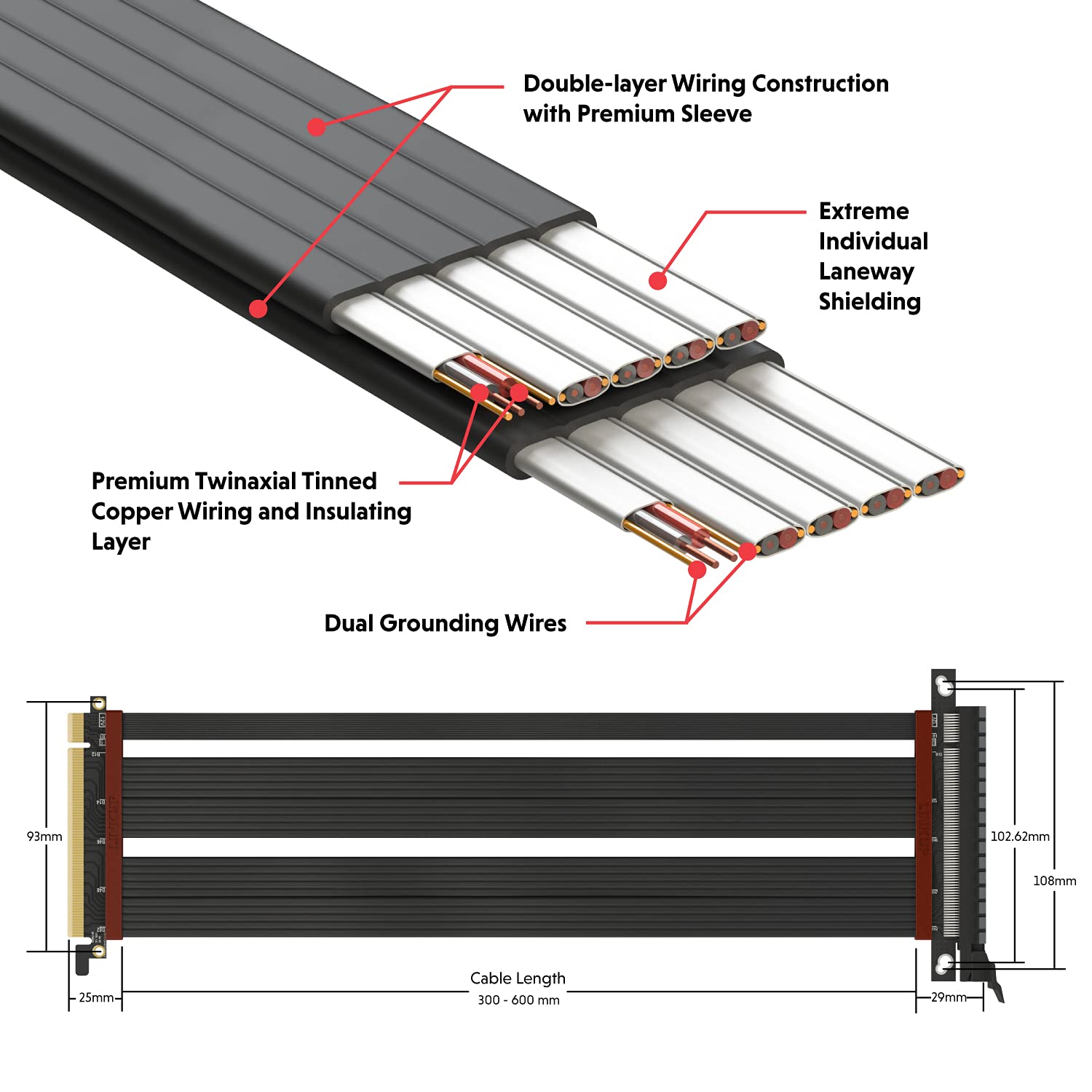




🚀 Elevate your rig with LINKUP Extreme4+ — where speed meets flawless stability!
The LINKUP Extreme4+ PCIe 4.0 X16 riser cable delivers true 64GB/s bandwidth with advanced twinax shielding and gold-plated contacts for zero signal loss. Tested with top GPUs like RTX4090 and RX6950XT, it ensures error-free, high-speed connectivity. Its innovative design enhances airflow and prevents GPU misalignment, making it the ultimate upgrade for high-performance gaming and professional builds.




| Max Screen Resolution | 3840x2160 |
| Memory Speed | 4400 MHz |
| Graphics Coprocessor | AMD Radeon RX 6700 XT, AMD Radeon RX 6800 XT, NVIDIA GeForce RTX 3080, AMD Radeon RX 6900 XT, NVIDIA GeForce RTX 3060 Ti |
| Chipset Brand | NVIDIA |
| Card Description | NVIDIA GeForce RTX 3060 Ti (8GB GDDR6, 1770 MHz boost clock), AMD Radeon RX 6900 XT (16GB GDDR6, 2250 MHz boost clock), AMD Radeon RX 6800 XT (16GB GDDR6, 2250 MHz boost clock), NVIDIA GeForce RTX 3080 (10GB GDDR6X, 1710 MHz boost clock), AMD Radeon RX 6700 XT (12GB GDDR6, 2424 MHz boost clock) |
| Brand | LINKUP |
| Series | EXTREME4+ |
| Item model number | PCIE4PSS-050 |
| Item Weight | 8.1 ounces |
| Package Dimensions | 10.91 x 9.84 x 1.65 inches |
| Color | Black |
| Manufacturer | LINKUP Technology Inc. |
| ASIN | B0924ZKRY7 |
| Country of Origin | Taiwan |
| Date First Available | April 9, 2021 |
W**H
Works As Advertised
I bought a new Thermaltake View 71 case to accommodate my new RTX 3090 graphics card. My old case fit my GTX 970's snuggly, but that case was a non-starter for the extra inch in length the RTX 3090 has. The View 71 has a built-in bracket for mounting the graphics card off of and parallel to the mobo. I decided to take advantage of this design option, thus requiring the purchase of a riser cable like this one. After doing quite a bit of research, I settled on this LINKUP cable. Particularly appealing with this cable is that it is well shielded against interference and has the bandwidth to support PCIe 5.0. While I'm only using it in a PCIe 4.0 configuration at the moment, the extra bandwidth this cable has guarantees I will get full performance out of my PCIe 4.0 setup. Using GPUz, I have confirmed that this cable is perfectly capable of supporting PCIe 4.0 on all 16 lanes. It is a high quality piece and easy to install. Be sure to use LINKUP's chart to order the right length and connector angle for your setup. For the View 71 case, LINKUP's chart recommends the 20cm straight version, so I ordered that one and it fits perfectly. If you have a setup that allows for mounting your graphics card off of the mobo, I highly recommend you go with a LINKUP riser cable.EDIT: After reading several negative reviews on this product, I thought it important to share my perspective:1) Cost vs. Value--several comments focus on the cost of this product being "too high", "pricey", "not worth it", etc. My perspective--You get what you pay for. This is a high quality product that is supporting the latest and greatest high end graphics cards. Spending $70 to support a $2000 graphics card is well worth the investment, in my opinion.2) PCIe 4.0 Capability--several comments suggest this cable doesn't support PCIe 4.0 and causes OS and game crashes when the bios is set to PCIe 4.0 rather than 3.0. My perspective--care must be taken with the install to ensure you have the cable properly seated at both ends. If the cable is not fully seated in the mobo or fully seated on the card, your speed will drop to 3.0 or you will get only 8 lanes instead of 16. Just as importantly, you need to make sure you are inserting the cable into the full size PCIe slot closest to the processor on you mobo. Not all PCIe slots support PCIe 4.0 x 16. Check your mobo info to confirm you are plugging the cable into the right slot. Finally, it is vitally important you order the right cable length and connector angle. Again, LINKUP has a chart that will help guide your choice here for your specific setup. A cable that is too short and thus straining the connections on each end, for example, will not yield good results. Likewise, a cable that is too long and thus resting against other components in your build could be picking up noise that will interfere with the signal quality between your graphics card and the mobo.I've been programming, building, and modifying computers since the 1960's. I've built, customized, and tweaked hundreds of PCs since their advent in the 1980's. I know how to lay a solid foundation and tweak the setup to get the most out of the build. I've verified with extensive testing that this product works exactly as advertised and is a high quality piece. If you're price sensitive, find a cheaper product and you'll get what you pay for. If you are having problems with this product working correctly, troubleshoot your setup before you blame the product. In my experience, that's where most computer problems lie.Enjoy.
N**R
Works for Corsair 7000D rotated GPU bracket!!
I've tried SEVERAL GPU extension cables, including Corsair's own, and the 15cm version of this extension cable is the only one that properly fits the Corsair 7000D's rotated PCIE bracket for mounting the GPU in the middle of the case.Tested with the Corsair 7000D and RTX 5080 FE and works perfectly!The cable is almost not short enough but just makes the length perfectly without strain once you flex the ends of the cable for that clean look we're all going for. Zero concerns for cable length, and thankfully, not too long like most every other cable (or too short like a few).The only issue was the riser screws from the case was just barely a bit short, so I had to apply pressure from underneath where it screws in, to ensure it seated fully. However I've also had the same issue with even the standard cable, so I suspect it's moreso an issue with the case.Definitely the cable you want for that case. Thrilled to complete my upgrades finally!
W**S
Works great! Ez to install! Looks totally awesome!
Works great! Super ez to install and looks awesome too! The cable quality is sublime, such great value for the money! The size was perfect 👌
J**D
15cm works at x16 gen4 with ASRock Taichi x670e with 7950x and 3090 ti and corsair 7000d
The 15cm "ultra" works reliably at x16 gen4, between an ASRock Taichi x670e with 7950x and a 3090 ti, using a 7950x. The cable can bend down enough at the MB x16 slot to vertically mount the GPU in the location closest to the motherboard in a corsair 7000d, with a 3D-printed support under the riser's pcie slot for support between the two taller standoffs included with the case. There's still just enough room behind the GPU to route the m.2 slots out to pcie x4 slots instead via slimsas cabling, and to route the USB 2.0 ports to the one vertical backplate behind the GPU. The dynamic link speed works via the riser also - whenever the card is working hard it stays at gen4; when idling it can drop to PCIE 1.1 then switch back up when it needs to do something.Footnote: Note that these particular two m.2 slots are 3 hops from the CPU (via both chipset chips), so they won't be the fastest, but it's nice to not just have them permanently hidden under the GPU with no room for a connector/adapter (when mounting the GPU normally). This way I can run a cheap 10g optical nic from the m.2 that would have been blocked by the GPU, without having to buy an even more expensive motherboard just for built-in 10g (and I prefer optical anyway, so yay).As at least one other reviewer mentioned, the slots in the PCB are slightly narrower than a normal case screw. I suspect they're sized for m3 screws instead of a typical case screw. But it's pretty easy to just use a screw to ream them out along their whole length before installing, by "tightening" the screw beyond where it's screwed into the slot (with nothing on the other side), and working the screw along the slot as you tighten it into the slot, gradually removing just enough PCB material to make the slot wider. Careful not to get any bits into the riser's x16 slot though.Mine arrived with a slight scratch on the x16 slot, and a little bit of something in the riser's slot. But it wasn't significant - easy to remove, not sticky. Just might be a good idea to carefully check the slot and tweezer out anything that's obviously not supposed to be there before installing. Not taking off a star for this because it was probably a fluke, and the riser works great.
Trustpilot
2 months ago
2 months ago