Customer Services
Copyright © 2025 Desertcart Holdings Limited
Desert Online General Trading LLC
Dubai, United Arab Emirates






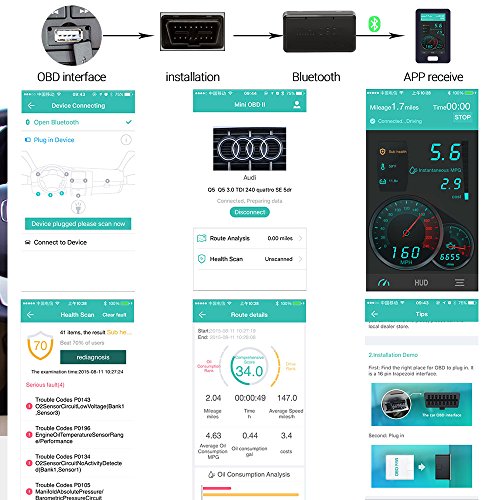

Smart Scanning: Read and clear fehler code Turn off the MIL Display current sensor data, including: Engine RPM Calculated Load Value Coolant Temperature Fuel System Status Vehicle Speed Short Term Fuel Trim Long Term Fuel Trim Intake Manifold Pressure Timing lights Timing advance Air Temperature Air Flow Rate Absolute Throttle Position Oxygen sensor voltages/associated short term fuel trims System status Fuel Pressure Easy to Use: 1. Install the App on your phone. 2. Plug in the OBD2 adapter. 3. Turn on the car and start the engine. 4. Turn on the Bluetooth and serch for OBDII 5. Enable Bluetooth on your phone and connect to "OBDII". 6. Run the OBD2 App, make some connection settings and wait until it connects your car successfully. Software Support: App for Andriod: Torque, DashCommand, OBD Car Doctor,Auto Doctor, Mini OBDII,EOBD etc. App for Windows: ScanMaster-ELM, ScanToll.net, PCMSCAN etc. App for Symbian: OBDScope. Note: It can support all 12 V Gasoline car, can't support diesel car, 24V heavy duty cart, Hybrid or electric vehicles. If your car is a 12 V Gasoline car, and it supports OBD-II protocols, you can use the car obd2 scanner. If you are not sure, you can check the front cover of your car and the manual. If it doesn't work properly, please try on another type of vehicle or another App, or you can contact us ,we will try our be
Trustpilot
1 month ago
3 days ago