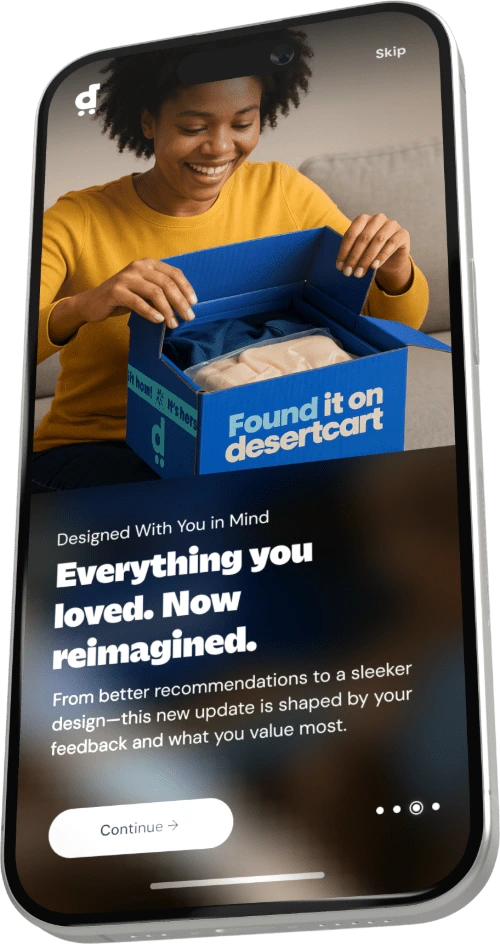Description
- 1.The pen only works with surface pro 3 and surface pro 4 Windows INK with MPP protocol.
- 2. 1024 Levels of pressure for high-fidelity writing: Pen responds to the pressure of your hand precisely. Sketch, write, and erase naturally with no perceptible lag between the Pen tip and your line - just like you would on a sheet of paper.
- 3. Erase and right-click button built in pen, please keeping press the Erase button when you need use it.
- 4. The pen comes with 2 types of Tips, Soft and Hard. Soft tip is installed in the pen, Hard tip is included in the pen box. They can be removed and replaced by using the included Tip Replacement Tool.
- 5.We have : ONE-YEAR SOLID WARRANTY: Once you buy our product, you can get our 1 year warranty. For any defective product or product you aren't satisfied with, you can freely contact us for the full refund.
Package Included : A Pen AAAA Super Alkaline Battery Soft Tips Hard Tips Tip Replacement Tool Feature : Voltage:1.5V Current: 0.88mA Power: 1.32mW Working: 44KHz Frequency: 18KHz How to Use : To awaken the pen from sleep mode, press either Eraser or Alt buttons. The pen will be active and ready to use. Replacing the Tip : With the tip replacement tool in one hand, and the pen in another, bring the tool over the tip of the pen. Pinch the tool closed around the tip, and slowly pull the tip out of the body of the pen. To place a new tip, use the tip replacement tool to remove a tip from the packaging, with the pointed end of the tip pinched in the tool, slide the new tip into the pen until the neck of the tip is not visible. RECOMMENDED: Keep the unused tips in the foam portion of the package. Install the Battery : : Unscrew the top of the pen by turning it counter-clockwise. Insert one battery, positive side down, into the battery compartment. Replace the pen top by screwing back on, clockwise.