Customer Services
Copyright © 2025 Desertcart Holdings Limited


🔒 Elevate your home security with smart clarity and seamless control — don’t miss a moment!
The Aqara 2K Indoor Security Camera E1 delivers crystal-clear 2K video with a 360° pan and tilt motor, enhanced night vision, and advanced AI-powered person tracking. Designed for the modern smart home, it supports Wi-Fi 6 for smooth connectivity and integrates effortlessly with HomeKit, Alexa, and IFTTT. Privacy is prioritized with automated lens pivoting and encrypted storage options, making it a top-tier choice for professionals seeking reliable, intelligent home surveillance.



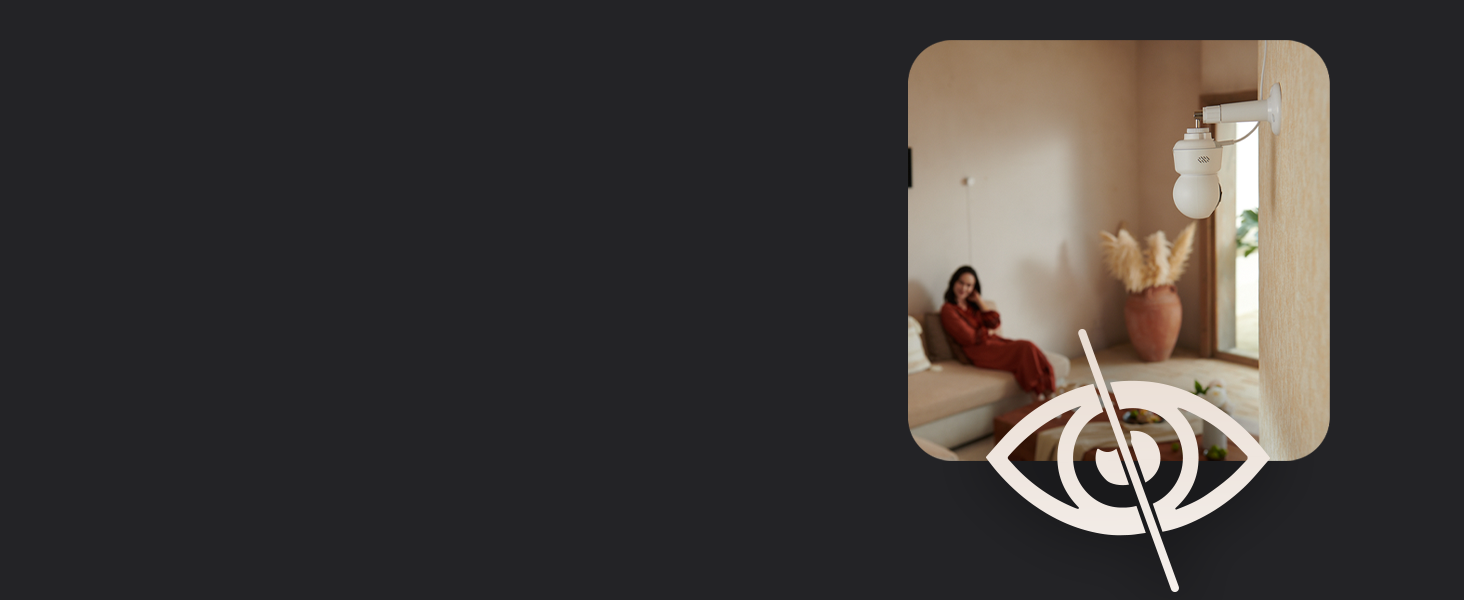






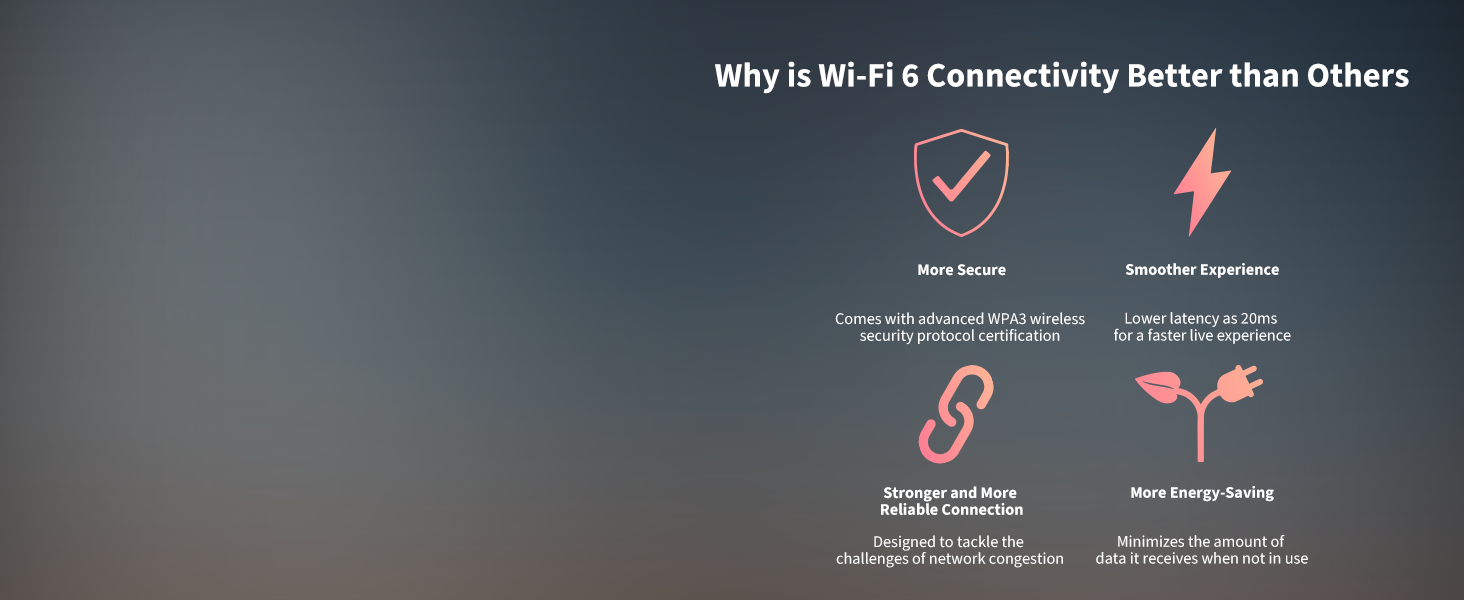
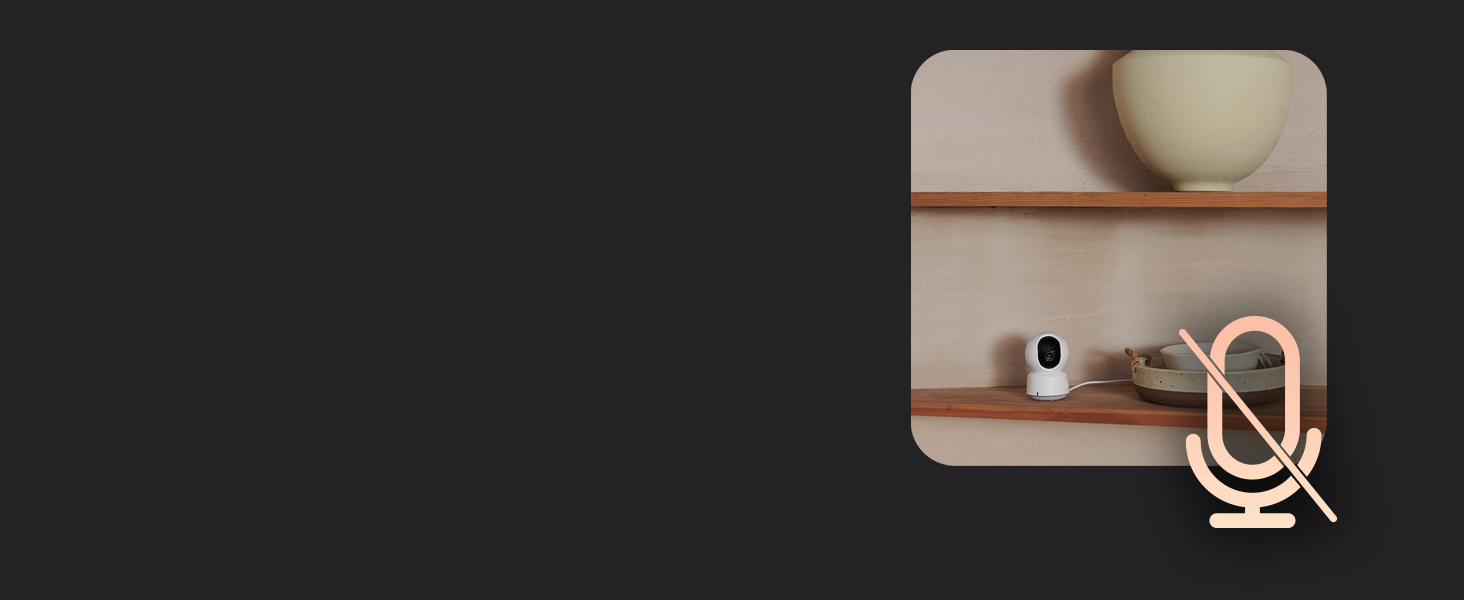

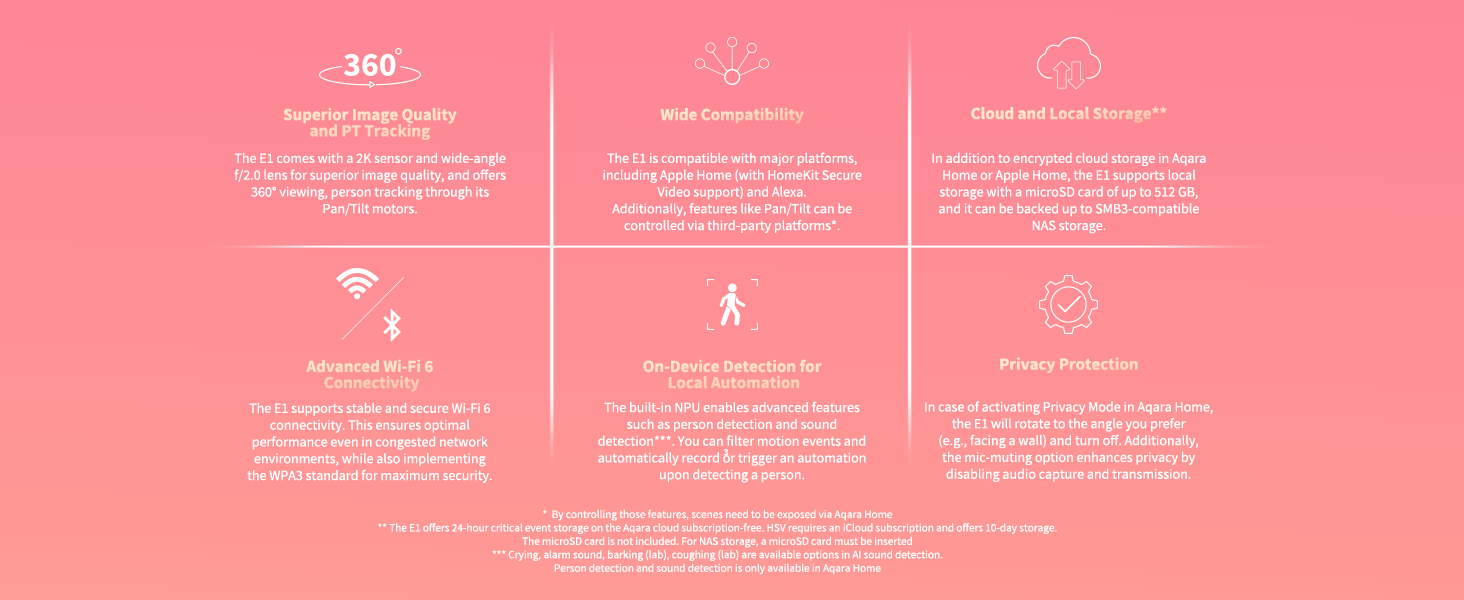







| ASIN | B0CCHQ38D2 |
| Alert Type | Motion Only |
| Batteries Required? | No |
| Best Sellers Rank | #154 in Dome Surveillance Cameras |
| Color | White |
| Compatible Devices | Alexa |
| Connectivity Protocol | Wi-Fi |
| Control Method | App |
| Controller Type | Apple HomeKit |
| Customer Reviews | 4.2 4.2 out of 5 stars (1,616) |
| Date First Available | July 21, 2023 |
| Effective Still Resolution | 4 MP |
| Effective Video Resolution | 1296 |
| Field Of View | 360 Degrees |
| Flash Memory Supported Size Maximum | 512 GB |
| Flash Memory Type | Micro SD |
| Focus Type | Auto Focus |
| Form Factor | Dome |
| Frame Rate | 20 fps |
| Included Components | Instruction Manual |
| Indoor/Outdoor Usage | Outdoor |
| Installation Type | Surface-Mounted |
| International Protection Rating | IP20 |
| Item Weight | 5.8 ounces |
| Item dimensions L x W x H | 2.71 x 2.71 x 4.09 inches |
| Item model number | CH-C01E |
| Light Source Type | Infrared |
| Low light technology | Yes |
| Manufacturer | Lumi United Technology Co., Ltd |
| Material | Metal |
| Maximum Webcam Image Resolution | 4 MP |
| Mounting Type | Surface Mount |
| Night Vision Range | 10 Meters |
| Number of Channels | 1 |
| Number of IR LEDs | 6 |
| Number of Items | 1 |
| Photo Sensor Technology | CMOS |
| Power Source | Corded Electric |
| Product Dimensions | 2.71 x 2.71 x 4.09 inches |
| Room Type | Hallway, Living Room, Study Room possibility |
| Shape | Dome |
| Smart Home Compatibility | Smart Home Compatible |
| Specific Uses For Product | 360 Degree Coverage, Surveillance |
| UPC | 192784001196 |
| Unit Count | 1.0 Count |
| Video Capture Format | MPEG-4 |
| Video Capture Resolution | 1296p |
| Viewing Angle | 360 Degrees |
| Voltage | 5 Volts |
| Water Resistance Level | Not Water Resistant |
| Wattage | 5 watts |
| Wireless Communication Technology | Wi-Fi |
| Zoom Type | Digital Zoom |
C**E
High quality in home video.
Having dedicated years to home video cameras, my allegiance shifted to Aqara after immersing myself in the hundreds of positive reviews surrounding their products. The visual clarity they offer is nothing short of astonishing, coupled with a connectivity that consistently surpasses expectations. With a comprehensive array of over 40 Aqara devices seamlessly integrated into my home, each one stands out for its exceptional performance. Navigating the Aqara app or interfacing with other components within the ecosystem is a seamless and intuitive experience. Personally opting for HomeKit integration, I experience unparalleled immediacy with which these devices effortlessly establish and maintain connections. Their reliability and swift responsiveness, whether utilized individually or within automations and scenes, underscore Aqara's undeniable quality. Now if AQARA would only manufacture outdoor cams!
G**C
Good Value
For adding to Apple HomeKit this is a great find.
D**C
Versatile Security Camera with Apple HomeKit Integration
We’ve been using the Aqara 2K Indoor Security Camera for a while now, and it’s been a fantastic addition to our smart home setup. After the Nest security system was discontinued, we struggled to find a fully customizable solution that worked seamlessly with Apple HomeKit, and this camera fits the bill perfectly. Not only does it function as a camera, but it also serves as an alarm system and door chime. One of my favorite features is the privacy mode—when activated, the camera physically closes, adding an extra layer of peace of mind. Setting up automations, like chimes for when the door opens (using Aqara magnetic door sensors), was easy initially, though it didn’t consistently work. I reached out to the manufacturer, and they were quick to address and fix the issue—a big plus in my book. The integration with Apple HomeKit is seamless overall, allowing you to view secure recordings directly in the Apple Home app with no need for SD cards or third-party subscriptions. However, the scenes you set up in Apple HomeKit don’t always work properly, which is why I’m giving it 4 stars instead of 5. If Apple HomeKit integration wasn’t a key feature for me, this would easily be a 5-star product. The only other improvement I’d suggest is for the alarm system’s built-in speaker. It’s not quite loud enough, even at its maximum volume. I wish there were a way to turn it up louder, or that Aqara would consider upgrading it to a more powerful speaker in the future. Overall, I’m very satisfied with its performance and especially its compatibility with Apple’s ecosystem. Bonus: we also use the Aqara deadbolt lock, and it integrates perfectly with the camera. If you’re in the Apple ecosystem and looking for a flexible, reliable security camera, this is a great option.
H**N
Works great
Great buy to watch my cats at home while on vacation
A**R
Worth the money
Great device, exactly as described. Easily connected to Aqara Home App and Apple’s HomeKit. Video quality is dood and clear.
K**.
Returning these the same day I installed them
I bought these today, set them up, mounted them, and I’m already taking them down and returning them. They’re advertised as 2K with Wi-Fi 6, but live view in the Aqara app shows 720p and the video quality looks exactly like that. The image is soft and heavily compressed. Pan and tilt control is slow and jerky, and the connection drops even in Aqara’s own app. Despite the Wi-Fi 6 marketing, the cameras only connect on 2.4 GHz. I have a solid network and other smart devices work fine, so this isn’t a network problem on my end. I bought these for HomeKit Secure Video, but the cameras never once showed online in HomeKit. They appeared in the Home app but always showed “No Response.” Live video never worked at all. I spent time setting these up, mounting them, and troubleshooting, and within hours it was clear they weren’t usable. The specs sound good on paper, but real-world performance doesn’t match the claims. I wouldn’t recommend these.
M**A
Nice easy to use indoor camera
I previously purchased a video doorbell that failed after a few months. I reached out to Aqara and ultimately I was refunded. I used that refund to purchase this indoor camera to give Aqara another go. I have three door locks and they are awesome This indoor camera is also awesome. Love how it easily connects to HomeKit and works great with it. Highly recommend. Not sure what happened with the video doorbell but all my other Aqara products have been great.
B**W
Homekit, SD port for local storage
I love that this works with HomeKit Secure Video and I am able to use my iCloud+ subscription to record unlimited video. This has had no issues with connectivity and the photo quality is limited to 1080p when using with HomeKit. I love that there is a feature to follow the motion, I use it to follow the dog around the living room. I would recommend this camera to anyone.
N**R
Image quality is good. But a number of options need a paid subscription for cloud storage, and those options do not accept NAS server storage. Do your homework before buying this product
D**I
¡Resolución 2K para Detalles Nítidos! ¿Quieres ver cada detalle con claridad? La resolución 2K de esta cámara asegura que puedas distinguir todo con una nitidez impresionante. Desde el gato que se sube al sofá hasta esos pequeños detalles importantes, ¡nada se te escapará! Pan & Tilt para una Vista Completa Con la función de giro y inclinación, esta cámara cubre toda la habitación sin moverse de su sitio. Solo con un toque en la app puedes moverla para ver cada rincón. ¡Es como tener un control remoto para tu ojo digital! Compatible con HomeKit Secure Video Si eres fan de Apple, te va a encantar que esta cámara es compatible con HomeKit Secure Video. Puedes integrarla con tu ecosistema Apple para un control total y una seguridad extra para tu hogar. ¡La tecnología a tu servicio! Audio Bidireccional para Charlar desde Cualquier Lugar ¿Quieres hablar con alguien en casa mientras estás fuera? La función de audio bidireccional te permite escuchar y hablar a través de la cámara. Perfecto para decirle a tu mascota que no haga travesuras o para hablar con tus seres queridos. Instalación Súper Sencilla No necesitas ser un experto en tecnología para instalarla. Con su configuración fácil y rápida, estarás listo para comenzar a usarla en poco tiempo. ¡Así de fácil es mantener tu hogar bajo control! Diseño Compacto y Moderno No solo es funcional, ¡sino que también se ve bien! Su diseño elegante y compacto se adapta a cualquier decoración sin ser intrusivo. ¡Parece más un adorno moderno que una cámara de seguridad! Relación Calidad-Precio Genial Con todas las características que ofrece, el precio es super razonable. Estás obteniendo una cámara de alta calidad con funciones avanzadas sin tener que gastar una fortuna. ¡Es una inversión que realmente vale la pena!
H**.
Je suis extrêmement satisfait de mon achat. Voici pourquoi : Intégration transparente avec Apple HomeKit : La configuration de la caméra avec mon iPhone a été incroyablement simple grâce à l'application Maison. En quelques étapes, j'ai pu l'ajouter à mon réseau domestique et commencer à surveiller mon appartement en un rien de temps. Protection de la vie privée et sécurité renforcée : En tant qu'utilisateur Apple soucieux de ma vie privée, la promesse de sécurité renforcée était un facteur décisif pour moi. La caméra Aqara respecte pleinement les normes de confidentialité d'Apple, avec un cryptage de bout en bout et un contrôle total sur mes données. Je me sens en confiance en sachant que mes enregistrements vidéo restent privés et sécurisés. Fonctionnalités avancées et fiabilité : La caméra Aqara offre une gamme impressionnante de fonctionnalités, de la détection de mouvement, suivi de l'humain à la vision nocturne en passant par la capacité de stockage sur le cloud. La qualité vidéo est exceptionnelle, même dans des conditions de faible luminosité, et je suis impressionné par la réactivité du système. Contrôle vocal pratique : Grâce à Siri et à mes autres appareils Apple compatibles, je peux facilement contrôler ma caméra avec des commandes vocales. C'est particulièrement pratique lorsque je suis occupé ou lorsque mes mains sont pleines. En résumé, la caméra de sécurité intelligente Aqara pour Apple HomeKit offre une intégration transparente, une sécurité renforcée et des fonctionnalités avancées, ce qui en fait un choix idéal pour ceux qui recherchent une solution de surveillance domestique fiable et respectueuse de la vie privée. Je la recommande vivement à tous les utilisateurs d'appareils Apple.
H**T
Kamera spełnia swoją funkcję. Idealnie współpracuje z HomeKit .
C**A
Amazing product 👍👍👍👍👍
Trustpilot
2 days ago
4 days ago