Customer Services
Copyright © 2025 Desertcart Holdings Limited
Desert Online General Trading LLC
Dubai, United Arab Emirates


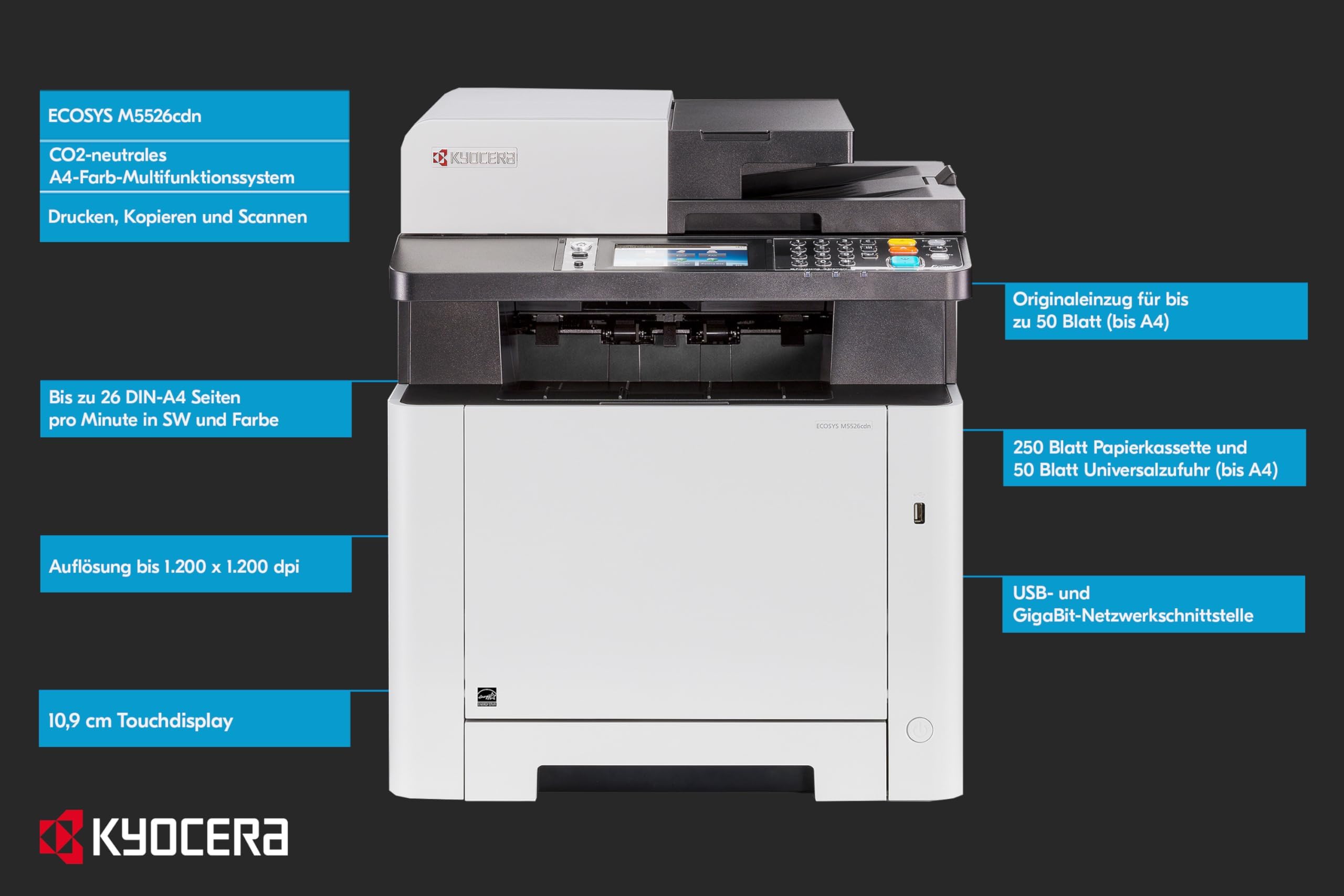











🚀 Print smarter, greener, and faster — your office’s new MVP!
The Kyocera Ecosys M5526cdn is a high-performance all-in-one colour laser printer designed for busy professionals. Delivering up to 26 pages per minute at 1200 dpi, it combines duplex printing, eco-friendly toner technology, and mobile device compatibility. With quiet operation and automated ink replenishment, it’s engineered to keep your office efficient, sustainable, and connected.




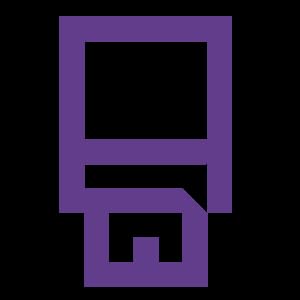




| Product dimensions | 41.7D x 42.9W x 49.5H centimetres |
| Controller type | Android, iOS |
| Maximum Supported Paper Size | A4;Legal |
| Power consumption | 375 Watts |
| Included components | Paper Tray, Scanner Glass, USB Cable, Power Cable, Ethernet Cable(maybe) |
| Print media | Paper (plain) |
| Scanner type | ADF |
| Max input sheet capacity | 550 |
| Max copy speed (black and white) | 26 ppm |
| Compatible devices | SD,SDHC |
| Maximum colour print resolution | 1200 ppp |
| Sheet size | A4 |
| Maximum black and white print resolution | 1200 ppp |
| Warranty type | limited warranty |
| Colour depth | 24 bpp |
| Dual-sided printing | Yes |
| Maximum copies per run | [APPROX] 1560 copias |
| Wattage | 375 watts |
| Item model number | 4105800 |
| Manufacturer | KYOCERA |
| Form Factor | All-in-One |
| Standing screen display size | 4.3 Inches |
| Processor Speed | 800 MHz |
| RAM Size | 512 MB |
| Computer Memory Type | DIMM |
| Maximum Memory Supported | 1536 MB |
| Connectivity Type | Network |
| Number of USB 2.0 Ports | 1 |
| Power Source | 220 ~ 240 V, 50/60 Hz |
| Hardware Platform | Smartphone |
| Operating System | Ja |
| Supported Software | Mac OS X 10.9 Mavericks |
| Are Batteries Included | No |
| Item Weight | 26 kg |
| Guaranteed software updates until | unknown |
Trustpilot
3 weeks ago
1 week ago
2 months ago
3 days ago