Customer Services
Copyright © 2025 Desertcart Holdings Limited


🚀 Elevate Your Screen Game Anywhere, Anytime!
The 10.5-inch Portable Monitor delivers crisp 1920x1280 FHD visuals on an advanced IPS panel with HDR support and a wide 178° viewing angle. Designed for professionals and gamers alike, it features ultra-low 2ms latency, dual stereo speakers, and universal USB-C plus HDMI connectivity for seamless plug-and-play use across laptops, phones, and consoles. Its ultra-thin, lightweight build with a smart cover stand makes it the ultimate travel companion for enhanced productivity and immersive entertainment.
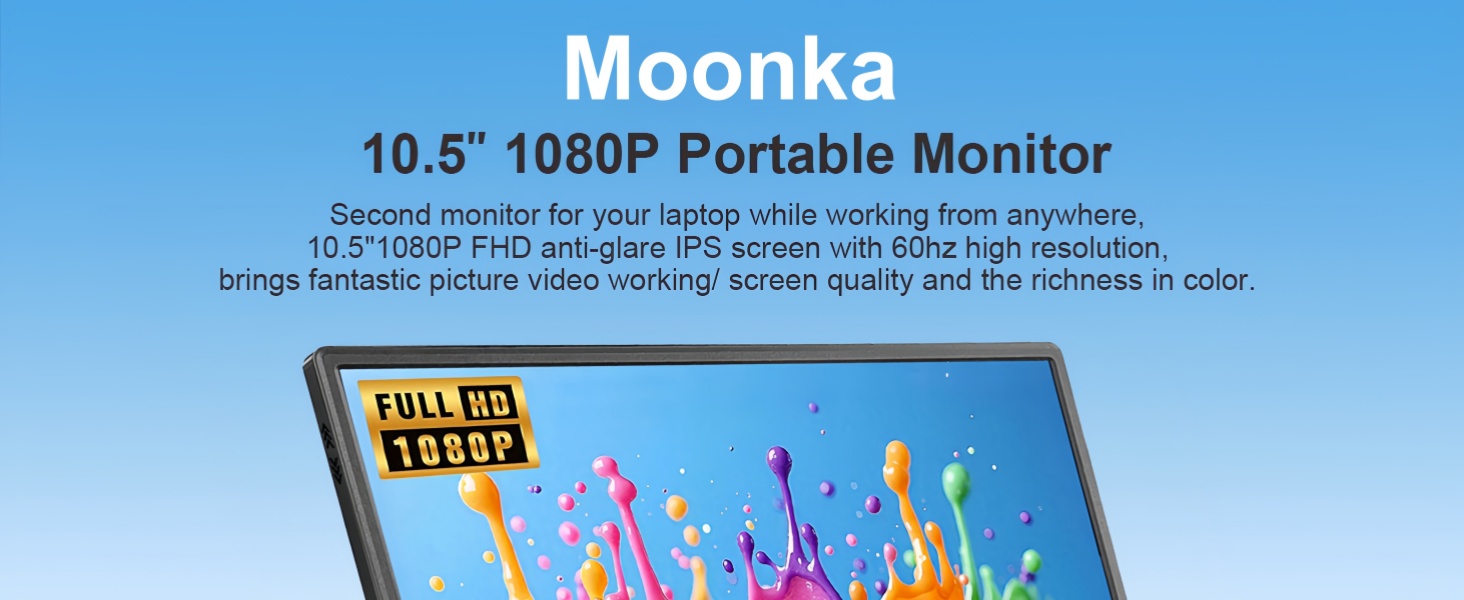

| Native Resolution | 1920x1280 |
| Display Resolution Maximum | 1920 x 1280 Pixels |
| Resolution | FHD 1080p |
| Connectivity Technology | USB |
| Hardware Connectivity | mini HDMI, Headphone |
| Is Electric | No |
| Voltage | 12 Volts (DC) |
| Item Dimensions D x W x H | 0.3"D x 8"W x 6"H |
| Screen Size | 10.5 Inches |
| Response Time | 2 Milliseconds |
| Compatible Devices | Laptop |
| Shape | Rectangular |
| Mount Type | Desk Mount |
| Color | Grey |
| Specific Uses For Product | Business |
| Warranty Type | 1 Year Manufacturer Warranty |
| Additional Features | Portable |
| Aspect Ratio | 16:10 |
| Display Technology | LCD |
| Display Type | LCD |
| Pixel Pitch | 0.195 |
| Screen Finish | Glossy |
| Picture Quality Enhancement Technology | HDR |
| Viewing Angle | 178 Degrees |
| Refresh Rate | 60 Hz |
| Has Color Screen | Yes |
| Contrast Ratio | High |
| Total Usb Ports | 1 |
| Number of Component Outputs | 1 |
| Total Number of HDMI Ports | 1 |
Trustpilot
1 week ago
3 weeks ago