Customer Services
Copyright © 2025 Desertcart Holdings Limited
Desert Online General Trading LLC
Dubai, United Arab Emirates



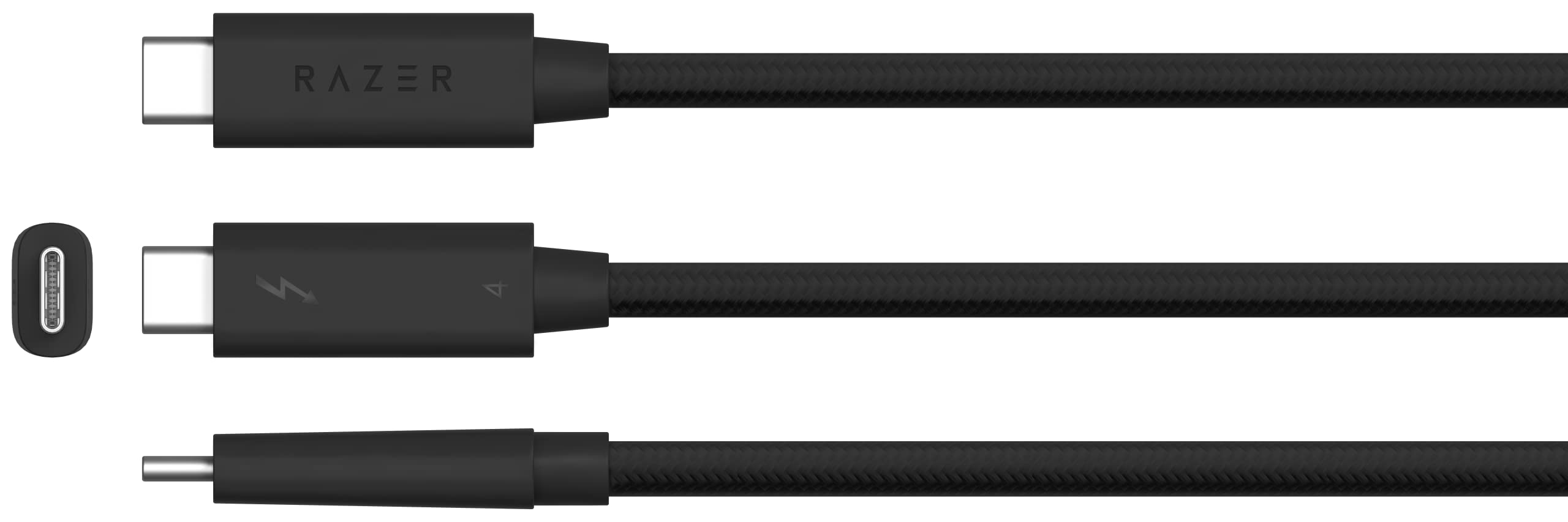
⚡ Elevate Your Connectivity Game!
The Razer Thunderbolt 4 Cable delivers exceptional performance with data transfer speeds of up to 40 Gb/s, supports stunning 8K resolutions, and provides rapid charging capabilities of up to 100W. Its ultimate compatibility ensures seamless connections across various devices, making it a must-have for professionals seeking efficiency and quality.
| Brand | Razer |
| Package Dimensions | 12.4 x 11.4 x 2.4 cm; 42 Grams |
| Item model number | 4 |
| Manufacturer | Razer |
| Series | Thunderbolt Cable 0.8 M |
| Color | Noir |
| Wattage | 100 watts |
| Are Batteries Included | No |
| Item Weight | 42 g |
B**!
Perfetto
Punto.
T**Y
Very impressed
I purchased this to use with my Razer Blade 15 Advanced laptop and to also use it with my Dell work laptop. I've tried a few docks over the last couple of years but the main issue they had is that they can't run a 1440p G-Sync monitor at 144Hz, which is really frustrating when trying to use it with the Razer laptop for gaming. This meant running a separate DisplayPort cable for the Razer laptop and then having to switch between HDMI and DisplayPort on the monitor when changing devices.I was a little apprehensive buying the Razer Thunderbolt 4 dock, mainly due to the cost. But from reading up it would definitely support 1440p at 144Hz. So, I bit the bullet and ordered one. Unfortunately, they are often out of stock and I had to wait a couple of months for it to arrive.I am delighted with this dock though. I just need a single USB-C/Thunderbolt connection to either laptop and everything just works perfectly. The dock also has Chroma RGB which is linked to the Razer laptop and syncs with that, for the Dell laptop, it just lights up blue.It's quite a lot smaller than I thought it would be and the build quality is excellent. Razer products are expensive but its metal chassis really does feel very premium compared to the likes of the plastic Dell variants etc.Probably my only gripe is the Thunderbolt input is on the front of the device, which makes cable management a bit different to other docks. Probably not a problem for most users but the way I had things set up it wasn't ideal.Another thing to bear in mind is that it does come with a Thunderbolt 4 cable to connect to your devices but if you need a longer one, say, 2m, then they are very expensive.
Y**S
Connecteren via thunderbolt control center
Even zoeken om het aan de praat te krijgen (via thunderbolt control center).In eerste instantie werkten the usb-poorten en netwerk niet.Heel goede support van Razer gehad.Eerste docking dat genoeg stroom levert voor laptop.Super product van een super bedrijf!
J**K
Good choice for replacing old docking station.
If you have a device to support thunderbolt 4, it is a nice choice. Its Chroma LED is another charming point, if you are a collector of RAZER Chroma device. It has three 3.0 USB ports and 3 thunderbolt ports plus one front thunderbolt port. To activate the dock, you have to connect the front thunderbolt port. I am currently satified with it since I could replace the old USB 3.0 docking station.Just make sure if this dock does not have any HDMI, DP ports, so you need another hub or a thunderbolt monitor for a display connection. I recommend if you are looking for thunderbolt 4 hub with attrative LED and its fancy design.
S**T
Working fine with 2021 MacBook Pro
This works fine with a 2021 MacBook Pro M1 Pro - no issues at all so far. Had to buy a TB to HDMI adapter, but that wasn't expensive and I can now connect everything with just one cable. Also charges the MB 16" at a steady rate - haven't used the Apple fast charger since I got this. You can't tweak the coloured lights on Mac OS, but not really sure why you'd want to - they're more subtle than I thought they'd be and let you know when the unit is active. The only issue I had was the lack of a UK charging lead, but Amazon sorted that out and even gave me a bit of a discount for the inconvenience.
Trustpilot
2 months ago
1 month ago