Customer Services
Copyright © 2025 Desertcart Holdings Limited
Desert Online General Trading LLC
Dubai, United Arab Emirates








🚀 Elevate Your Wi-Fi Game!
The Linksys RE6350 AC1200 Dual-Band WiFi Extender is designed to eliminate Wi-Fi dead zones and enhance your home network coverage up to 1000 square feet. With speeds reaching up to 1.2Gbps, it supports optimal HD streaming and gaming. Its compact design ensures it fits seamlessly into your home without blocking other outlets, and it easily connects to any existing router or ISP gateway.









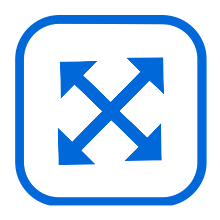
| Wireless Type | 802.11ac |
| Number of USB 2.0 Ports | 1 |
| Brand | Linksys |
| Series | RE6350 AC1200 Dual-Band WiFi Extender |
| Item model number | RE6350 |
| Item Weight | 0.01 ounces |
| Product Dimensions | 2.65 x 5.45 x 6.87 inches |
| Item Dimensions LxWxH | 2.65 x 5.45 x 6.87 inches |
| Color | white |
| Manufacturer | Linksys |
| ASIN | B071CW9NDQ |
| Is Discontinued By Manufacturer | No |
| Date First Available | May 29, 2017 |
A**R
Easy setup and economical good Linksys wifi extender
Linksys wifi extender is working good after I installed it in a room upstairs on the other end of the house from where the router/modem is placed. My router/modem sits on one end of the house downstairs (first floor) and this Wifi extender sits on the other end of the house upstairs (second floor). Setup was a breeze. I only need to first plug in the Wifi extender near the router/modem and get the signal from it that it is connected after pressing the WPS button both on the router/modem and Linksys wifi extender. Once this is done I took the wifi extender to the other end of the house and plugged in. And voila! The wifi range is extended and I could see the new wifi connection (-ext) popping up for my devices to select the wifi. Great buy and I am happy with it.
T**T
Linksy
I bought this extender because my wifi on my cell phone would drop every time I went in the kitchen, same as the back yard. It seemed strange since other devices stayed connected in both of those areas. I was starting to think it was my phone. I had been thinking of getting a wifi extender for some time but again I was not sure that I needed to since laptop and Echo device both worked in kitchen. I ordered the extender just to see if that worked.Today the Linksy extended arrived, I was able to set it up in less than five minutes. Located it the Linksy extender on my phone and connected. I tested by walking out to garden, it worked, I went in kitchen and it worked. The true test was Facetiming and....it worked perfectly with no lagging or freezing up. I would say that this extender works as I need it and I am very happy with my purchase. I will update my review if things start to go wrong but as of today, set up was fast and easy and the extender is working! I did not rate tech support since I have not needed it.Happy with my purchase!
C**E
Works pretty good.
Signal has dropped a couple of times but all and all it does what it's suppose to and helps me work from home in the back of my house far from the wifi signal.
M**M
Performed Well - Though Inconsistently
The set up for this product was very simple - I'm not very tech savvy but had no problems with the instructions and initial set up. The product did as it advertised, however it was not always consistent. I would say 4-5 days out of the week it would work flawlessly. My wifi would work great and I was able to use it to stream videos online with little buffering. However, the other days of the week it would say my signal was fine (the green light) but my wifi would be very slow to load. Usually rebooting or giving it some time off would help it get back to normal. Overall it was definitely worth it and did as advertised, I just wish it was less buggy!
J**N
Wow! Same day delivered it was up and running! So far I’m impressed!!! 🙀
Ok so this is the 5th WiFi extender I’ve tried and this is the first one that didn’t take me twice as long to TRY to get it up and running as it took to have it delivered! I’m using this on a Q-See WiFi NVR with 4 WiFi cameras which makes the set up tricky to begin with. The NVR WiFi sends out both 2.4 and 5G ssids but the cameras will only pick up the 2.4G and will only pick up the NVRs exact SSID. At least for now til I figure out how to change that. This extender has dual band CROSS BAND technology so I broadcast the SSID of the 2.4G while transferring the data from the cameras back to the NVR thru the 5G frequency SSID. My video has gone from delayed and choppy to smooth and real-time. My cameras are 3MP and that’s the resolution I have set. Very nice so far. Unhook the cameras from the NVR first then set it up as the extender first then once you have it all set up you can change the ssids to match the nvr router and then after saving that come back and activate the cross band and set it up with the NVRs settings and default gateway IP and then connect the cameras. I also have this very close to the cameras in between two closets of two adjacent rooms. One room has two cameras in the same corner and the adjacent room has two cameras in the opposite corner and as far away from the NVR as possible. It still says the extender is too close to the nvr and there’s 40 plus feet between them. I also have full bars from the NVR and full bars at the camera locations. I set it up to connect anyway and it’s a great connection soooo faaaaar. Fingers crossed. Also with this unit by Linksys it’s a far better interface with detailed instruction and detailed helps throughout the menu and the website support is very good compared to all the others I’ve tried. Haven’t had to call in yet but imagine it’s quite good as well. Hopefully now it last longer than my last extender of a different brand. If it holds up I’m definitely a LINKSYS WOMAN from now on!UPDATE!!!Now that I have changed the cameras SSID to the new name of the extender the cameras hone right in on the extenders signal instead of trying to latch onto the NVRs SSID. This unit works best when located on the fringe of the main routers WiFi’s signal and the spot finder is dead on green. The extended network starts at the fringe of the main router signal and extends it beyond the main routers signal. Example my house is 60 feet long, the router is in my living room about 40 feet from the cameras located on the other end, there are 3 walls and log siding between the cameras and the main nvr router. This signal carries the main routers signal out toward the end with the cameras instead of rebroadcasting it into my living room unlike most WiFi repeaters that do a 360 degree area around the extender. It’s called beam forming and concentrates the extended signal toward where the cameras are located and not in a 360 degree circle around the extender. The signal is strong where I need it and weak where I don’t need it. The only drawback is if you need to get into the interface you’ll need to move to the signal of the extender to log on. So far I love it and unlike many others that seemed to fail after a reset this one can be reset and set back up with ease time after time and there are never any glitches.
Trustpilot
1 week ago
3 weeks ago