





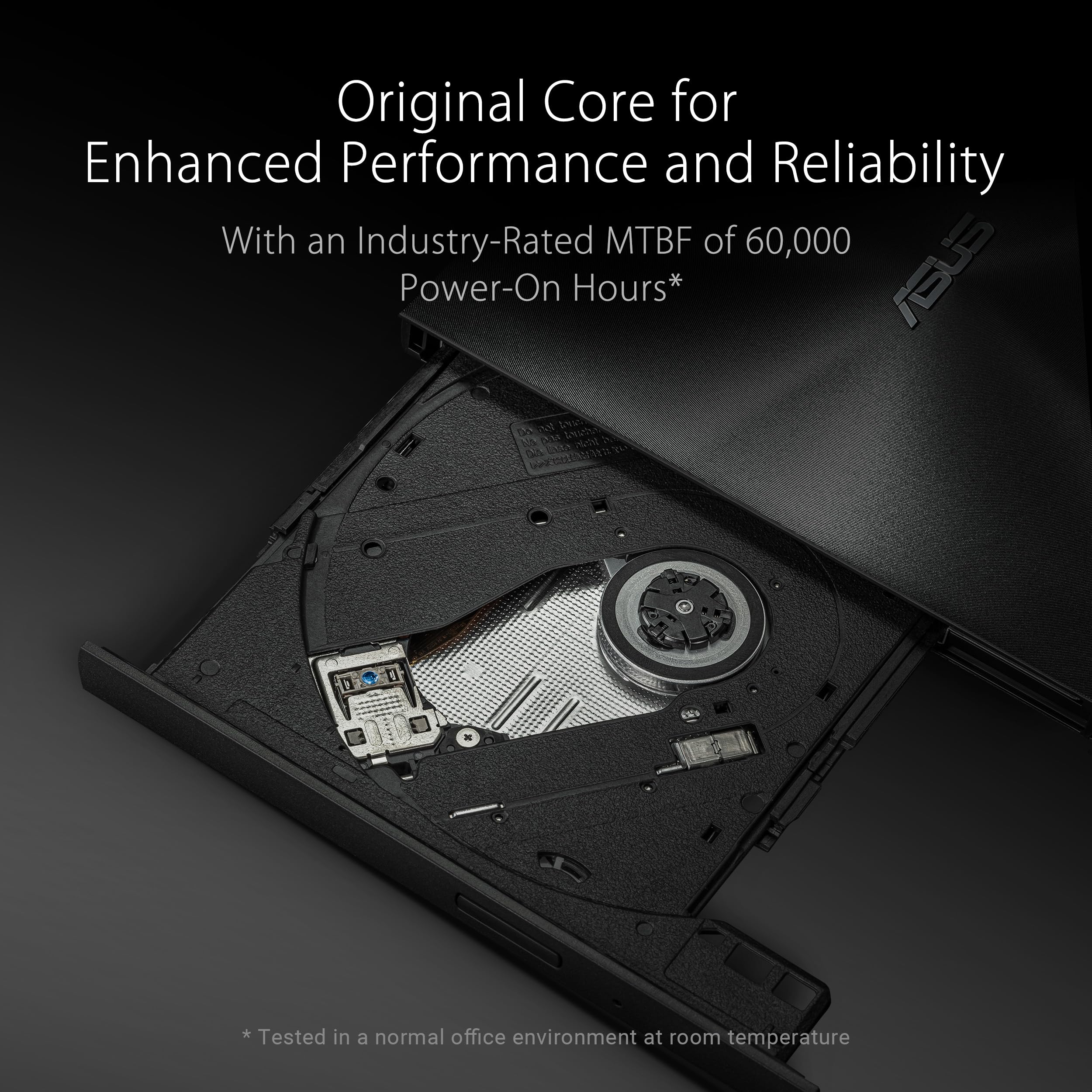
💿 Burn Bright, Store Big, Connect Fast – The Ultimate Blu-ray Powerhouse
The ASUS BW-16D1X-U is a high-performance external Blu-ray drive featuring a super-fast 16x writing speed and support for massive 128GB BDXL discs. Compatible with both Mac and PC via USB 3.0, it offers seamless plug-and-play functionality across multiple operating systems. Its sleek diamond-shaped design adds a premium look to your desk, while CyberLink Power2Go 8 software ensures secure, encrypted disc burning for your most private data.





| Brand | ASUS |
| Series | BW-16D1X-U |
| Item model number | BW-16D1X-U |
| Hardware Platform | PC |
| Operating System | Windows |
| Item Weight | 2.6 pounds |
| Product Dimensions | 9.5 x 6.5 x 2.5 inches |
| Item Dimensions LxWxH | 9.5 x 6.5 x 2.5 inches |
| Hard Drive Interface | USB 3.0 |
| Hard Drive Rotational Speed | 40 RPM |
| Batteries | 1 Product Specific batteries required. |
| Manufacturer | ASUS Computer International Direct |
| ASIN | B071VP89X1 |
| Is Discontinued By Manufacturer | No |
| Date First Available | May 15, 2017 |
J**O
Works fine... Sort Of
As of: 03/2024, the drive is fine. Once in a while it won't read a disc, and once the computer is restarted it'll work. Although that could potentially be the operating system, but on a Mac, that kinda seems unlikely. To update firmware, you need to be on a Windows machine. That's so 2000's. If you're a Mac user, find a friend with a windows computer.The drive door seems to rattle at times making you think it's the drive mechanism, but it's just its thin plastic door. And the gears for the door opening and closing gets a little noisy after about two months. I might try and put electronic grease on it later.For digitizing my DVD/CD library to a NAS... AWESOME! With MakeMKV these two are a awesome combination.The speed is great too. It blows those thin, cheap, push to close three times, drives we are all used to now. This one is a full automated tray (open & close) like they were when CD-rom drives first came out.The power button on the back is terrible; they tried to make it carved and angular like the design of the case, but that makes it hard to grasp and slide it on and off. Also, there's a HUGE blue LED (1.5") on the top that says "Ice On Fire." At night... IN YOUR FACE! They could have saved money by not having all that fancy designing elements. Looks very 80's inspired.All that said, for what I'm putting it through (constant ripping) the drive is worth it. For a once in a while drive... get something cheaper.
I**S
Best quality for the money!
Got a newer laptop and obviously there's not disc drive. Now I can not only enjoy my DVDs/Blu-Rays that I currently own but I can also back them up digitally just in case. I've been able to back up everything I own so far and love that. It's quick, quiet and connects easy. Have had no issues at all, can't recommend highly enough!
S**M
Solid Drive for Archiving Family Videos
Used this drive to archive about 10 hours of family home movies (approximately 25.5GB) onto Blu-ray discs for Christmas gifts. The device performed exactly as needed with no issues. Setup was straightforward on Windows - I don't recall needing to download any special software to get it working.The build quality seems solid, and the drive operated quietly without any heating problems during the lengthy burn process. While I can't speak to specific write speeds, the burning process took around 4 hours for my large video project, which seemed reasonable.Any error messages or compatibility issues I encountered were related to my video editing software, not the drive itself. For my needs - creating a permanent archive of precious family memories - this drive did its job perfectly.Note that I only used it with Windows and USB 3.0, so I can't speak to Mac compatibility or USB 2.0 performance. But for anyone looking to archive large amounts of data or video onto Blu-ray, this drive delivers.
J**H
Good disc drive with excellent speed but only fair build quality
The Good:- Excellent read/write speed- Sized well for a larger desk- Seems reliable- Plug and play. No additional software needed to install for use (at least on Windows 10)The Not So Good:- Flimsy. The build quality is something to be desired. Any disc seems loose in the tray. The tray itself seems to rattle when ejecting- The supplied USB cable is short- The Eject button is not clearly labeled, just a tiny eject symbol on the side and, at least on my unit, it takes a fair bit of force to actually push it. I usually rely on my application to actually eject and insert discs.- The on/off switch on the back is a little awkward, but I usually turn it off when I'm standing up and can reach around the back of my desk.
A**E
Dont' expect a response if you try to return it...
I got the Blu-Ray drive because I needed a drive that could burn Blu-Ray discs. (Obvious, right?) I already have a DVD burner that has worked fine, but I wanted to use discs that have more storage capacity. So this drive was delivered and it worked fine for the first week or so that I used it. I used it to burn Blu-Ray discs as well as DVD9s. I liked the fact that it burned a DVD9 faster than the other DVD burner I had.I didn't need to use it for a few weeks after that, so it just sat there unused. Then I needed to use it again to back up some larger files, but I was only needed to use a DVD9 disc. So I inserted the DVD9 and after about 4 minutes the drive popped it out with an error message about a write error. I tried another and got the same result. These DVD9 discs were the same ones I have used for a while because I purchased a stack of them and haven't used them up yet. They worked fine before on this burner, so why not now? I tried a disc in the other DVD burner and it burned the files just fine the first time.I had noticed that the Asus drive will seemingly randomly disconnect and reconnect every once in a while. It seemed strange, but I didn't see that it made any difference, so I ignored that it did this. Perhaps now, I'm thinking, this might be part of the problem. Who knows -- I certainly don't know enough about these devices to determine that. All I know is that it no longer works.I logged on to Amazon and completed the form to request a return. When I submitted the form I got a message saying that I would be contacted by the seller within 48 hours. Well, that was over a week ago and no contact. I've purchased Asus products before. They're good products. Like any manufacturer, however, sometimes things don't go as well as you'd like. so I don't have a problem with the fact that the drive doesn't work. I just have a problem that the seller, Premier Audio Video, doesn't respond to requests for a return. Nothing. Not an email asking for more information -- just nothing.So buyer beware -- If you get a product that works fine, you will likely have no issues. But if you have a problem with the product and want to return to Premier Audio Video, I hope you have better luck than I do trying to communicate with them.
C**C
Great drive, awful price
For my needs this drive has worked perfectly. I bought in 2019 for $100 new. Now in 2025 same drive same specs 4 years of Bidenflation cost $179!!!!!!! My old one is wearing out but paying $179 for at most $120 Blu-ray drive is insane. Time to cut prices 4 years of communism is out the door make Blu-ray drives great again.
Trustpilot
4 days ago
5 days ago