Customer Services
Copyright © 2025 Desertcart Holdings Limited
Desert Online General Trading LLC
Warehouse # 7, 4th Street, Umm Ramool, Dubai, 30183, Dubai







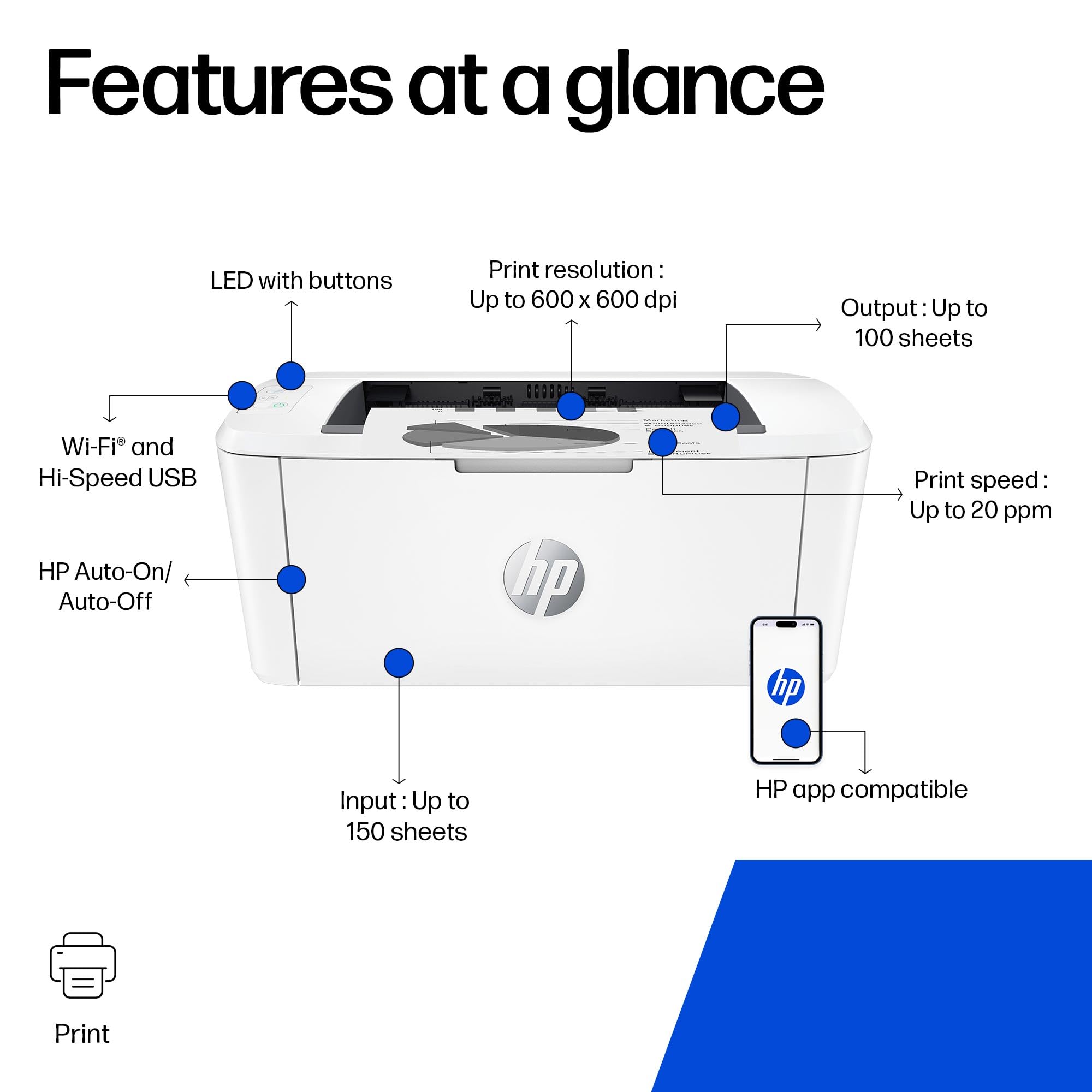


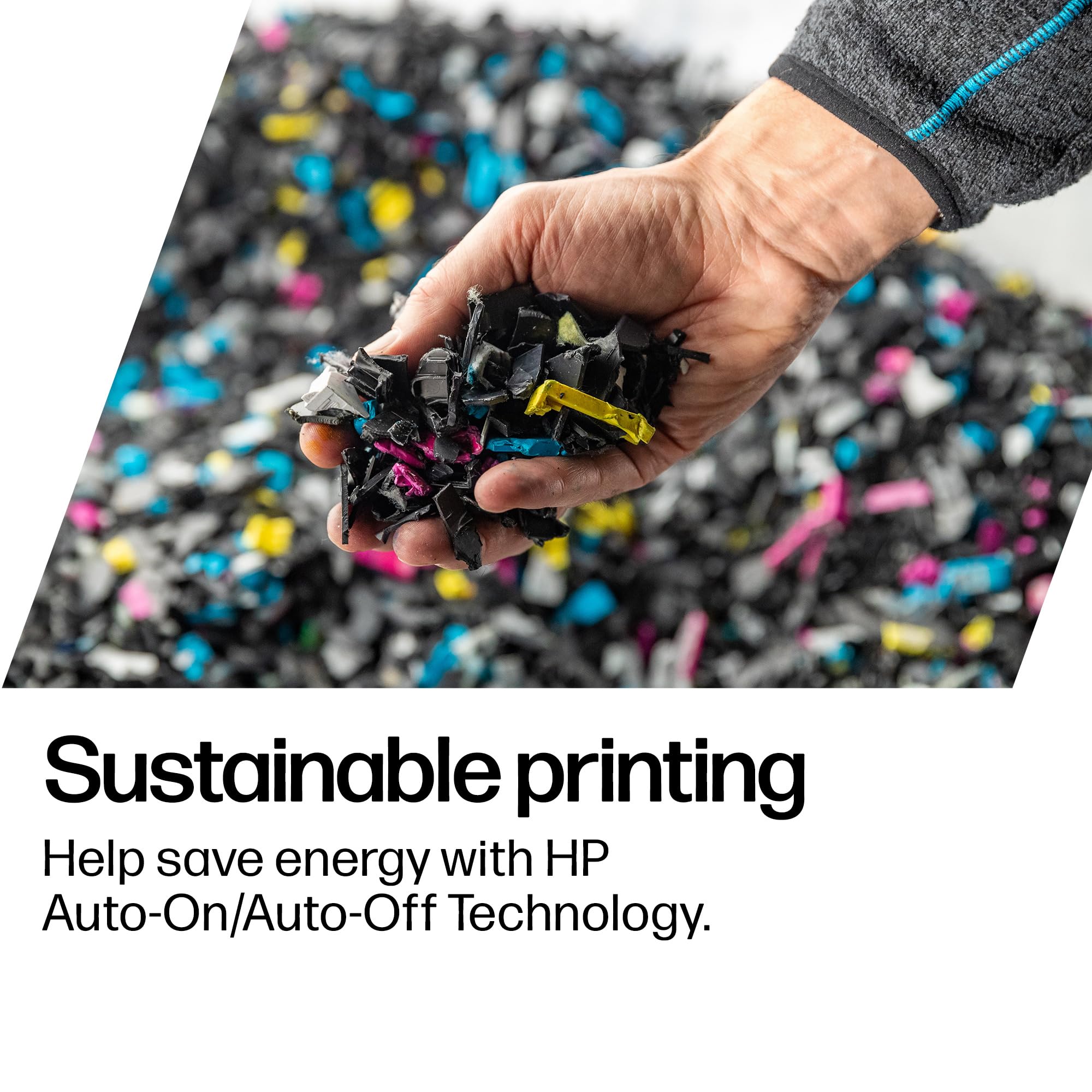


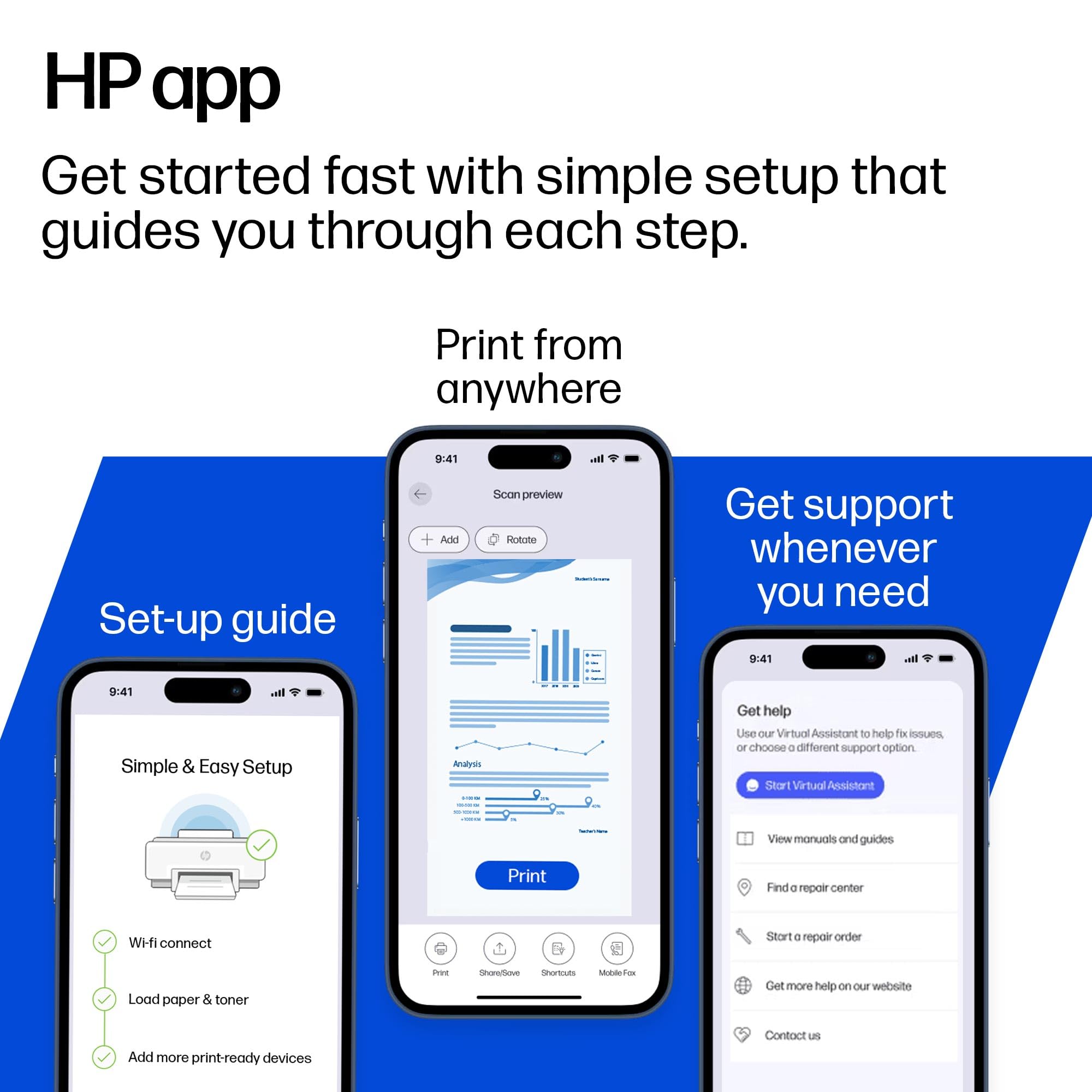


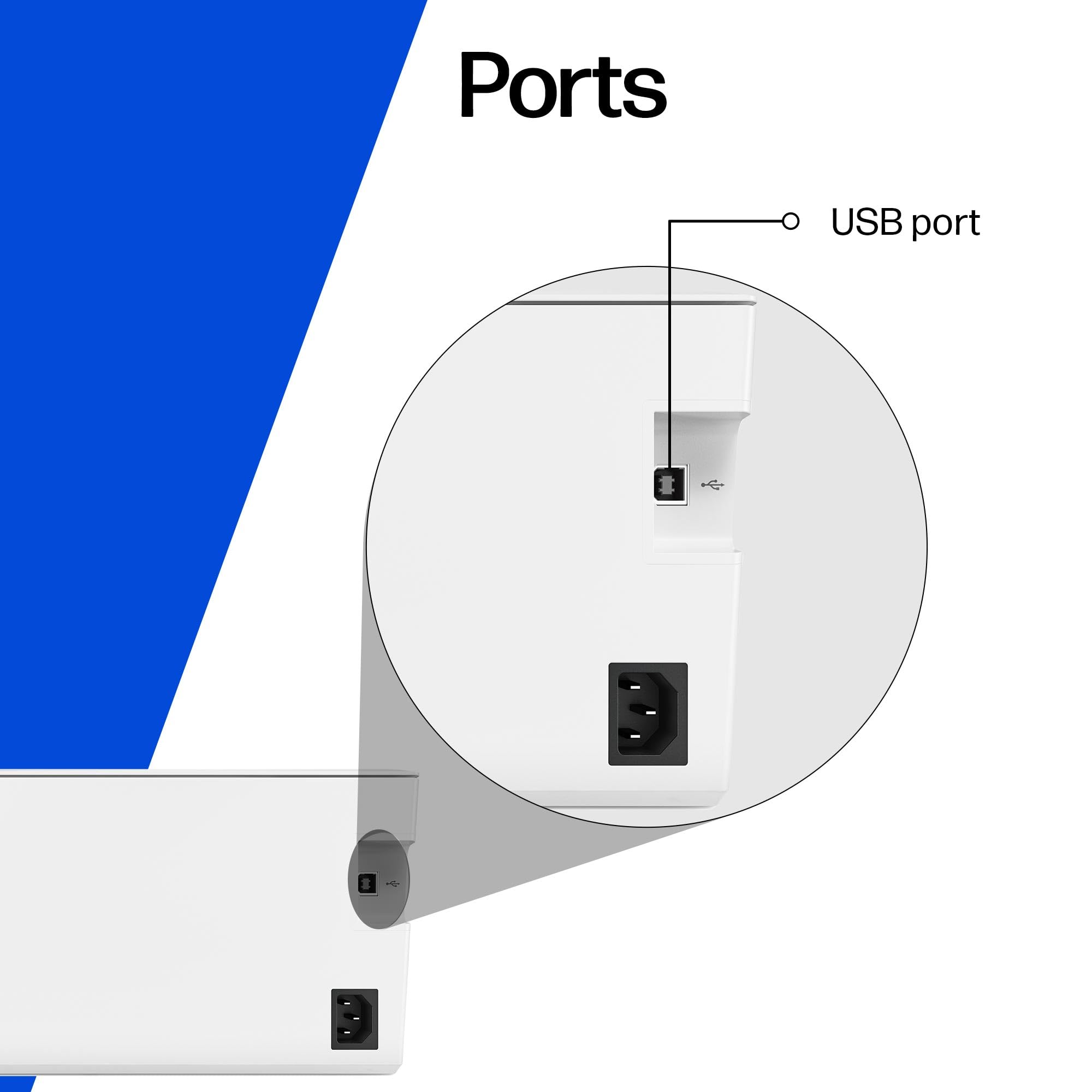





🖨️ Small size, big impact—print smarter, faster, anywhere.
The HP LaserJet M110w is the smallest laser printer in its class, delivering fast black & white prints at up to 20 ppm with a 150-sheet input tray. Designed for wireless mobile printing via the HP Smart app, it offers professional-quality output and energy-saving Auto-On/Auto-Off technology, making it the perfect compact solution for busy professionals seeking efficiency and convenience.





| Controller type | Android, iOS |
| Maximum Supported Paper Size | A4 |
| Power consumption | 10 Watts |
| Included components | 1 year technical support, HP LaserJet M110w Wireless Black & White Printer (1 Year Limited Warranty) |
| Print media | Envelopes |
| Scanner type | Business Card |
| Max input sheet capacity | 150 |
| Max copy speed (black and white) | 20 ppm |
| Compatible devices | Laptops |
| Maximum colour print resolution | 1200 x 4800 dpi |
| Sheet size | A4 NA |
| Maximum black and white print resolution | 600 |
| Warranty type | limited warranty |
| Colour depth | 1 bpp |
| Dual-sided printing | Yes |
| EU Spare Part Availability Duration | 2 Years |
| Maximum copies per run | 100 |
| Wattage | 361 watts |
| Product Dimensions | 30 x 30 x 30 cm; 3.8 kg |
| Batteries | 1 AA batteries required. |
| Item model number | 7MD66F#B19 |
| Manufacturer | HP |
| Form Factor | Printer |
| Standing screen display size | 15.6 |
| Processor Count | 1 |
| Computer Memory Type | DIMM |
| Graphics Card Interface | PCI Express |
| Connectivity Type | Wi-Fi |
| Number of USB 2.0 Ports | 1 |
| Number of USB 3.0 Ports | 1 |
| Voltage | 28 Volts |
| Operating System | Mac OS 10 15 Catalina |
| Are Batteries Included | No |
| Lithium Battery Energy Content | 2 Kilowatt Hours |
| Lithium Battery Packaging | Batteries packed with equipment |
| Lithium Battery Weight | 2 Grams |
| Number Of Lithium Ion Cells | 5 |
| Number of Lithium Metal Cells | 5 |
| Item Weight | 3.8 kg |
| Guaranteed software updates until | unknown |
Trustpilot
3 days ago
2 months ago