Customer Services
Copyright © 2025 Desertcart Holdings Limited
Desert Online General Trading LLC
Warehouse # 7, 4th Street, Umm Ramool, Dubai, 30183, Dubai
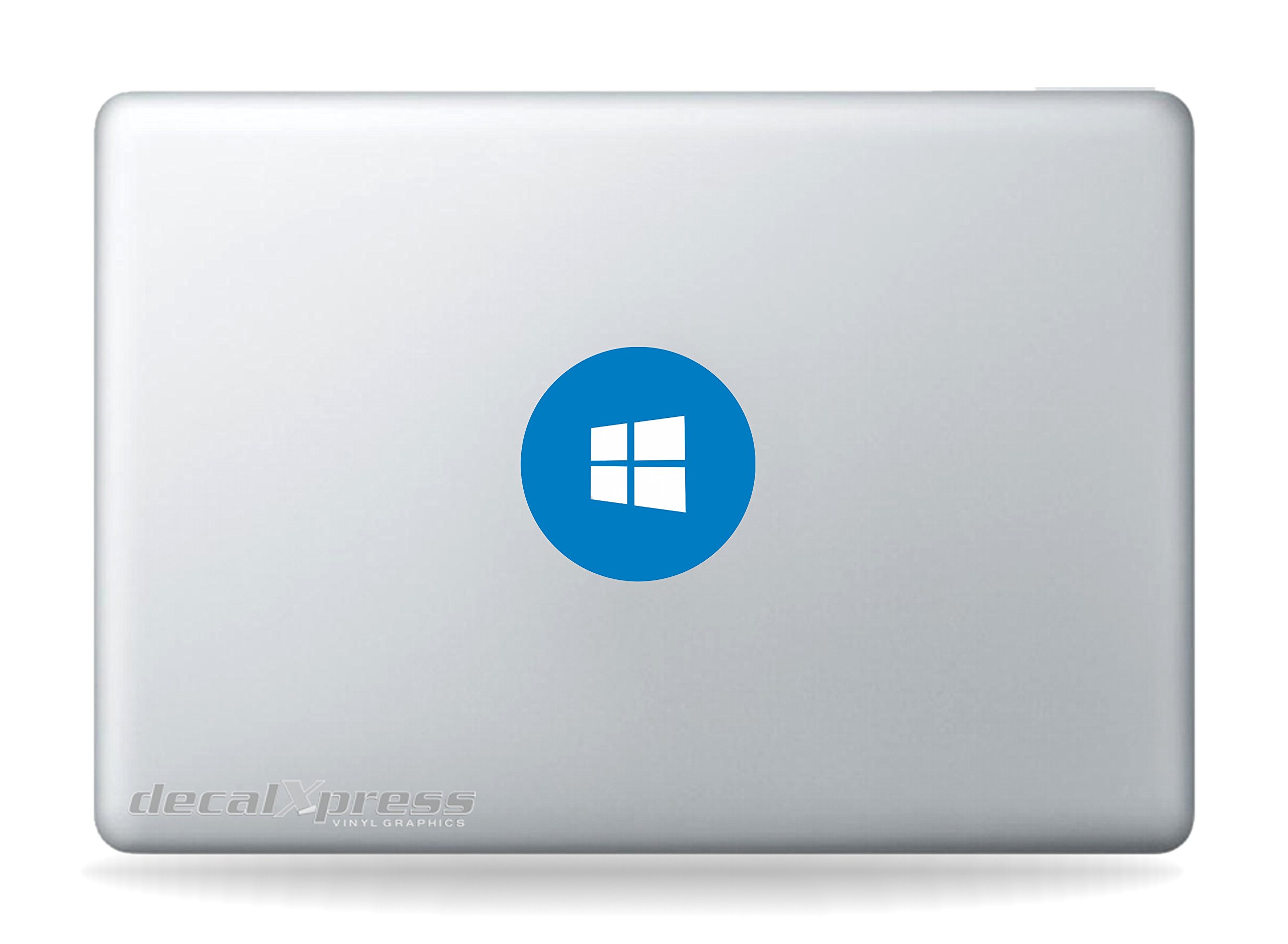
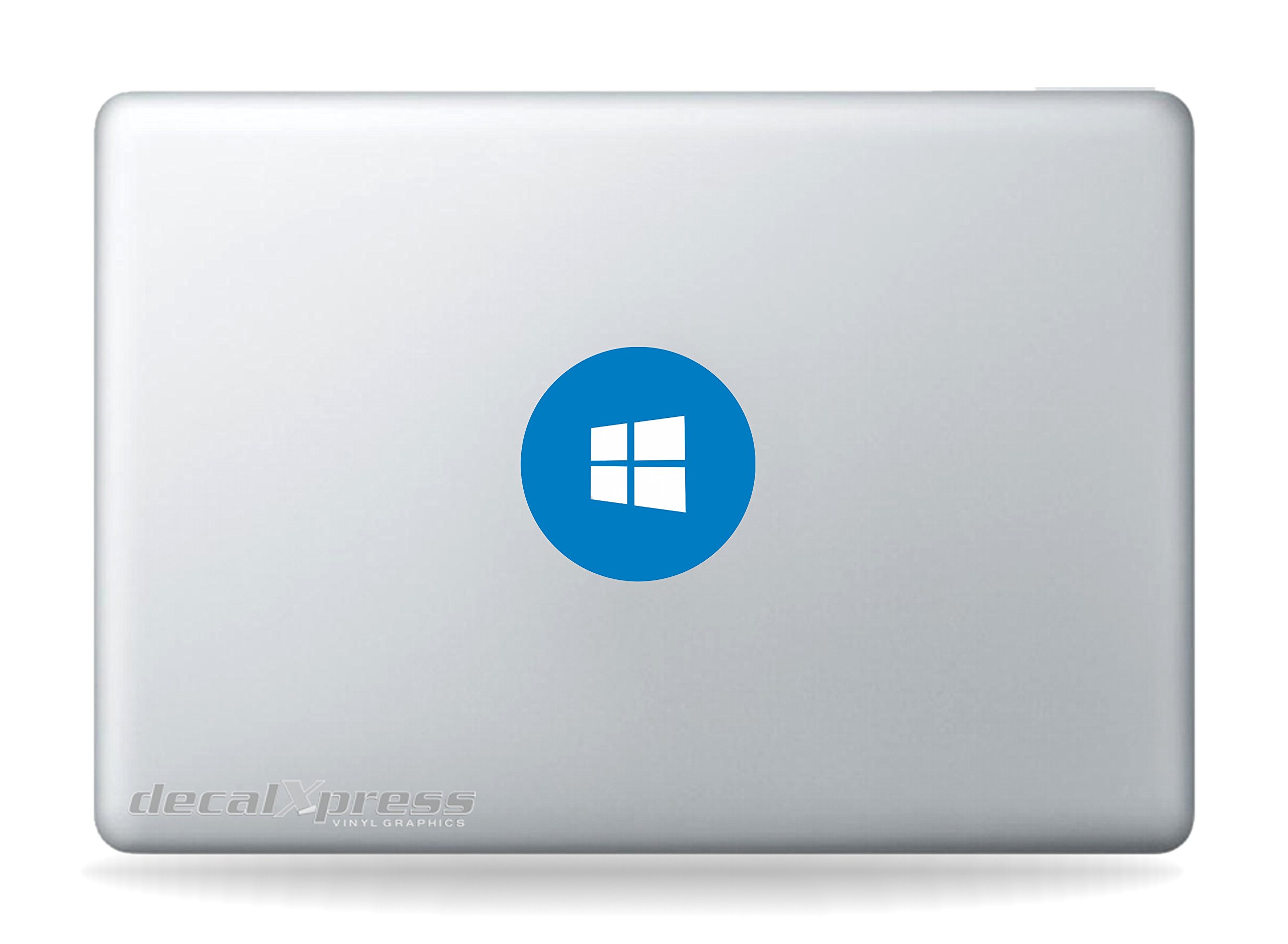
✨ Elevate your MacBook’s style game—because your workspace deserves a glow-up!
This Window 10 sticker decal is precision-cut for all MacBook models (11" to 17", including Touch Bar versions), offering customizable sizes and colors. It installs easily with included video instructions, removes cleanly without residue or damage, and enhances the glowing Apple logo with a sleek black design.
Trustpilot
1 month ago
5 days ago
2 months ago
2 weeks ago