Customer Services
Copyright © 2025 Desertcart Holdings Limited


🎮 Dominate your game with speed that leaves lag behind!
The Western Digital 1TB SN750 NVMe SSD is a high-performance Gen3 PCIe M.2 2280 drive delivering up to 3,470 MB/s read speeds. Tailored for gamers and PC enthusiasts, it features an exclusive WD BLACK dashboard with gaming mode to optimize performance. Its sleek design and large capacity make it ideal for custom builds and serious gaming setups.








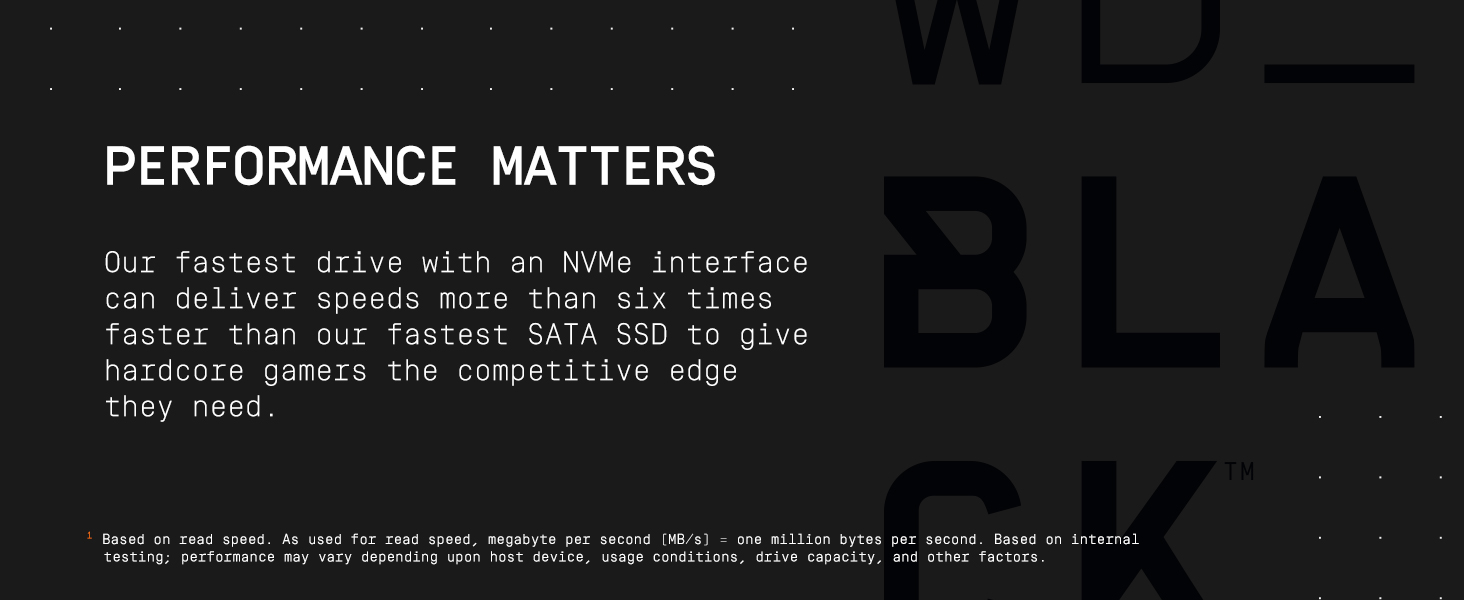
| ASIN | B07M64QXMN |
| Best Sellers Rank | #441 in Internal Solid State Drives |
| Date First Available | January 18, 2019 |
| Department | womens |
| Is Discontinued By Manufacturer | No |
| Item Weight | 0.272 ounces |
| Item model number | WDS100T3X0C |
| Manufacturer | Western Digital |
| Product Dimensions | 3.15 x 0.87 x 0.09 inches |
C**D
Worthy upgrade
Waaaay faster than my old SATA SSD. I Can tell the difference immediately on boot!
C**P
A Good Balance of Performance and Cost
So far this drive has been great. It’s fast and has plenty of space for all my games. Installation was easy and the price seems fair. I will buy this drive again or one or their newer models in the future.
F**S
Funcionamiento impecable
Excelente producto
J**N
A future-proofing upgrade for my Mac
My wife and I have a 2015 Macbook Air. It still runs great and has plenty of life left in it. But after several years of trying to work with the 128GB SSD that it came with (across two user accounts), we decided recently that we need to upgrade the SSD in hopes of future-proofing it a bit.Reading up on our options led me the route of buying an M.2 SSD and an adapter that'd let me install it in my Mac, rather than having to accept the Apple/OWC surcharge for a drive with the original SSD's form factor. I liked what I was seeing with the specs of this SSD and decided to try it out, given my very good past experience with WD HDDs.Installation of both the adapter/SSD and a fresh copy of macOS 10.15 was a breeze. Black Magic benchmarks this drive at roughly 1350MB/s read and write, which is understandable given the bottleneck of this Mac's older PCI interface. But performance is still super snappy, and we have had zero issues with this upgraded setup so far. Sure, this drive is built with way more capability under the hood than what we'll ever use, but I'm totally ok with it considering how little we paid for it vs. buying an OEM/OWC replacement.I can imagine that if you're running a newer Mac/PC with a more current PCI interface that can take advantage of the additional read/write ability of this drive you'll have an even better experience. Regardless, if you happen to be a Mac user looking to upgrade your compatible MacBook Air (even if it's a relatively older one like ours), you owe it to yourself to check this drive out.
D**!
These are the bees knees.
What's not to like about sequential read speeds of up to 3.4GB/s (3,400MB/s)? Compare that to a WD Black hard drive that might get 160MB/s reads. Granted these things wear out more than hard drives do and the price per MB is 2x-4x higher. There's also the sn850 models that have double the performance if you want to pay more.I used two of these together, configured as a single RAID 0 (stripe) array, which should have doubled the read speed..yet it didn't. This would have put the performance and capacity about the same as the $400 sn850 2TB model but for around $150 less. This might be a limitation of the motherboard, Intel RAID, etc. I didn't get the huge boost in performance I expected, but there are other advantages. Reduced wear by half on each drive being one of them. A single 2TB volume for less money being another.These things can actually get hot, and when they do they throttle speeds. Some premium motherboards come with heat spreaders and thermal pads. For those that don't, you can buy aftermarket heat sinks/spreaders. You can also buy versions of these drives with heat spreaders preinstalled for more $. You can monitor the temps using 3rd party software such as hwinfo, crystaldiskinfo, or the official WD dashboard program.
Z**X
If given the option, always go for Solid State over HDD.
I'll make this review short as I really don't have much to say.On my previous computer, which was a Walmart prebuilt, I had a 1TB WD Blue 7200RPM for pretty much everything; OS, storage for media, installed programs, you name it. And while it's a decent enough hard drive, it took FOREVER for the PC to boot and for programs to start up.So when I built my current PC, I decided to go for Solid State as even the worst SSDs are four times faster than the best HDDs. I read about NVMe and was intrigued by the aspect and decided to spend the $228 for this product (I bought the 1TB drives because I like to futureproof) and I will say decisively that I will never go back to HDD if I can help it. NVMe is like Solid State on steroids, it's much faster and definitely the best choice for the OS, your favorite programs, and any Mulitplayer games. I installed Windows 10 on it and startup, including the motherboard startup, takes around 5-8 seconds, a far cry better than the 2-3 minutes on my HDD. Programs start up fast, games start up fast, and it is RAID compatable if you set it up in the BIOS UEFI.All that for a drive the size of a stick of gum.If your motherboard has the option for NVMe, DO IT. You won't regret it.
F**D
Easy to install and super fast.
I bought this for an older Dell Small Form Factor Optiplex 5040 desktop. I was worried that the wizard that WD does not say if this model is supported. It was a simple install, the only missing item is the little screw that is needed to keep the m.2 SSD in place. Make sure you buy one that fits it. Dell users guide has the spec on it. I think Amazon has them as well. I had the stock regular hard drive that came with the desktop, you can keep it after the install. Unplug the hard drive and install the M.2 ssd in place and then boot the computer into bios mode by hitting F2. Make sure that the computer is booting in UEFI mode, enable legacy option ROMs and disable the attempt legacy boot. UEFI boot path security code Always, Except Internal HDD. Sata operation on AHCI, make sure you have the drives under system configuration have the m.2 option selected. The product from Western Digital is amazingly fast and reliable. Windows took less than 5 minutes to install, probably faster, I did not time it. I will buy it again in the 2 TB configuration. Thank you WD for a great product.
Trustpilot
2 months ago
3 weeks ago