






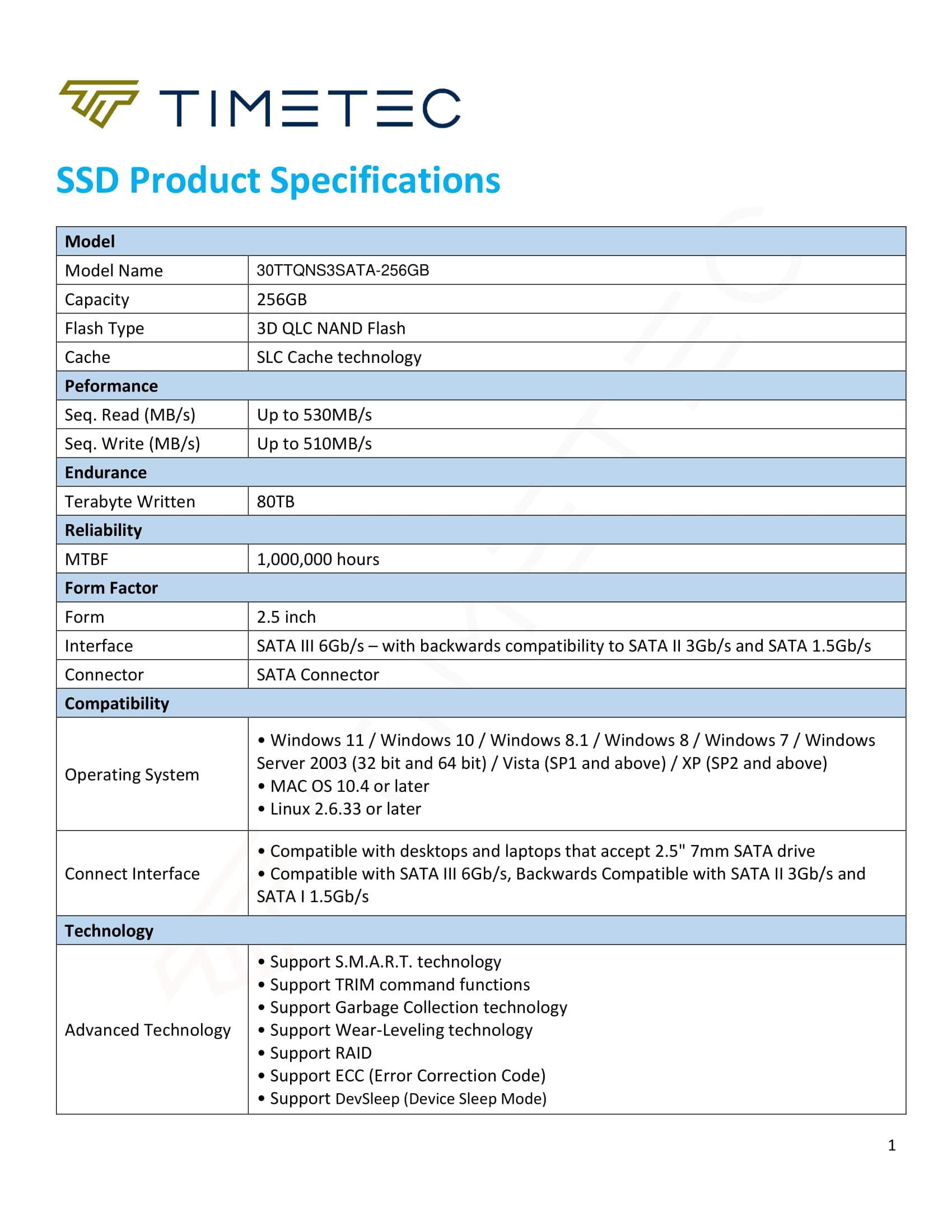


🚀 Upgrade your speed, secure your future with Timetec SSD!
The Timetec 256GB 3D NAND SATA III SSD delivers up to 530 MB/s read and 510 MB/s write speeds, powered by advanced SLC cache technology for enhanced performance and durability. With a remarkable 1,000,000 hours MTBF, broad OS compatibility, and smart features like TRIM and ECC, it’s the perfect internal drive upgrade for professionals seeking reliable, fast, and efficient storage in a slim 2.5-inch, 7mm form factor.
| Hard Drive | 256 GB Solid State Drive |
| Brand | Timetec |
| Hardware Platform | Linux |
| Item Weight | 1.76 ounces |
| Package Dimensions | 5.2 x 3.19 x 0.75 inches |
| Flash Memory Size | 250 GB |
| Hard Drive Interface | Solid State |
| Manufacturer | Timetec |
| ASIN | B0B8TFCP51 |
| Date First Available | August 5, 2022 |
F**K
Amazingly SIMPLE!!
The Timetec 512GB SSD 3D NAND SATA III has been a 'godsend' for my aging desktop computer - reviving it to almost new responsiveness! A very easy upgrade and replacing the existing HDD is 'easy peazy' - unhook the cables from the existing drive & attach them to the new Timetec SSD... and you're DONE!!There is some preliminary work if you want to replace your main OS HDD, which was my case. I cloned the HDD to the SSD (less than an hour), swapped the the two drives & I was back to 'work' in about another fifteen minutes!The Timetec 512GB SSD SATA III has performed very well - highly recommend this affordable upgrade to bring your PC into the 21st Century!
S**L
AMAZING 🤩 BUY IT
Worked like a charm. My laptop is now 10 times faster & more responsive than it was before. Installation was super easy, I did it myself. Can’t believe I haven’t done this sooner! I 100% recommend this. Buy it, you’ll be glad you did.
D**S
Wounderful speed and price!
Got an experience with this brand for a first time. They are promise, that the total bytes writen should reach 400 TBW, before the warranty exceed for the model 512 Gb. That is much higher, than usual ratio 1:500 (if your drive has 512Gb, it usually has 256TBW). So, sounds good. And if you'll check the price, you'll find it the best (lowest) across the Amazon. I've paid 28$ for 512Gb, and i guess Timetec is the best in that for this momentAn introduction about testing.Part 1.I have no idea, what's going on with those men, who thinking, that there are difference between SSDs (bootable/no bootable). Some of them believe, that there are SSDs, that aren't support boot OS option. The only one comment i have about that. I believe (facts says), the amount of brains on the planet - is the static value. The dumbases are multiply themselves, and we have to ignore it. In the case, that the population of the human is growing = means (potentially), that each new born person getting lower intelligence one by one. Go to the school, kids! Might be there, somebody will teach you about the technology and methods of the boot section creating, where and how it stored on ANY disk drive. I guess, on this moment, they've closed my review, and prefer to look at a "new clown" at the popular video hosting service at "shots" or "reels" section.if the drive isn't damaged physically, or it hasn't manufacturing defect:There could not be any problem with boot process - remember it, forever.Part 2.For you to know (gonna remind it to you), that the SSD drives has a high-speed cache-memory (usually takes 4Gb+ [usually depends on the total space amount of the drive]). That is the reason, if you're testing the drive with Crystal Disk Mark's default settings, you're actually testing nothing (you are testing a velocity of those cache memory), nothing else. Because the program is working with 1Gb filesize by default.In the same time, if you'll start to copy a large archive, or a video, with weight 50-100Gb, you can be surprised to see a speed of 10-20Mbytes/s, like you're working with an old USB2.0 flash drive.Total.This drive is fine, let's see for how long it will lasts as a system of my laptop. Basically, I've tested it on a bit old desktop (Ryzen 5-2600) that has PCI-E v3.0 only. If your PC have PCI-E v4.0, you might get even a higher score. Of cause if you'll connect the SSD directly to MB by S-ATA cable. The testing results i've got are awesome, in my opinion. I've compared them with middle grade USB flashdrive, and with a 5-year old Kingston brand SSD [256Gb, model A400]. I stopped testing at value of 64Gb file size, because it's really big size, that we can copy on daily tasks. A future testing of 128Gb will really could take a long of time and not necessary IMO.I found Timetec 512Gb SSD has much better characteristics at all, and It worth so. Hope, it will lasts for a long.Be smarter, than those "youtube grown specialists", whose testing SSDs with 1Gb filesize.Thank you, Timetec, for an ability to buy a high-class technologies for a fair price.I wish to everyone of you all the best.
J**Y
Great Performance Upgrade for Lenovo
This is a real review from an actual purchaser (me), Last week I installed the Timetec 256GB SSD in my Lenovo Ideapad L340 API15, that is my laptop in the attached picture. It is just a standard basic laptop, the non-gaming version.When I first started this project I had trouble finding reviews on Timetec parts anyone had used in an L340. I started with just adding the Timetec 16GB DDR4 RAM because with the installed factory 8GB the laptop ran ok but only had about 2GB of useable RAM. The grahics alone used up nearly half of the original 8GB of RAM. I wanted to try adding more RAM to see if it would improve the performance of the computer. I ordered a Timetec 16Gb stick from Amazon, and then I thought of replacing the original hard drive with a SSD while the laptop was disassembled. So I did a separate order for the SSD the day after I ordered the RAM card, installed them both and it has been a really great improvement. My laptop runs better, more efficient, programs open and files copy so much faster with this SSD and better memory.I have a collection of about 55GB of mp3 music files on a flash drive, it used to take about an hour and 15 minutes to copy to the hard drive, but with the SSD it was done in 10 minutes. I don't play video games or do any video editing or any other type of heavy computer use, just internet, email and music playback with Pandora and I use Media Monkey to play my own local mp3 library.My laptop is 4 years old but for less than $50.00 the new memory and SSD made it run like a brand new computer. With the 256GB SSD my laptop is only using about 88 GB of the available storage. Startup and shut down are really fast now, each takes maybe 10-15 seconds. With the SSD my laptop runs noticeably cooler too. This has been an excellent upgrade and it was very easy to replace the parts.I should add here that I did not format the SSD and did not clone my hard drive. There was not much data on the hard drive anyway so I just installed the SSD and did a new clean install of Windows 11 from an ISO that I got for free from the Microsoft website and burned to a flash drive. That was also very fast and easy to do, then I just reset all my preferences and bookmarks in Edge and also added Firefox as a secondary browser.
Trustpilot
1 day ago
1 week ago