


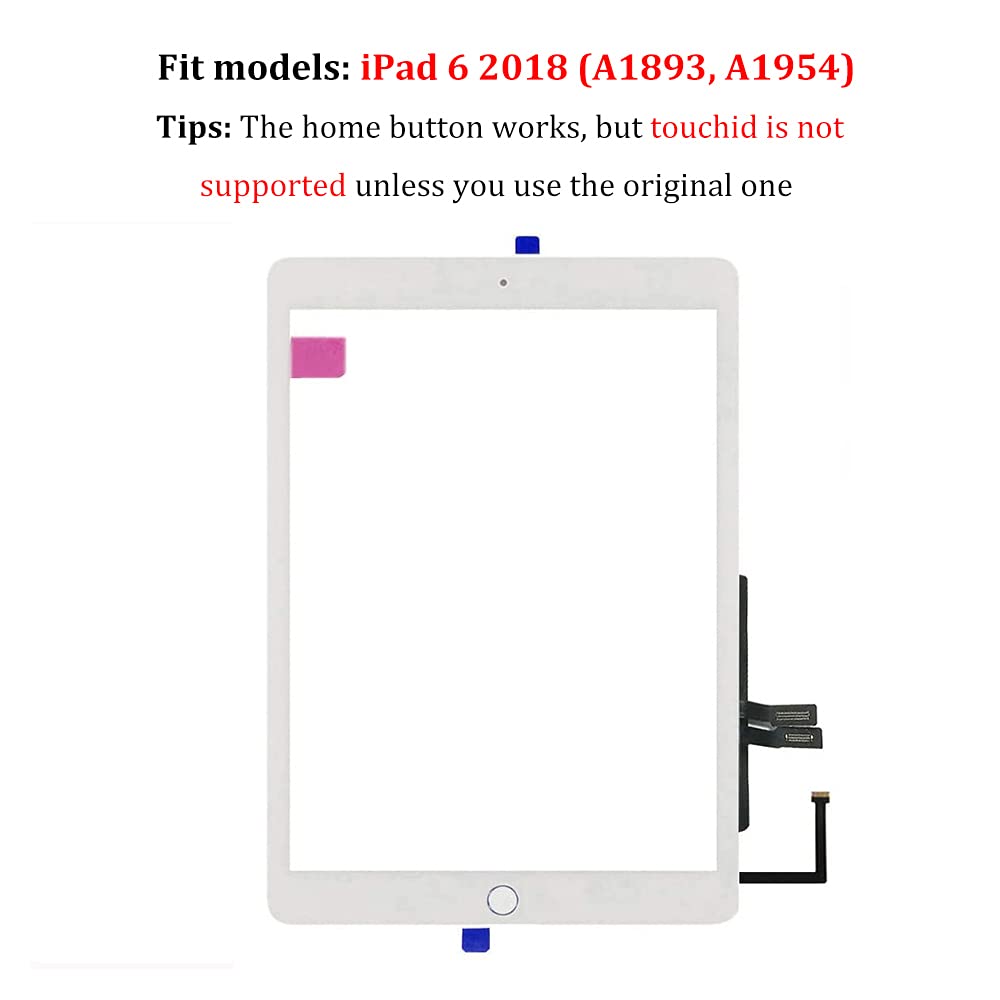


🔧 Upgrade Your iPad Game!
The Digitizer for iPad 6 (6th Gen 2018) is a high-quality touch glass screen replacement designed specifically for models A1893 and A1954. It features a durable, scratch-resistant surface with 99.9% transparency, ensuring a natural viewing experience. The package includes a full repair kit with tools and instructions, making it easy for users to replace their screens at home.
S**Y
Exactly what I ordered
It is easy to install , works exactly like the old screen used to , touch is good , fits perfectly and the installation instructions help a lot , brilliant quality thank you
C**E
Great product and service
I was drawn to this product by other reviews and the quality of the video showing how to do the repair. The video takes time to emphasise the challenging parts such as not rushing when pushing connectors on. This is important for folk with little experience. The razor blade to help open the case is a really useful addition - it was as easy as it looks in the video - do pay attention to where the cables are though! The one part not explained in the video is how to remove the home button safely from your old screen - something we’ll all want to do if we can, to keep the Touch ID going - the cable is very thin and glued down in places, so care is required. You can find a good walk-though of this procedure on ifixit.com. I tested the screen with all connections in place before gluing it down, and all was fine. I then detached cables as shown, prepared the glue strips, reconnected cables and sealed all up. Then it didn’t work correctly! I suspected I must have not quite got the connectors on right - sent an email to the vendors to confirm this was the right thing to try. They got back to me in around 3 hours to confirm that. So - reopened, reconnected, hard reset, as advised - tested and then resealed and all was good this time. The quick response was reassuring.
H**R
Thangs you need to know!
Make sure you get rid off all of the glass form the iPad’s inside or it can puncture the battery (this happened to me)Get rid of ALL of apples glue from the rails, it should feel like bear metal. If you don’t do this it’ll not stick down rightMake sure you put on a screen protector afterwards because the glass doesn’t feel that high quality, you also don’t wanna buy a new one lolUse a heat gun or hair dryer on high heat to stick the screen down properly. What I did was heat a side on low fan and 300c for 10 secs then push against a table till it cooled down then repeated for the other sides.Over all I think it’s worth it just not the most best feeling screen but you can just buy a screen protector to make it feel like a brand new one.
D**E
Great instructions
I found it to be a really good quality product. Comes with everything you need to fit the screen. Easy to follow instructions.
J**R
Screens from JPUNG are usually pretty good and are my go to for replacement screeens
The media could not be loaded. Most screens I buy from JPUNG are fine and work perfectly well, decent quality for the price, the tool kits are included so you virtually have everything you need (though I advise a heat gun or heat mat) but sometimes you get one with a little dead zone on it. Which isn’t usually a problem but my autistic child likes to skip through tv shows and unfortunately this dead zone is right on the timeline bar of most video apps, I change/repair screens regularly so it’s not likely to be an installation issue.
L**8
Perfect replacement for Ipad mini 2
I'm a DIY enthusiast and have experience opening up laptops and mobile phones. This is the first time I've worked on a tablet. It took me a good 4hrs to replace the screen. Being methodical and spending most of the time cleaning off all the old adhesive. I'm extremely attentive, so you probably don't have to be so OCD like me. It comes with all the necessary tools to open and replace the screen. The only thing that was missing was a good adhesive remover. The alcohol swabs were already dry.After reading some negative reviews, I knew I needed to do more research than simply replacing the screen.Common pitfalls:1. Screen does not fit - The screen is the perfect size that has its own adhesive. The provided 3M tape is necessary to provide secure adhesion to the tablet. If you apply too much tape or too thick a layer, the screen won't sit flush. Importantly, you need to remove the magnets from the old screen and stick it onto the replacement screen. If they're not aligned properly, they won't fit in the slots in the frame, thus causing the screen to lift.2. Ghost movement - When removing the LCD screen, the EMI Tape (Electromagnetic Interference Tape) needs to be partially removed. Don't remove the it fully as this black tape needs to be reused to prevent ghost movement.
T**V
Disappointed
I really wanted to give it a go despite the bad reviews I read. I thought "it can't be that bad". Sometimes people expect too much, but in this case is disappointing. The adhesive is really bad, I have been replacing screens for many years and I usually follow the right procedure. I cleaned the frame properly from the old adhesive and made sure it's all dry before installing the new digitizer, but in less than a minute, the screen popped back up and nearly fell off. There was a roll of extra adhesive tape in the pack, tried that as well, but still not strong enough to hold the screen down. That's that. Another thing is that for some reason the screen is a bit foggy, there is protective layer both on the outer and inner side which I removed, then gave it extra cleaning from the inaide but still looks foggy. ☹️ If you want a decent digitizer you will need to spend double.
A**R
Excellent product and Customer Service
The screen its self is great quality and works great. I had to contact the seller after suffering an installation accident. They were great and very quick to reply, sorting out my issue with no fuss! Great customer service 👍
T**A
Worked great
My children broke their screens and this replacement was perfect! The screen was perfect thickness and the touch screen works great! The screen fit perfectly on the iPad, and it feel like it’s truly protected. So far it’s been holding up well, and looks super durable! We’ve had no issues with the screen since replacing it and it was worth the money! If I ever have to replace another screen I would purchase this again.
S**A
Very easy
Saw a video in YouTube on how to install and it was very easy, hardest part was removing old screen. Came with some stuff you don’t really need
H**N
Excellent quality
Easy to install. Good tools. Excellent packaging. Works pretty good after installation.
D**K
Works well
Seems to work well. Adhesive isn't very sticky. Needs some additional glue to secure the screen.
T**I
Customer service top notch
We ordered digitizer for our iPad 6, received a working digitizer, however it cracked during installation, so we emailed the seller, and they were able to send a replacement free of charge.
Trustpilot
4 days ago
1 day ago