



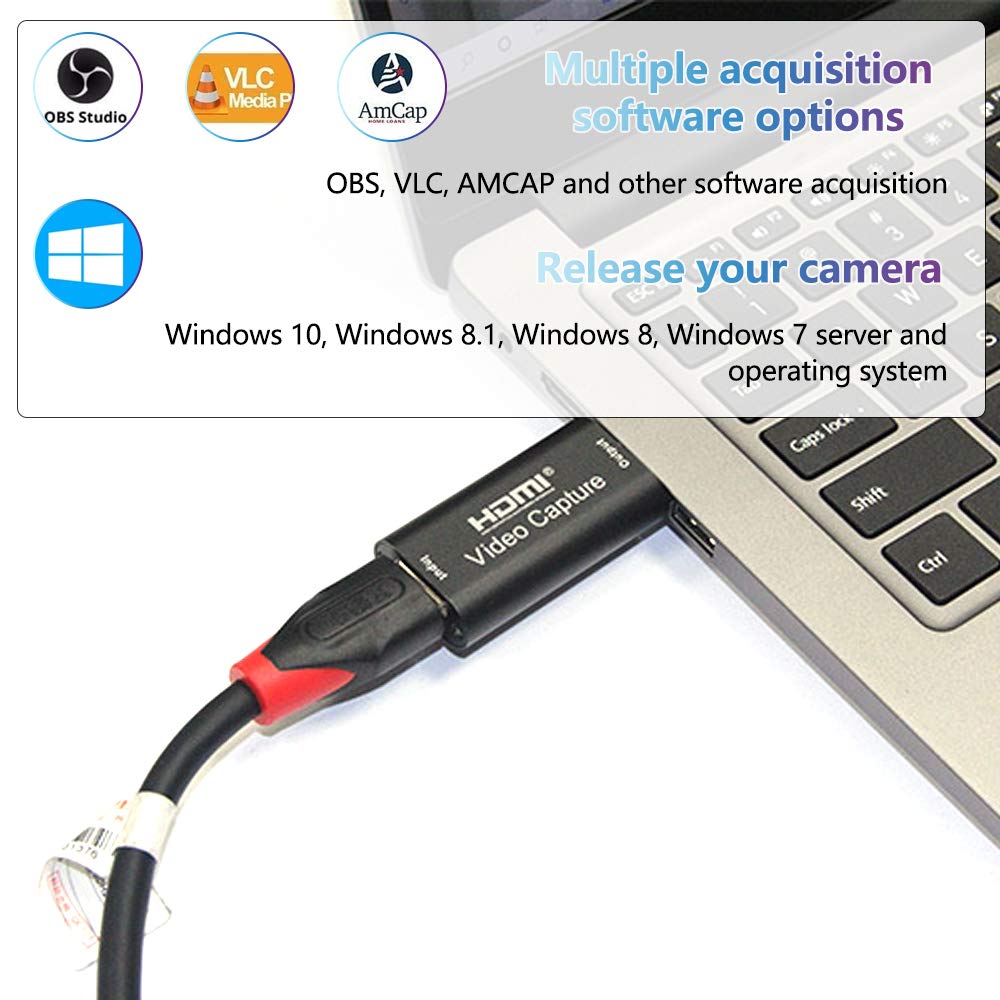





🎮 Elevate Your Streaming Game!
The ConBlom Audio Video Capture Card is a versatile device designed for high-definition video capture and streaming. With support for 4K input and 1080P output at 30fps, it allows users to record and share content seamlessly across various platforms. Its plug-and-play functionality ensures a hassle-free setup, making it perfect for gamers, educators, and professionals alike.
| Brand | ConBlom |
| Package Dimensions | 13.59 x 9.4 x 2.69 cm; 50 g |
| Item model number | 1 |
| Manufacturer | ConBlom |
| Series | 1 |
| Operating System | Linux, Windows, Mac OS, Android |
| Are Batteries Included | No |
| Item Weight | 50 g |
| Guaranteed software updates until | unknown |
N**L
Great little video capture device
I bought this HDMI-to-USB video capture device to transfer TV recordings from a YouView box to PC hard disk. I used OBS freebie software to process the digitised video. I found OBS to have a less-than-intuitive interface, even for an experienced techie, but found the right combination of settings to create MP4 files. I struggled initially with getting audio but found that was due to a Windows10 "Sound" setting ("listen to this USB device"). I find that when running the OBS program the following day it may have dropped some settings, or the Windows "sound" setting has reverted to "off", which may explain why some reviewers thought that the device had stopped working. Also, my device runs just slightly warm - definitely not hot, as others have found.Overall, it's doing a great job and for the price I have no complaints.
D**L
Works great for streaming, but what if I just wanna play?
I figured out how to use it with obs, but unfortunately it doesn have an actual software to just play or I haven't found it yet. If you are a streamer you'll have to watch the came in the little obs window. If you have alerts, a webcam and also goals it's very bothering. You simply cant play fullscreen. I saw many reviews that say there's a lag, or audio not working and I was very worried, but it's not the case. 0 lag for me, audio works perfectly as well. The image quality is not the best, but if it's your first capture card it's worth it until you manage to buy an elgato.
I**T
What a bargain!
Bought this as a bit of fun to record X-Box games played with my grandsons.I did not expect much, especially for the price, so I was amazed by the simpleness, effectiveness, and results.I connected the Xbox by HDMI to my Mac via the video capture card. I then opened QuickTime Player, created a new movie, and selected the appropriate video and audio input. The Xbox output was displayed on my Mac screen, and as soon as I pressed record in Quicktime the game was recorded.The video and audio quality of the recordings are good, and I am still using a 360. It will be good fun to save the highlights.
H**R
Good for the price
For it's price this is a decent beginners video capture card, easy to set up and use and I would recommend this to anybody on a budget or who just want a cheap device.
A**R
Worked for 28 days then failed.
Item worked really well for 29 days then just failed. Used it to connect hdmi devices (firestick/HD tuner to laptop(s).Gutted as it was quite compact.Send back to seller for refund which was straightforward without any issues. Don't know if it was just a one off or poor design. Item did seem to get hot when it failed.You don't know until you try lol.
M**P
Stopped working after a few months
Worked great but then stopped working at all after a few months. A real shame and the seller makes it impossible to contact them for help
A**E
Great
It works and a good value for money
P**V
Outstanding for the price
This is the cheapest way to add HDMI capture capability to your setup. It works without drivers with Windows, macOS and Linux, and supports pretty much every resolution from 720x400 (DOS text mode) up to 1920x1080. At 1080p, it captures 30fps max, which does not really matter for most livestreams etc. It captures audio in mono only, which is not a big deal for me since I have a separate mic/mixer setup going directly into my external audio interface. The lag is low enough that I don't really notice it.Some tips: by default, OBS tries to use it in the YUY 4:2:2 mode, and the frame rate is simply abysmal. To get the full frame rate, you have to manually switch it into the MJPEG mode. MJPEG introduces minor compression artifacts, but fluid motion beats raw resolution any day of the week.
Trustpilot
1 month ago
1 month ago