

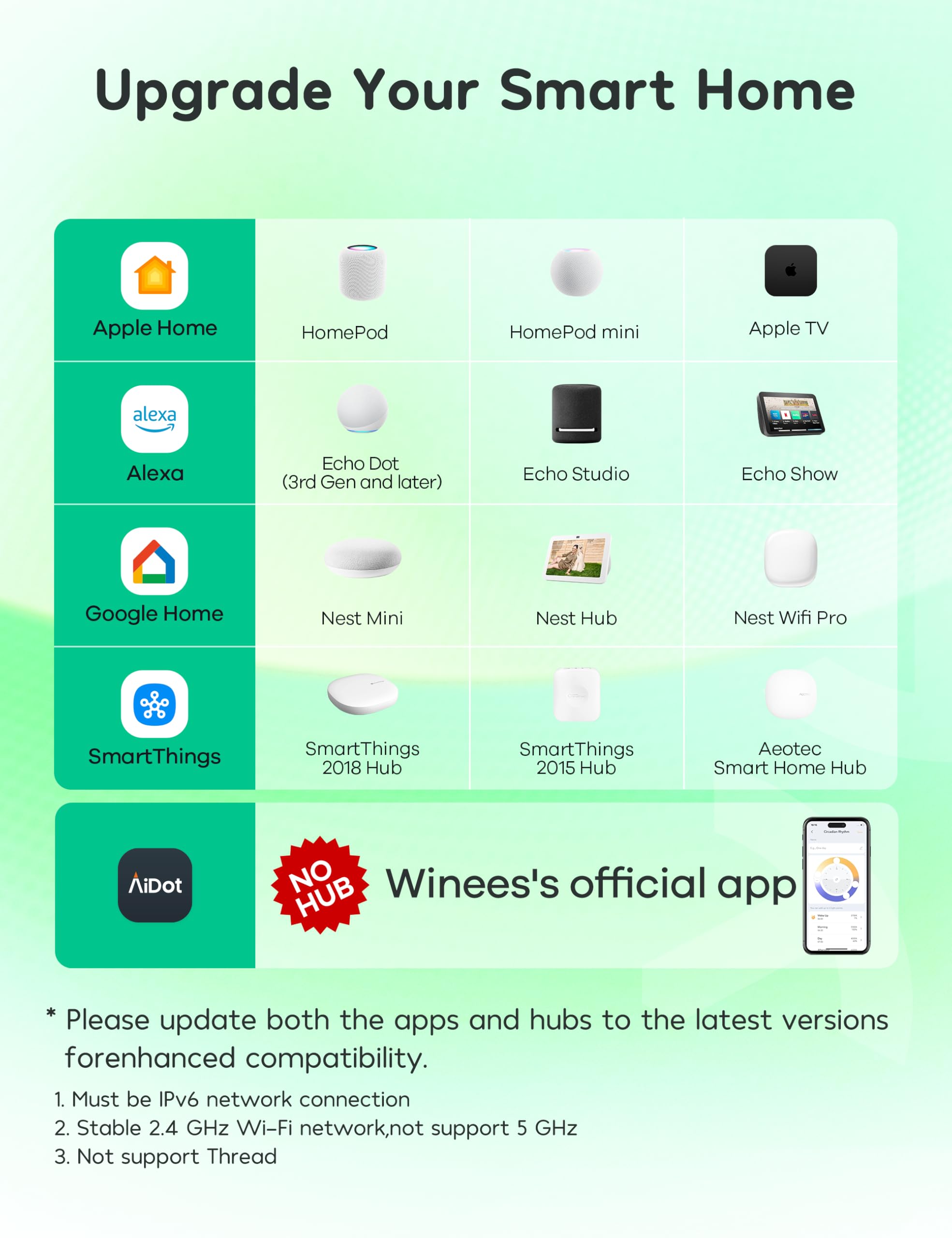







🔌 Plug into the Future of Smart Living!
The wineesMatter Smart Plug 2 Pack offers seamless integration with major smart home platforms, allowing for remote and voice control of your devices. With a maximum capacity of 15A/1800W, it ensures safety with fire-retardant materials and a compact design that doesn't block adjacent outlets. Enjoy local control and easy setup, making your home smarter and more efficient.
G**N
Works with Hubitat and Google
Though I'm fairly familiar with smart home devices, primarily Zigbee and Zwave based, this is the first time I've successfully managed to get a Matter device to work properly. I tried one bulb in the past and simply was never successful in proper paring. This time, though I wouldn't say it was a straightforward process, in the end everything is working fine.To start, though Hubitat supports Matter devices, you must first register the device via a vendor which supports more directly. This list includes Alexa, Google, and Smartthings among others. Not Hubitat though. After that, you are then allowed to share that device from the primary service with other providers, which is where Hubitat comes in. Best I can tell, you can then probably delete the device from the first provider, and it'll still work on the 2nd, but unless the 2nd provider also supports sharing via their app, you will no longer be able to share.For the primary, I first try Alexa. Though I have 3 providers between Google, Alexa, and Smartthings, I used to rely heavily on Alexa for automation and I've recently migrated everything off Smartthings to Hubitat so Alexa was the choice. The process seems simple. You use your phone to search the QR code on the side of the device. From there, you associate the device with your choice of provider. I tried the Alexa this way at least 4 times and failed each time. I was roughly 10 feet away in an open room. That was just the most convenient location with an empty plug and didn't require moving the Alexa.Giving up on this, I moved to the Google. At this point, I found an outlet about 4 feet away. This time, it paired just fine. With a little bit more work and scratching my head, I was able to find the code to share in Google to enable it in Hubitat. Since then, it has worked perfectly fine.With this experience, I intend to stick with Zwave and Zigbee. Installation is just simpler and less fault prone. I don't believe it's an issue with this device but rather an issue of maturity. Matter just isn't ready for the average user yet IMO.I will note one thing of interest. As I was patiently awaiting some of the failed parings with Alexa, I quickly looked over the included manual. In the troubleshooting section, it said you needed to set up IPv6 on your network. I'm knowledgeable about networking and I know for a fact that I do not have IPv6 enabled on my network. I've ignored it thus far as I understand how to set up firewalls/routing/etc... on IPv4 and don't see the need for IPv6 on local network. For this device, I can verify that it is working and fully functional on my IPv4 network. I'm not sure why the manual stated that in the troubleshooting. There may be some specific need for it but for my purposes of connecting to Hubitat on a local network, it was not needed.
H**N
Superbly Simple Setup. Have An Amazon Device and Are New to Smart Devices? How To Below.
Who besides me is soooooo tired to different setup apps for all the smart devices, go ahead, raise your hand……. I thought so, Me too. Believe me, this is the EASIEST IOT device I have ever setup. The plug works great with alexa.If you’re used to IOT / smart device setup, and if you have an Alexa device and the Alexa app:All you have to do is plug it into an outlet, make sure your mobile’s bluetooth is on, open your alexa app, hit the plus sign under Devices, and Alexa will self detect the device. It shows up as “Leedarson Smart Plug”. Then follow the prompts. You’re done. Easy peasy.If you’re new to IOT/Smart devices, and have an Alexa device and the Alex app follow the instructions below.1. Take a deep breath.2. Gather your friends and neighbors for support, and get a lamp for testing.3. Follow the instructions above starting with “if you’re used to IOT / smart device setup”…. When it asks for you a name, put in “My Lamp”.4. When done, nonchalantly, plug the lamp into the outlet, and turn the lamp on and off from your mobile to the astonishment of your audience. Then, swiftly, TELL alexa to turn on My Lamp. Yes, command the lamp.5. Behave appropriately humble and accept the both audience’s awe and insistence to buy you a drink and bask in your technical prowess.Welcome to the club. Yea, it’s that easy.
T**B
This Does Work. Just Not @ 5G
This is a fine product for a number of reasons. Mainly it has the matter logo on it. That means it's gonna connect to your Alexa or your Google or your Apple home device without any issues. however it doesn't work at 5G. And it may not seem like a big deal now because we have routers that do both 2.4 & 5G But when you need to replace your router you may not have the 2.4 option. I personally don't know when that day will come but it will happen. Regardless I'm going to enjoy the product.Just like any other electronic device that uses wifi, I highly recommend that you save the instructions and the box. While it only takes about 10 minutes to configure this and get it going when the day comes that you'll have to do it again you want to make sure you have everything available. A nice idea would be take photos of the box and the instructions and save them in an album dedicated to instructions.The easiest way to set this up is to just plug it into a convenient outlet with nothing attached to it. Now you could run through the instructions and press the buttons and get the device configured. Now simply remove it from the outlet and go put it where you want it. For me I was controlling a device that was in the ceiling then I wasn't about to go up and down the ladder while setting this up so I just plugged it into an outlet at the table and it was much easier.Cheers
S**P
Easiest Smart Plug to Set Up Ever
I've had many, many smart plugs and it can be challenging to connect them to WiFi. Some require 2.4 GHz and won't work on 5 GHz, so in my case, I have to go into the GUI for my router and temporarily suspend 5 GHz in order to connect the smart plug. That is not the case with this one. Even though it does state it works on 2.4 GHz only, it wasn't a factor in the setup process. In fact, I didn't have to pair it with a separate app first before connecting it to the Alexa app. Once I plugged this device into an outlet, it showed up in the Alexa app and prompted me to "Connect your smart plug."Pairing this device was really easy. I followed the steps in the Alexa app and it was ready to go in no time. The process includes scanning a QR code on the side of the plug, but that's about it. One other thing I should point out is that I had to hold down the button on the device for about 5 seconds to get it into pair mode. Other smart plugs will default into pairing mode as soon as it's plugged in for the first time.This is the first Matter plug I've tried and I can say that I'm impressed so far. I'm going to have to check out more Matter enabled devices. In any event, at around $9, this is a good deal and I will definitely get more of these when the smart plug need arises.
Trustpilot
2 weeks ago
5 days ago