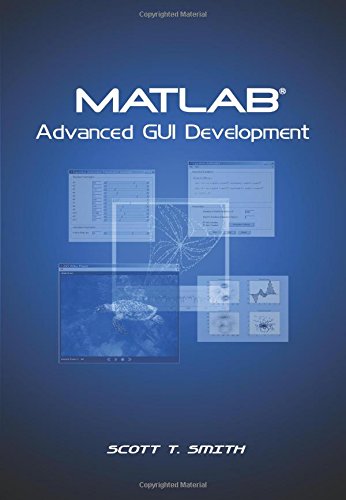
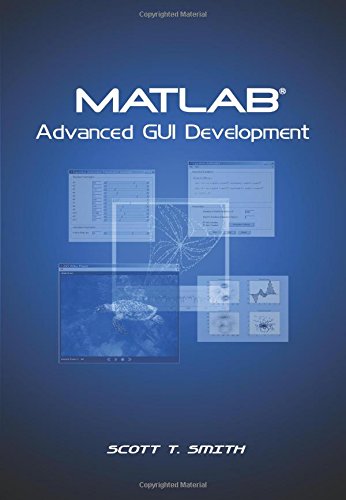


Full description not available
C**E
The best book so far for GUI design in MATLAB
I bought this book in 2010, I have found it to be one of the best sources of info for GUI design. I have noticed there are less than flattering reviews on this book, and I don't think they are fair reviews.If you take the time to read the book and actually do the examples in the book you will learn how to create GUI's from scratch, you will understand how to create useful and functional GUI's.About the tables in this book: The author compiled two tables one for figure properties and the other for axes properties. These two table are the most useful tables you will find. MATLAB documentation is only a reference, and the information in those tables are spread across a dozen different reference pages. So to have all that data organized into a single table is a huge time saver. I have gone through every example in the book, and they all work perfectly. The author did a terrific job in explaining a subject that can be complex and rather non-inuitive.I have 15 years of MATLAB experience. I found this book to be extremely helpful, it's the only MATLAB book you need. I am not a paid reviewer, I usually do not write reviews. That's how good this book is!
S**Y
MATLAB Advanced GUI development
Excellent book, lots of examples and techniques with decent comments, real code not waffle or partial coding styles. Learnt a lot about M GUI techniques. Comprehensive coverage and when combined with the 47 GUI Matlab Website download M files, sure helps with the techniques used in the download code. The book could have been just a help book to the GUIDE program,(which is covered), but sticks to the hand coded methodology for better understanding of the actual workings, timer functions, call back techniques etc....
A**S
good but not excellent
I have not studied the whole book but perhaps 35% of it; my first impression is that it is well written but i was expecting it to be more advanced, to cover more difficult examples. A. Andreatos, Greece. Feb.09
E**A
book not even arrived yet,!!!!
this is kinda crazy, I have been waiting for this freaking book for over one month, still havnt got it! what happened ?? To where or whom should I complain?
E**B
Don't buy this one
Examples with syntax that simply does not work! Unless you enjoy debugging someone elses bogus code, buy a different book.
B**G
Not bad, not well organized
I have yet to find a good guide to Matlab GUI building. The manuals are too pedantic (lots of style advice and arrows and pictures), and the other books I have spend too much time explaining lists of properties and options. This book also suffers from this: just listing a bunch of options and then going down the list to explain each in turn. I was looking for something more practical, for a higher level programmer: how to go from start to finish of some primary GUI types, with perhaps some brief asides about the various options. This book does do step-by-step solutions to different problems, but the problems seem rather simplistic (not 'advanced') and anyway haven't really addressed the issues I am facing.Part of the problem is Matlab itself: the data structures used for GUIs are convoluted and opaque and the techniques for building GUIs have gone through a number of revisions so that there are many ways to do the same thing. And I am still not clear what the advantages of the different methods are. So while I can't say that this is a great manual, it isn't any worse than the others. But in the end you will probably end up switching back and forth between all of them and the on-line help -- and still not be able to solve your problems!
M**L
Limited ROI
This book really disappoints, particularly given it is quite pricey. It seemed like half of the book was boilerplate code samples (more on this later) and tables of GUI object properties. No treatment of advanced topics like embedding third-party controls (ActiveX or Java). Coordination of multiple GUI entities via shared global variables (primitive). And truly nothing new that you can't get from the online documentation (and save yourself the $45.00 for the book).As to the code samples, for this price there should have been an accompanying CD/DVD. There is a website where you can get *some* of the examples... which are available to anyone, not just book owners. Had I been more savvy I'd have just downloaded the code, studied it and saved myself some cash.
S**T
Highly Recommended - Great Example Code
I needed to write a real-time DSP GUI and this book was very useful. I was having trouble with real-time updating of plots over multiple GUI windows and this was the only resource I found that covers this topic. Each chapter has many examples that were helpful and they run fine on Matlab 2008a even though the text is from 2006.
G**.
Molto utile
Ho comprato il libro per avere una buona guida per lo sviluppo di interfacce utente in linguaggio MATLAB, non avendo mai trovato pienamente soddisfacente l'help del software, nè altro materiale disponibile in rete.In effetti ho imparato moltissimo... il libro è valso abbondamente il denaro speso...
C**S
Better try something else
I just started programming a Matlab GUI consisting of three different figures. Even the bad mark from the previous review did not keep me from buying it. Because I thought the basic tips&tricks are fitting my interests enough.As André said: "...you won't find anything here that isn't accessible through the help..." He is absolutely right. The book even leaves out features. For example the author uses only global variables - an easy solution but what's up with the functions getappdata/setappdata/guidata? They provide a cleaner solution - but they are not even mentioned. Half of the book is filled with code examples which are not neccessary. At least one does not have to copy it by hand. The author provides a homepage where the files can be downloaded.The next negative point is the font. I have never seen such a layout used for books or other technical documentation (except bad student works). It is really hard to get a clear overview. Even the few pictures are only painted black and white and one starts to think: "Why the hell is this book so expensive?".My solution: Follow Dough Hull in his tutorials on Mathworks and you will learn more than the author provides in this book.
M**D
Ottimo libro
Utile per approfondire le GUI di Matlab a livello già avanzato con argomenti semplici ma anche concetti più complessi che introducono un mondo di possibilità.Leggibile e scorrevole con esempi
Trustpilot
1 month ago
2 days ago