









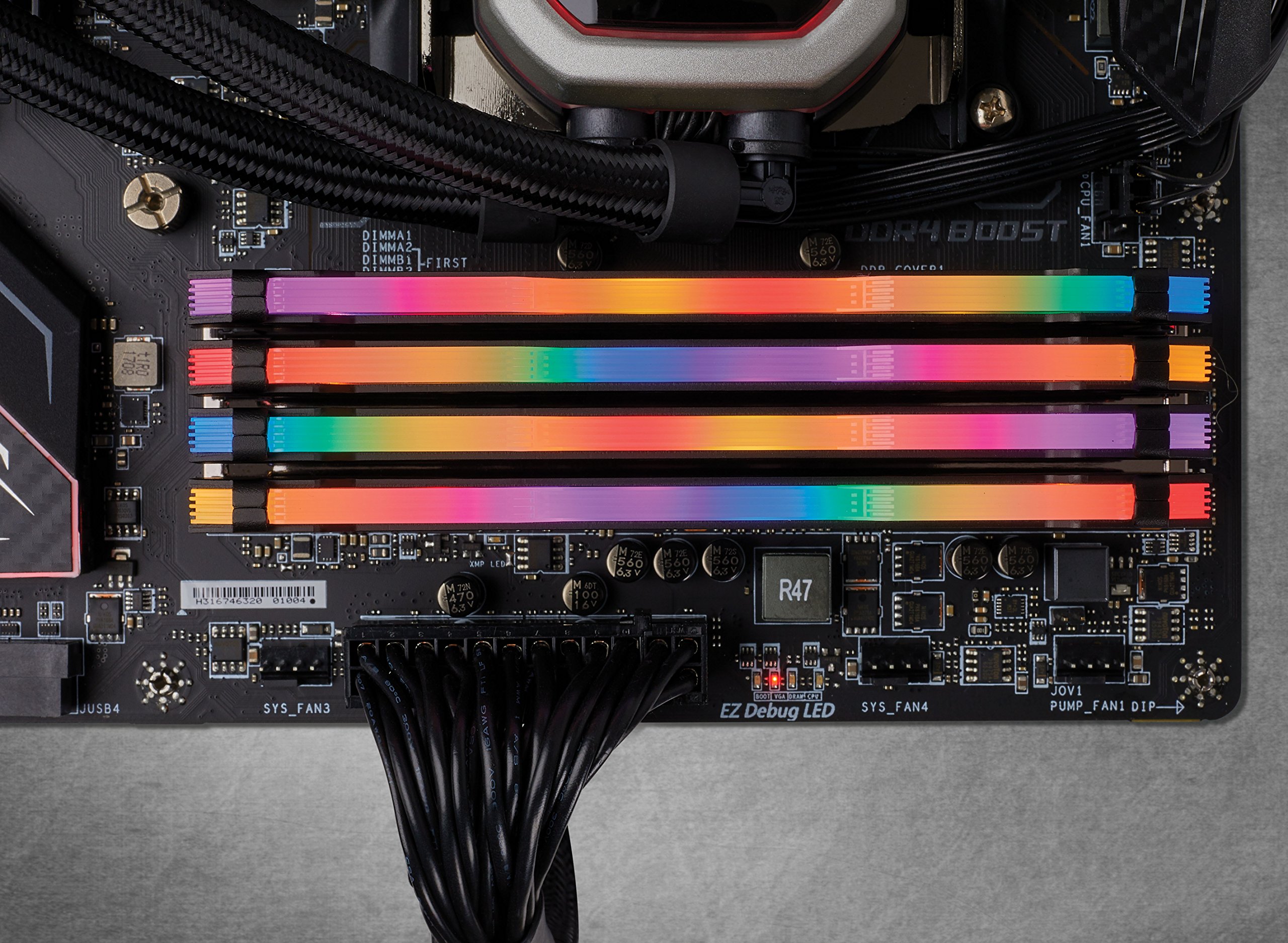


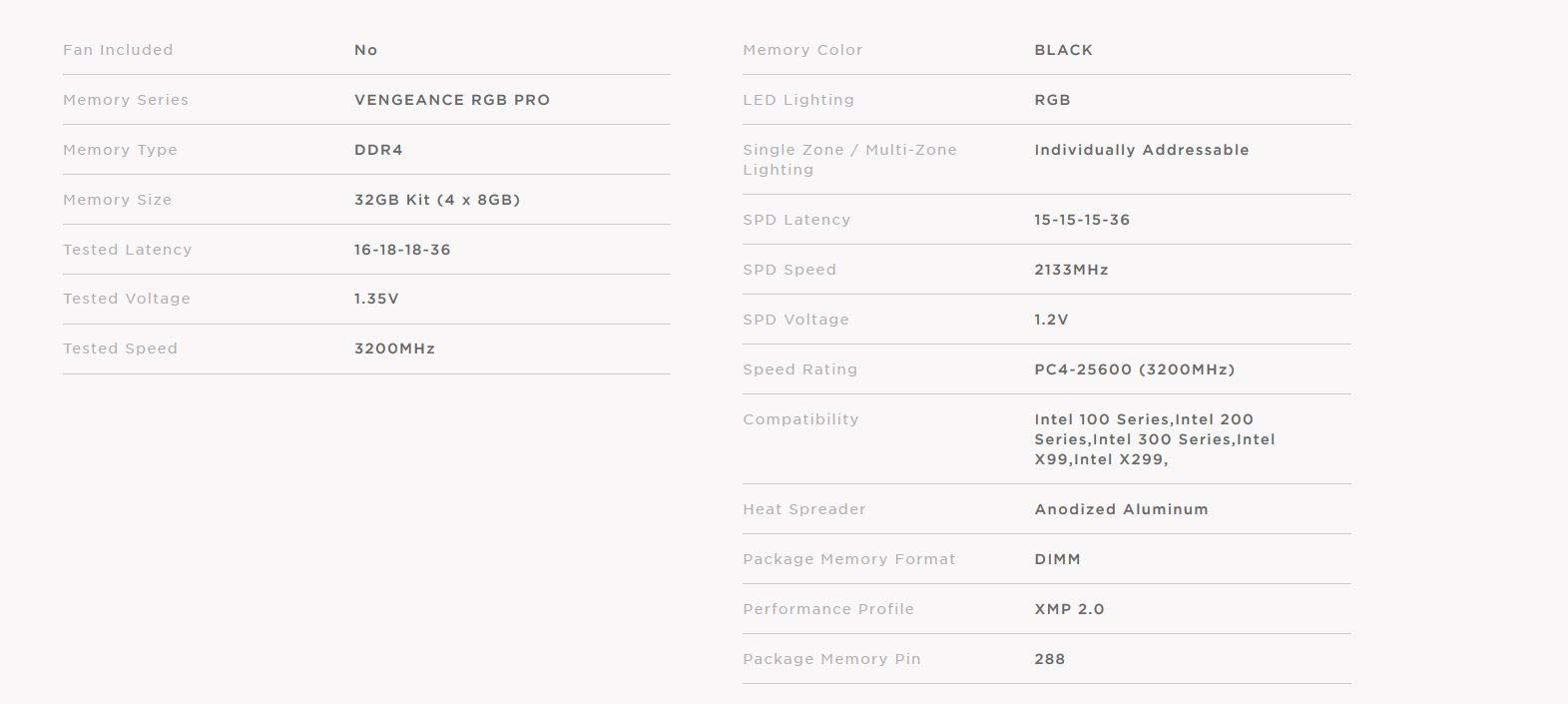
💻 Elevate Your Game with Style!
The Corsair Vengeance RGB Pro 32GB (4x8GB) DDR4 3200MHz C16 LED Desktop Memory combines high-performance specifications with customizable RGB lighting, making it the perfect choice for gamers and professionals looking to enhance their system's aesthetics and performance. Compatible with both Intel and AMD motherboards, this memory module features a built-in aluminum heat spreader for optimal cooling and supports Intel XMP 2.0 for easy setup.
| RAM | 32 GB DDR4 |
| Memory Speed | 3200 MHz |
| Brand | Corsair |
| Item model number | CMW32GX4M4C3200C16 |
| Item Weight | 8.8 ounces |
| Product Dimensions | 5.44 x 0.3 x 2 inches |
| Item Dimensions LxWxH | 5.44 x 0.3 x 2 inches |
| Color | Black |
| Number of Processors | 8 |
| Computer Memory Type | DDR4 SDRAM |
| Voltage | 1.35 Volts |
| Manufacturer | Corsair Memory Only |
| Language | English |
| ASIN | B07D1XJH2W |
| Country of Origin | Taiwan |
| Is Discontinued By Manufacturer | No |
| Date First Available | May 31, 2018 |
S**S
Works fine with the Corsair ICUE software
Ordered and received it back in October and until today it works fine with 0 problems whatsoever. The Corsair ICUE software recognises both my mouse and the ram sticks.
O**R
🤩
🤩
B**E
Memory RAM review
Nothing to dislike here
A**I
Impressive performance.
Impressive performance.Very nice looking RAM with all RGP profiles using iCue.
M**G
Works
if you like RGB this is for you.
S**D
SO NICE
Beautiful RGB
M**.
الجودة ممتازة والأداء رائع
رامات جميلة وذات جودة مميزة من افضل انواع الرامات.
M**S
Owsme
Owsme
S**Y
Poor RGB lighting quality, RGB software compatibility issues on X99 and other platforms
Let's get this out of the way first, this is stunning looking RAM - on the surface at least. It looks great when powered off and it looks great at its default setting, assuming you like the default rainbow animation. This should be the best on the market right now, but...Dig a little deeper though and there are problems with colour inconsistency, not just between supplied DIMMs but across each individual DIMM. The accompanying photos show the DIMMs set to "white" (R:255, G:255, B:255) but many of the RGB LEDs have a distinct cast, as can be seen. RGB LEDs from different manufacturers frequently have a particular colour cast, but this isn't a problem if it's uniform as adjusting the RGB levels will compensate for this. It is however a problem if the cast isn't uniform - as shown in the photos - as it's not possible to individually adjust each RGB LED for most of the lighting styles in Corsair's iCUE software. These inconsistencies aren't visible if the LEDs are set to pure red, green or blue, but any other colour will be a mix of R, G and B, and colour imperfections will be visible. White looks terrible.Corsair initially told me this was unusual but I had no further response from them when I asked them if they could show me a set with even, consistent colour from the RGB LEDs.The second major issue is compatibility. These DIMMs work as traditional memory on all Intel DDR4 platforms but incompatibilities have been raised on newer AMD Ryzen systems - obviously check before buying if you're an AMD user.However, you don't buy RAM like this if you're not interested in the RGB illumination, and that's where the real incompatibilities lie, on both AMD and Intel platforms. My experience here is with Intel's X99 platform. A BIOS function "SPD_WRITE" is required to program lighting functions on the RAM. Not all motherboards offer the SPD_WRITE option in BIOS (the majority of Asus X99 boards do from experience) so again check that yours does before making a purchase.The next problem, at least for X99 users, is with Corsair's iCUE software. Again, you don't buy performance memory just to run at its stock 2133MT/s speed, you buy to run at its rated XMP speed. Unfortunately, enabling XMP sets the BCLK to 125MHz, up from 100MHz, and iCUE loses communication with the DIMMs. This means if you use the memory at its rated speed you can't control the lighting effects. You can disable XMP in BIOS which allows iCUE to see the memory, and then set your lighting options before re-enabling XMP, but you must jump through this hoop every time you wish to change lighting effects if you with to run the memory at its rated speed. There is one other issue here, if iCUE can't communicate with the memory it can't synchronise the lighting effects. On top of this, the most advanced lighting effects require "Software Controlled" to be enabled in iCUE, and this mode doesn't work with XMP because iCUE can't se the RAM so you get nothing at all.In summary, aside from the variable quality of the RGB lighting this memory is not recommended for X99 motherboards (and isn't supported by Corsair). Any board that doesn't allow SPD_WRITE to be enabled in BIOS will not be able to save lighting effects to the DIMMs, and in the absence of software control (such as during boot) the DIMMs will operate at their default settings. Fantastic memory on paper but the reality doesn't match up unfortunately and I've returned mine for a different brand altogether.
T**R
Excellent Product
Just built a new gaming pc and these suit the build to a tee. 16GB is plenty of ram and at speeds of 3200mhz, you shouldn't consider anything else. The rgb lighting in this ram is also extremely bright and will add a real aesthetics boost to your rig, there's millions of lighting and colour options to choose from also. Cant recommend this product enough.
D**Y
Mal leuchtet es mal nicht...?
Bin super unzufrieden...Speicher ist schnell angekommen sieht mega gut aus Wertig verarbeitet. Direkt eingebaut hat auch alles gut funktioniert... Naja bis... Ich versucht habe zu synchronisieren..Mainboard Gigabyte Aorus x470Dazu sind alle Lüfter von Corsair LL120 rgbGenau wie Maus und Tastatur auch von corsair nun ja.. Somit brauch ich die icue Software für meine Corsair Produkte und da geht's los..(hab das auch mit der Gigabyte software versucht der ram wird zwar erkannt kann aber nichts einstellen.Anscheinend fertragen sich corsair und Aorus doch nicht.. Einmal wurde der RAM erkannt einmal nicht.. Einmal leuchtet ein riegel manchnal keiner dann doch wieder nur einer... Mitten drin gehn dann beide dann doch wieder nicht und sooo weiter...Hab alles versucht ohne Software mit software... Bios update... BIOS downgrade...Habe auch den Kunden Service von Corsair angeschrieben hab ein Ticket geöffnet.. Naja ich warte heute noch auf eine Antwort bzw Problem Lösung
E**Y
Nice-looking, high-performing memory
I decided to upgrade my RAM and decided I wanted to get something more high end than the plain looking 2400MHz DDR4 RAM I was using previously. I decided on 2 by 8Gb Corsair Vengeance RGB Pro sticks and settled on 3200MHz as the best value option at the time of buying (with an assumption that the performance improvement with frequency is linear).I don't have benchmarks, so the performance improvement is hard to detect in day to day use, as you can probably imagine. However, the RGB lighting (as ridiculous as the whole RGB thing is getting at this point) is honestly pretty nice and really stands out.My only nitpick is that I also have an Asus Aura supporting motherboard and neither Asus nor Corsair support anything other than the lighting in their own products. This isn't a suprise, but it is a little inconvenient that third party software is required to sync up all the lighting in my setup.These are a great choice from the point of view of performance and aesthetics and have been working great for me. No real complaints.
O**R
Firmware RGB + Logiciel codé avec les pieds !
J'ai installé ces modules sur une Gigabyte K5 (Aorus), impossible de les faire détecter par iCUE. RGB Fusion les détecte, mais ne fonctionne pas avec (alors qu'elle sont soi disant RGB Fusion Ready).J'ai acheté le lendemain une Z270X Gaming 8, toujours chez Gigabyte et même chose ! Barrettes non détectées. Au bout d'un moment, j'ai ré ouvert iCue et là miracle ça a fonctionné. Enfin à moitié. Les barrettes étaient reconnues mais les effets ne s'appliquaient pas à toutes les barrettes, un désordre total.Au bout d'un moment, il m'a proposé une mise à jour des barrettes. Enfin 2 mises à jours, puisque les barrettes étaient divisées en deux groupes de deux sur le logiciel. 1ère Màj OK, seconde échec. Depuis les barrettes sont de nouveau indétectable.Franchement c'est une honte qu'une entreprise comme Corsair puisse sortir des produits non testés et même pas finis. Je travaille dans le développement, on dirait un truc fait pas un stagiaire, truffé de bug. Rien ne fonctionne, tout le monde se plaint sur les forums et rencontre des problèmes différents, impossible de trouver la moindre solution valable.J'ai contacté le support complètement largué qui me demande de faire une mise à jour "manuelle" du firmware. Je leur répond que les barrettes ne sont pas détectés, et là ils me disent de désinstaller iCUE avec un utilitaire. Cela n'a rien changé. Il m'ont proposé une "garantie". Je leur ai dit que je n'en avait pas besoin, j'ai renvoyé ces immondes m****.Je tiens ici à souligner une chose très importante: Merci Amazon de nous permettre de retourner tous ces produits défectueux conçu par des gens qui ont une telle force commerciale qu'il ne prennent même plus la peine de tester leurs produits et d'avoir des supports compétents.Grace à Amazon, j'ai pu être remboursé une heure après avoir déposé mon colis en point relais, j'ai recommandé le jour même des Trident Z. Sans Amazon, même avec des magasins classiques comme Darty, il faudrait des semaines pour se faire rembourser un produit déballé qui ne fonctionne pas. Amazon révolutionne vraiment la manière d'acheter. C'est tellement agréable !
Trustpilot
3 weeks ago
2 weeks ago