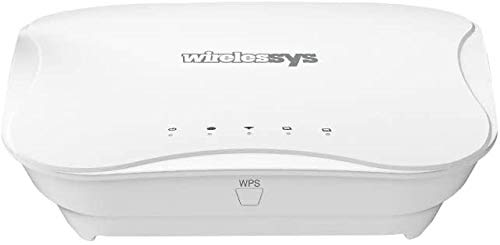
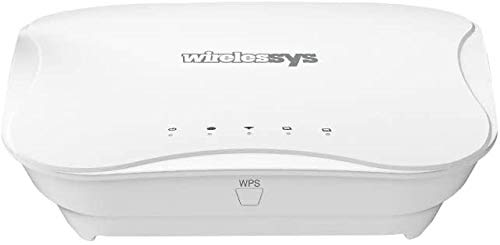

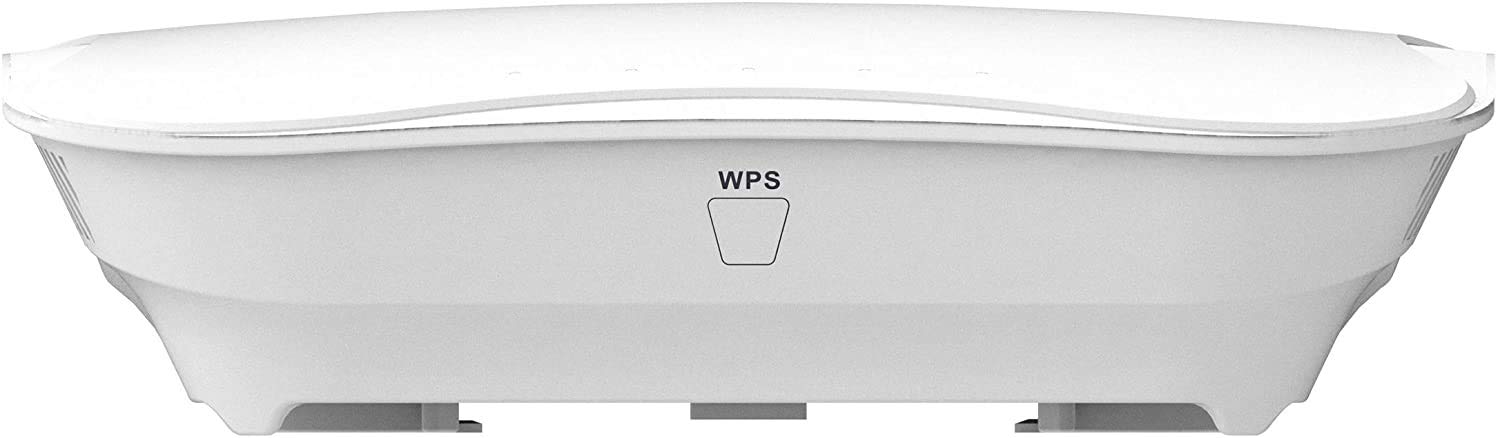

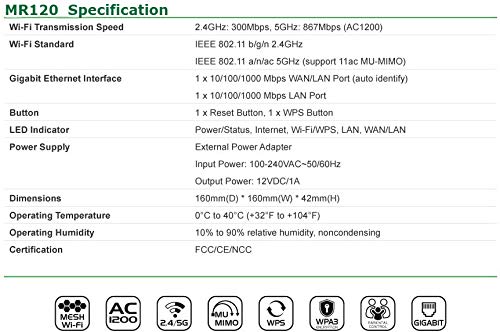
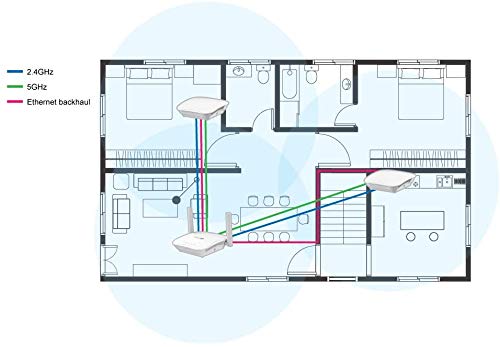



Color:off white Why choose Wirelessys Whole Home Mesh Wi-Fi System?If FIBER-TO-THE HOME is not supported or preferring use Sim card Wi-Fi data. If the thick wall or large area in the house makes you suffer from wifi buffering If you need more reliable Wifi for online activitiesWirelessys 4G Lte Mesh Wi-Fi is your best Choice!!!WiFi Coverage:1 X TM120 (Up to 1500 sq ft) Support 2-3Rooms (with Sim Slot)1 X MR120 (Up to 1500 sq ft) Support 2-3Rooms (without Sim Slot)1 X TM120 Plus1 X MR120 (Up to 3000 sq ft) Support 4-6 Rooms1 X TM120 Plus 2 X MR120 (Up to 4500 sq ft) Support 6-9 RoomsKey Features:Non-stop connectivity through Mobile/Wired broadbandWAN for automatically failoverFull coverage, seamless roaming and self-healing MeshWi-Fi networkssupport 802.11ac 2x2 Wave2 MU-MIMO, allows router to run two simultaneous data streams to achieve 2X efficiencyFully gigabit wireless and Ethernet ports for high speed connectivityWi-Fi sharing of up to 64 users simultaneouslyEasy to set up on the mobile app step by stepWi-Fi Transmission Speed:2.4GHz: 300Mbps, 5GHz: 867Mbps (AC1200)Wi-Fi Standard:IEEE 802.11 b/g/n 2.4GHzIEEE 802.11 a/n/ac 5GHz (support 11ac MU-MIMO)Gigabit Ethernet Interface:1 x 10/100/1000 Mbps WAN/LAN Port (auto identify)1 x 10/100/1000 Mbps LAN PortPackage Contents:MR120 Mesh RouterLAN CableQuick Start GuideSwitching Power Adaptor 12V 1AWall/Ceiling mounting Kit
B**C
Avoid avoid avoid. Avoid!
Wouldn't connect on EE.Supplied Set up information was wrong.The App to help set up wouldn't connect.Software interface didn't match the guides and didn't allow the configuration that may have fixed it's inability to carry data.3 hours banging my head against a wall so called their tech support.90 minutes into that and they had no clue and never progressed past the most very basic fault finding.It was hugely frustrating, I had to keep sending pictures of the router settings, for them to say we we need to check you can connect to the router. If I couldn't connect to the router, how did I just send you a picture showing its settings pages??"Hmm, ok, send me a picture, again, of the ethernet to check it's still plugged in"...."You can see it is you just saw the settings screen, again"So it's going back.Utter waste of a Sunday afternoon and evening.Will give them a bit of credit, at least there was tech support that answered on a Sunday evening.Had no idea, but they answered.
G**T
Buy It Now!
***UPDATE 8/2021: We continue to have amazing results with this system! If I wake up in the morning and the speed is slow, I unplug it for 10 seconds and plug it back in and the entire system reboots. You could also do this from the gateway, but I prefer to do it with the plug, it's just simpler. BTW, it is almost always the provider of the SIM card and the service that dumbs it down overnight. AND GUESS WHAT? We just bought another master for our houseboat, to run all of our security system and stream television. Just love this company and everything about them.***I was so reluctant to buy something that really had no reviews, or long-term market testing/users. That being said, the price is what got me!The items arrived quickly, couldn't wait to unbox and set it up. We had been using a GotW3 modem, with a router on it to gain some speed.We are using an AT&T SIM card. With one of my newer providers of a SIM card, we could not get that card to work in this set, as they require input of the actual "IPv4v6" as well as PAP authorization.I used WhatsApp, as well as this forum, to ask questions of the seller. The seller went to the engineer and found out that PAP authorization is automatically used in this unit, and they actually do IPv6, but you cannot input it. I'm hoping that this will change in a further update of the software, but right now it's a no-can-do. Thankfully I had the original GotW3 SIM card, and it worked just fine.The master unit was so simple to set up; however, I had lots of problems setting up the satellite unit. I tried ethernet cord daisy chaining from the master to the satellite to my laptop, that was a dismal failure. I then tried the WPS key, and that ended up resetting the master as the satellite. After 10 resets of the router after all my failed attempts (OY!), I left the master alone, which was connected and running well, and set up the satellite itself with an ethernet cord to the laptop, and using the Gateway page to set up the satellite. Once I could see that it was connected, I unplugged it, then went back to the Gateway wirelessly and input my new information at the bottom of the page, and everything started working together.Some of this is definitely user error on my part, as I am 64 and not as sharp as I used to be. My experience goes back to the 1970s, but stops in 2008. Some of it is not enough instruction detail in the manual for us old dogs. :)All I can say is be patient, and it's very simple to set up. AND WORTH IT!!I'd like to add that we have a smart home with no less than 35 devices and three separate camera systems, some of which were running on an iPad hotspot. So far this is handling all of them, seamlessly.I HIGHLY RECOMMEND this system!!If you found my review helpful, please click below!
M**L
Good unit for the money
This is a good system but helps to have some intrinsic knowledge of routers/router programming. I’ve used it with a Straight Talk Wireless SIM card as well as for wired internet. The router with mesh unit easily covers our 2000 sq. ft. house and can even use devices outside within about 50 ft. from the house. The written directions leave something to be desired but the website has better instructions.
D**N
A little complicated to set up with the enclosed instructions.
The wifi router would connect, but couldn't get the MR120 to work. Runs warm to the touch unlike my old unit. This may be a good unit for those that are a little more tech savvy than myself.
T**P
If you are not tech savvy I wouldn’t recommend.
Couldn’t get it to work and when I contacted support they couldn’t seem to help me because I didn’t have the WhatsApp. So I returned the product.
Trustpilot
5 days ago
2 months ago