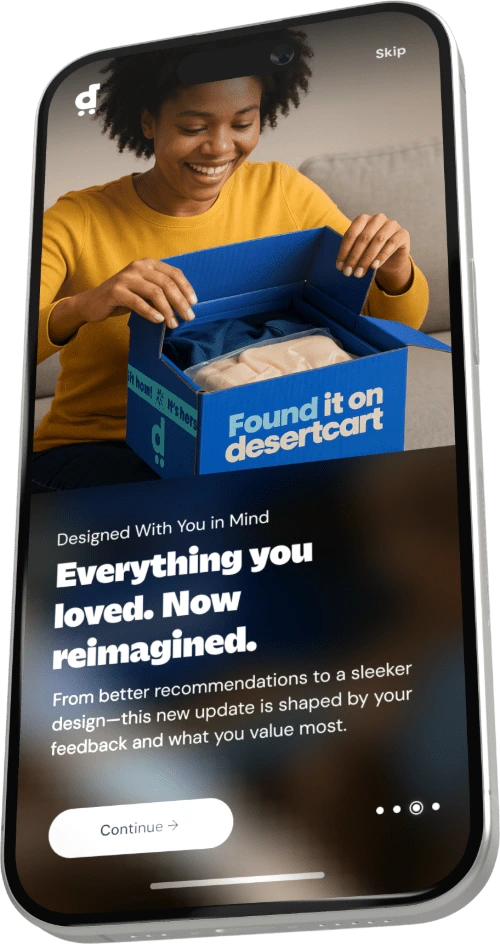So my son cracked the glass of the iPad. It was out of warranty for Apple Care, and a replacement by a certified Apple tech or third party repairman would have been pricey. I thought fixing it myself I would have little to lose, so I went with a lower priced replacement screen in case I didn't get it right. That proved be the right choice. The first time removing the broken glass was a bit intimidating, as I've never done it before. It proved to be not so difficult, but I did end up scratching the LCD display a bit. In the end, those scratches proved to be not so noticeable, so no real harm done. After putting on the new screen using only the two-sided tape provided, the iPad performed so-so. I could tell that one side of the glass didn't stick well, and it caused the action of the device to freeze or act funny. So, I bought a second screen and replaced it, this time adding some addition two-sided tape I had in the house. The disassembly and reassembly was of course so much easier now that I had some experience. However, I ended up with the same results. One side did not fully seat well and the touch screen performance was off a bit. I concluded that its not really the fault of the replacement materials, its just that its difficult to match the adhesion of a factory construction. So, for the third time I bought and replaced the screen. This time, I decided to use clear silicone sealer as the adhesion agent (the kind you use in the kitchen and bathroom). I figured that the cured silicone would scrape off clean from the aluminum body of the repair didn't work well. Well, it worked terrific. It's been many months since the repair, and the touch screen works exactly as it should. Third time was a charm. Still cheaper than paying someone else, plus now I gained the expert experience of tackling this job.