Customer Services
Copyright © 2025 Desertcart Holdings Limited








🎛️ Elevate Your Control Game!
The X-keys Programmable USB Keypads and Keyboards (80 Key, XK-80) offer a customizable control panel designed for efficiency and versatility. With 80 programmable keys, USB connectivity, and compatibility across major operating systems, this compact device is perfect for professionals in video/audio control, stock trading, and more. The dynamic backlighting enhances usability, while Linux users can easily pre-program their setup for optimal performance.





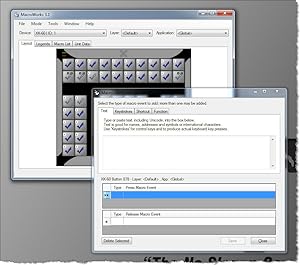
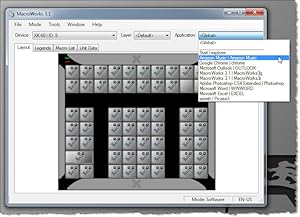
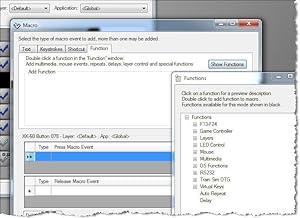
Trustpilot
1 month ago
2 months ago
5 days ago
2 weeks ago