![Cable Matters [UL Listed] Mini 12-Port Vertical Patch Panel with 89D Bracket, Compact 10 Inch Patch Panel with 10 Gigabit Ethernet](https://m.media-amazon.com/images/I/61vpMkFVIJL.jpg)

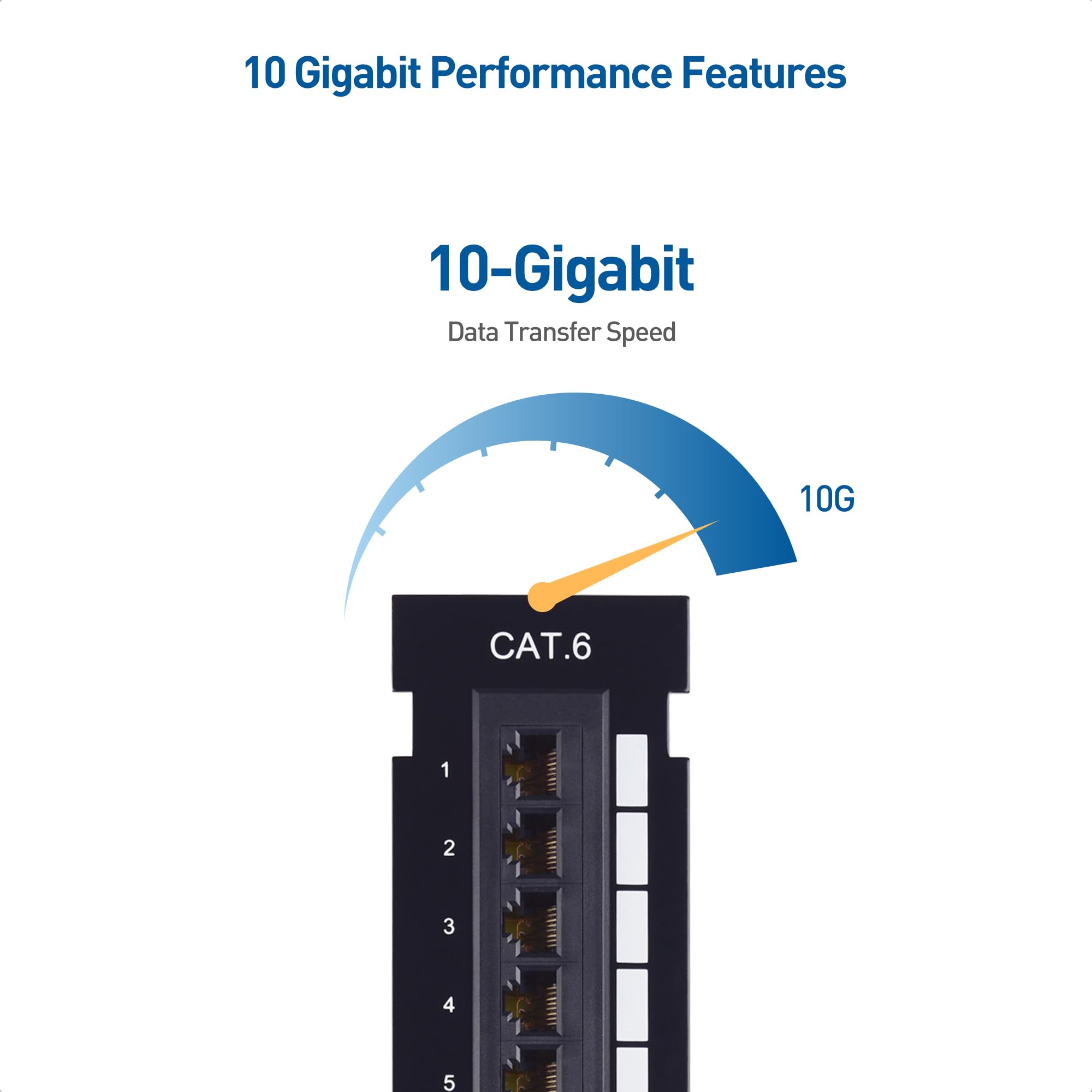





🔧 Elevate Your Network Game with Style!
The Cable Matters UL Listed Mini 12-Port Vertical Patch Panel is a compact and efficient networking solution designed for both home and small office environments. With support for various cable types and a sleek design, it ensures high-speed connectivity while maintaining a professional appearance.
| Number of Items | 1 |
| Item Weight | 0.85 Pounds |
| Unit Count | 1.0 Count |
| Shape | Flat |
| Color | black |
| Indoor Outdoor Usage | Outdoor, Indoor |
| Specification Met | CE, UL, ANSI, RoHS |
| Recommended Uses For Product | Networking, connecting hardware, color-coded IDC termination blocks |
| Number of Pins | 8 |
| Wattage | 25 watts |
| Connectivity Technology | Ethernet |
| Gauge | 26.0 |
| Additional Features | Data Transfer, High Speed |
| Ethernet Cable Category | Cat 6 |
| Connector Gender | Male-to-Female |
| Connector Type Used on Cable | RJ45 |
| Cable Type | Ethernet |
| Compatible Devices | PC |
| Outer Material | steel |
S**N
Great patch panel!
Great patch panel, gets the job done at a great price. You really couldn't ask for a simpler, sturdier, more cut and dry patch panel. This is backwards compatible with Cat5e. In my setup, I have 7 Cat5e runs terminating in the back of the patch panel, Cat6 patch cords going to a Netgear 16 port Gigabit switch. At the time, it was too costly to run Cat6, I hope to one day do so. My setup consists of a Linksys WRT1900ACS in my office area upstairs where my cable modem comes in, and a Cat5e run that feeds the area you see in the picture. It is easy to run cabling to this room of the basement from anywhere in the house, so this is where all of the terminations come in. I have 3 TV areas (2 of which have dual cable runs), a bedroom and the main feed from upstairs, with plenty of room for expansion. I could also just as easily mount another patch panel (to the right of this picture) on the other side or just below this one if ever needed.The size of this panel allows for that flexibility.The color coding in the back for each port is very easy to read, my network uses the T568B standard, but it is color coded for both A and B. You do need an appropriate punchdown tool, my 110 punchdown tool did just fine. Make sure the blade is pointing in the right direction, outward of course. As you punch down, the excess copper should just fall. If not, you didn't do it right and that can lead to connection issues. Having a patch panel, properly punched down, and purchased patch cords is way better than making your own cables with RJ45 jacks. When you start talking Gigabit Ethernet, you need to use all 4 pairs, as opposed to Fast Ethernet which only uses 2 pairs. Going the punchdown route is much easier than making your own crimps. When I upgraded all of my equipment to Gigabit, I realized I have several improperly crimped RJ45 clips.This includes the mounting bracket, which is great to wall mount or in my case the top of a built in wooden shelf in my utility room/wine cellar.The space to label your terminations (where each cable run goes, you should coordinate this with some sort of jack numbering), is a little small, but that's to be expected with the compactness of this patch panel. I used a sharpie with a fine point side to label mine. Properly labeling your jacks and runs ensures easy troubleshooting or disconnecting the kids (or the wife).Expansion will be easy, just disconnect the patch cords and remove the panel from the mounting bracket, punch down any new lines, and re-seat in the bracket.If you're putting in a patch panel for your home or small office, look no further.
L**N
Great for your utility room
My house is wired with CAT5e cables to each room, all terminating in my utility room. Terminated all cables to this patch panel, then connected everything to a Netgear switch. Really cleaned it up. Build quality is "good enough" and it can withstand a punchdown tool no problem.
C**A
Great patch panel for our home network overhaul
This patch panel fit the budget and physical space available, crucial in getting our network panel overhauled from the mess left by the electrician oh so many years ago.We used 3 of these patch panels to get our 33 in-room Cat5e drops all identically terminated to T568A at the network panel, a vast improvement from the prior mix of RJ45 connector terminations and hard-wires into a 66 phone block. And we used one additional patch panel for a DIY RJ45 6-port 2-line phone block ... with the 4 wires unneeded by the phone connection wired over to the other 6 ports of the patch panel to enable Fast Ethernet piggybacking over the shared Cat5e cable. (Requires either custom wiring at the in-room jack or use of a special RJ11/RJ45-FastE adapter.)The patch panel's color legend made punchdown a breeze (some identical models from other vendors have color legends much less useful), and the quality appears solid so far.
W**E
I really like this product
With only one issue, I really like this product. A contractor agreed to wire my house with Cat 6 cable, but got most of the terminations screwed up. Node Zero was a mess of unlabeled wires with bad RJ45 terminations. About half of the wires had shorts or missing connections as a result of poor terminations. I tried to replace the RJ45 terminations, but it was a nightmare, especially given the small closet I had to work in. This panel has made everything much easier, with no bad connections and finally some order imposed on the wiring.My only complaint is that the 89D bracket is really not designed for Cat 6 cable. It is not deep enough to allow 12 cables to come in through the bottom, and there is not enough clearance to bring wires in through the sides. Consider buying a separate 89U bracket.
J**.
Great wall mountable patch panel.
These are great if you do not have a 19 inch rack and want to connect up to 12 cables. The patch panel easily snaps into the mounting bracket that is easily mounted to flat surfaces.
P**W
Excellent patch panel.
This is my second installation of a Cable Matters 12-port patch panel. I used it to convert 4 telephone cables to ethernet cables in my central structure box by transferring the cables (all Cat 5e) from the telephone 110 block to the new 12-port punch-down ethernet patch panel. Cat 6 patch cables then connected the 4 ports on the new patch panel to the ethernet switch. See photos. In 2003 the original telephone and ethernet cable installer cut the telephone cables just long enough to connect to the telephone 110 block. The cables were too short to simply terminate these cables and connect them to the ethernet switch. The solution was to place the new ethernet patch panel as shown in the photos, allowing installation of the cables to the new ethernet patch panels.There are several nice features of the Cable Matters patch panel. There are small slots on the "bottom" and "top" ends of the back of the two 6-port panels. These can be used to attach small cable ties around your groups of cables to secure them and prevent motion of the cables. The patch panel itself can be easily removed from the 89D bracket without disturbing the already-attached cables. This is a very nice patch panel - highly recommended.
D**L
Très bien
Parfait pour faire soi même son réseaux internet à la maison
D**G
Well built solid
Nice solid well built unit
M**.
Nice cat6 patch panel
Punching went well very nice sturdy construction.Snap in place in holder easily. Removes just has easily.
M**E
Good little panel
Fits in my media panel well. Easy to install if you are familiar with network wiring.
D**C
Nice small patch panel for a home
Installed this for my parents home networking to help tidy up all the wires that were feed directly into a switch.
Trustpilot
1 month ago
2 weeks ago