Customer Services







💼 Upgrade your workflow with gold-standard speed and reliability!
The SK hynix Gold S31 1TB SATA Gen3 2.5" Internal SSD delivers premium performance with up to 560MB/s read speeds and 525MB/s write speeds, powered by proprietary HYPERWRITE cache technology. Featuring in-house 3D NAND, controller, and DRAM, it ensures superior stability and endurance with a 5-year warranty, 1.5 million hours MTBF, and 600 TBW. Its compact 2.5" form factor fits seamlessly into desktops and laptops, complemented by easy installation and cloning software for a hassle-free upgrade.



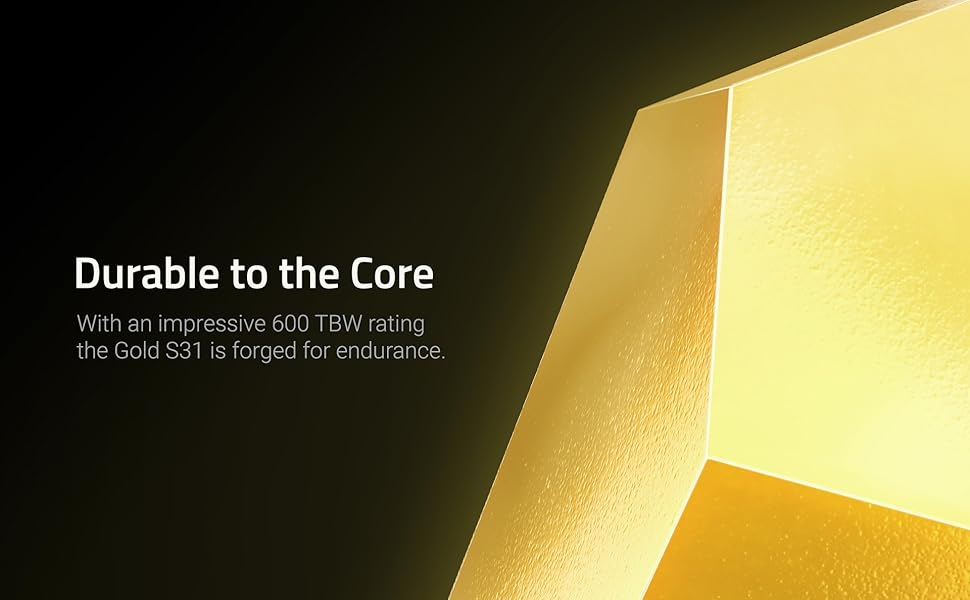





| Hard Drive | 1 TB Solid State Drive |
| Brand | SK hynix |
| Series | SK hynix SuperCore Series - Gold S31 |
| Item model number | SHGS31-1000GS-2 |
| Hardware Platform | This drive is compatible with desktops and laptops that accept 2.5" 7mm SATA drives |
| Item Weight | 1.85 ounces |
| Product Dimensions | 3.94 x 2.75 x 0.28 inches |
| Item Dimensions LxWxH | 3.94 x 2.75 x 0.28 inches |
| Color | Gold |
| Flash Memory Size | 1 TB |
| Hard Drive Interface | Serial ATA-600 |
| Manufacturer | SK hynix |
| ASIN | B07SNHB4RC |
| Date First Available | August 15, 2019 |
M**D
MY old Windows 10 Laptop now starts up in less than 30 seconds!!!
I have an older Lenovo Thinkpad as my work laptop. It did have a 1TB SSHD (Solid State Hybrid Drive) in it as it's main Hard Disk. Lately, from a complete power off state, when I pressed the power button it was taking upwards of 5 minutes before I could even login, then another 15-20 minutes before I could even attempt to try and start Google Chrome, which would take another 5 minutes or more. If, while it was taking so long to start up, I opened Task Manager and clicked on the PERFORMANCE tab, I could see my Hard Disk Drive running at 100%. Only after it dropped down to under 20% could I try and start Chrome.On Friday, April 29th, 2022, I was working on my laptop when I got a black screen with white text saying it could not find my Hard Drive. I immediately powered it off, removed the power cord and the battery. I ten removed the hard drive and re-inserted it. After powering it up it did finally restart Windows 10 and I finished my work day. That night I got on Amazon and searched through replacement, THIN laptop hard disk drives and found this SK Hynix Gold S31 1TB Solid State Drive (SSD). Most people are not familiar with the name HYNIX, but they have been making memory chips for a very, very long time and are in a lot of high-end Computer Graphics cards. They compete with Samsung as the 2nd if not the 1st largest high-speed memory chip manufacturers in the world. So, they are a good, trustworthy brand name. And since Solid State Hard dives, like this one are all memory chips and no moving parts, I knew I could trust it and the price was right for a 1TB SSD drive. It also has a 5 year manufaturers warranty and has a very impressive 600 Terra-byte of writing to the drive before even one bit of the memory failed in theirs tests. That's important because the main draw-back of solid state drives compared to mechanical, spinning disk drives, is that the memory chips have a limit to how many times you can write to the memory, erase it and write to the same place again. Eventually, the silicon chips start failing. So, a 600 TBWrite before failure is pretty good. I ordered it on Friday night and I am fortunate enough to live in one of the cities where I got it the next day with Amazon Prime next day shipping.SK Hynix has partnered with Macrium software to come up with a free data migration software download. Macrium has a good software program you can purchase from them that is a little pricey. It is nice because it can copy your old hard drive data (as long as your old drive can boot up into Windows) WHILE WINDOWS IS RUNNING!!! This makes it so easy. When you download the free data migration software, make sure to get the instruction file with it. YOU WILL ALSO NEED TO HAVE A SATA-toUSB adapter cable to use the software., so make sure to purchase one if you do not have one already. I bought one of those off of Amazon a long time ago, Mine is made by StarTech. Search Amazon for "StarTech SATA to USB adapter cable" and you should find it. I won't go into the details of how to use the software here. Just follow the well written instructions. It took several hours to completely copy all data from my older drive to my new SK Hynix Gold SSD drive. About 11 hours for me. That was for a 1 terabyte hard drive to a new 1 terabyte hard drive. MAKE SURE YOU HAVE YOUR AC ADAPTER plugged into your laptop if that is where your old drive is installed. Then, put in in a place where no one will come along and mess with the laptop while the migration software is running.No the good news. After it was all done migrating the data from my old drive to the new drive, i replaced the old drive in my laptop with this new SK Hynix one and restarted it. (Make sure you have AC power unplugged and the battery of your laptop removed while replacing your hard drive).Once I pressed the power button on my laptop, it took 15 SECONDS and then I was at my login prompt. I entered that and in another 20-30 SECONDS (!!!) I was at my main Windows 10 screen. I clicked the Google Chrome button on my task bar and in less than 15 seconds, Chrome was up and running (I have 6 tabs in Chrome that startup, including two Gmail accounts). Since this is a company laptop, they have installed a lot of very thorough security software that scans my laptop memory and Hard Drive at boot-up as well, so I can only say my experience with the old Hybrid (solid state cache memory on a spinning disk drive) with this new completely Solid State drive is NIGHT AND DAY! Now I have lots of Physical RAM installed on my laptop as well. If you don't have enough system RAM, just getting a SSD drive may not give you the same results as I have now. Both RAM and the Hard drive are key hardware components to fast performance. But if you laptop has plenty of RAM and is sluggish to start like mine was, I am pretty sure getting a new Solid State hard drive may very well be what you need. Also, a lot of junk malware could slow your computer down a LOT so have someone you trust clean all the crap software off of your laptop, verify that you RAM usage when you have most of your normal programs up and running . Your RAM usage should be 50% or less for best performance. If you have a "Clean" computer, and are using less than 50% of RAM, get one of these SK Hynix drives. I think you will be very pleased. I know I got amazing results.
S**G
So reliable Ive slowly replaced all the HDDs in my life with SK hynix SSDs.
The SK hynix Gold S31 500GB SATA Gen3 2.5-inch Internal SSD is an excellent storage solution that balances performance, reliability, and affordability. Designed with SK hynix’s in-house NAND flash and controller technology, this drive delivers outstanding performance for everyday computing tasks, making it ideal for upgrading laptops or desktops.The sequential read and write speeds of up to 560 MB/s and 525 MB/s, respectively, ensure snappy system responsiveness and fast data transfer rates. Whether you’re booting up your system, launching applications, or transferring large files, the Gold S31 provides a noticeable improvement over traditional hard drives.One of its standout features is its reliability and durability, with an impressive 600 TBW (terabytes written) endurance rating and a 5-year warranty. This makes it a dependable choice for long-term use, even under heavy workloads. SK hynix's reputation as a leading memory manufacturer adds further confidence to its quality.The drive’s 2.5-inch SATA form factor ensures compatibility with a wide range of systems, from older desktops to modern laptops, and its plug-and-play setup makes installation straightforward. It’s also an excellent choice for extending the life of older devices by giving them a significant performance boost.Overall, the SK hynix Gold S31 500GB is a fantastic SSD that delivers solid performance, exceptional reliability, and great value. Whether you’re upgrading an existing system or building a new one, it’s a dependable and cost-effective storage solution.
T**.
its has served me very well over the years
recommend getting this if you can catch it on sale somewhere
H**M
The hype was real and the price can't be beat
I have an old HP Envy x360 with AMD FX 7th generation processor and a very slow 5400rpm 1TB disk. Once I upgraded this to Windows 10 several years ago, I really felt the impact of the slow disk during the Windows 10 start up time. Also when multiple applications were accessing disks (such as multiple Windows updates downloading and one is getting installed), the whole laptop came to the grinding halt.I debated purchasing a new laptop, but with already a work system, tablet, and a phone, I did not really want to spend a money in buying a new laptop just to use it once in a while. So, the next option I pursued was to look at upgrading the hard drive.I looked at hybrid disks first but they all seem to come with 5400rpm disk as the main storage, and I had enough of slow disk. When I started to look at SSD's, I read up on all of articles and reviews, and all roads seem to lead to Samsung SSD's for consumer uses. However, Samsung SSD's never seem to go on a sale and they had higher price tags than others.I came across Hynix SSD's by chance. Many of reviewers highly recommended Hynix Gold SSD's after they put Hynix Gold line SSD's against those from Samsung and Micron, and the results were looking pretty convincing. I knew Hynix as high quality memory manufacturer and Hynix Gold 1TB SSD was priced just low enough for me to be tempted. Amazon running a pretty aggressive discount was just an icing on the cake.I placed the Hynix SSD in the external drive case and used the Hynix clone tool (read Macrium) to make a copy of my slow 1TB disk. It went without a hitch in about 2 1/2 hours, and, after few choice swearing words during taking HP Envy apart, I replaced the disk.My work system is high end with SSD, so I am used to the fast boot time. However, when my home system booted up for the first time with the Hynix SSD, it was such a night and day compared to the old 5400rpm disk. I actually thought that I booted up my work system. Once I logged in, I saw the enough lags to realize that I was using my home system. That's right. Hynix SSD can speed up your old system, but it cannot make up for a slow AMD CPU :)I ran few different benchmarks to confirm the numbers many reviewers were seeing. I have included an output from one of tools, but these numbers are pretty consistent across different tools. So,- If you are still running an old magnetic disks (especially those 5400rpm ones) on your laptop, then do yourself a favor and get yourself an SSD.- Hynix SSD seems to have pretty darn good performance number to back up its "gold" label.- With the current Amazon sale, it makes Hynix SSD's cheaper that low performing SSD's from no name vendors.It used to be that spending $100 - $150 to add more memory to your system was the trick to revitalize your old system, and it seems like the new trick is to replace your slow magnetic disks with SSD's. I am ecstatic with the initial performance so far.
Trustpilot
1 month ago
3 days ago